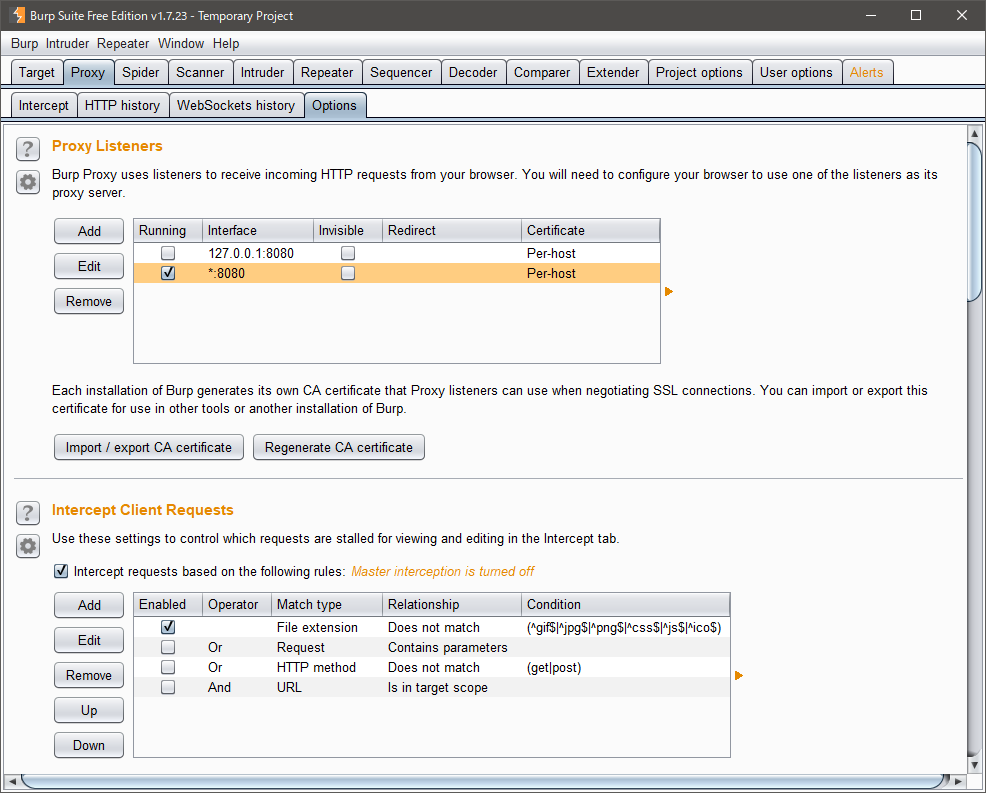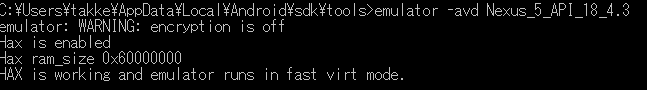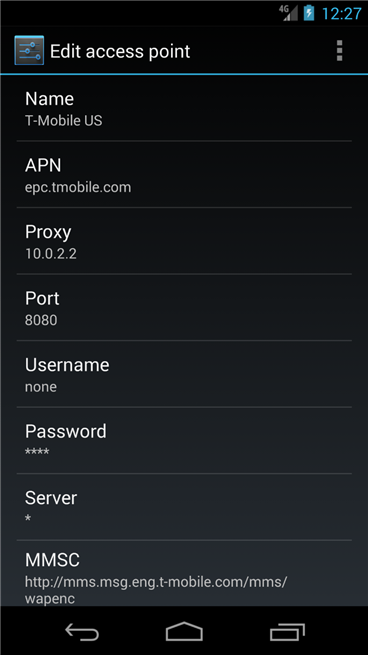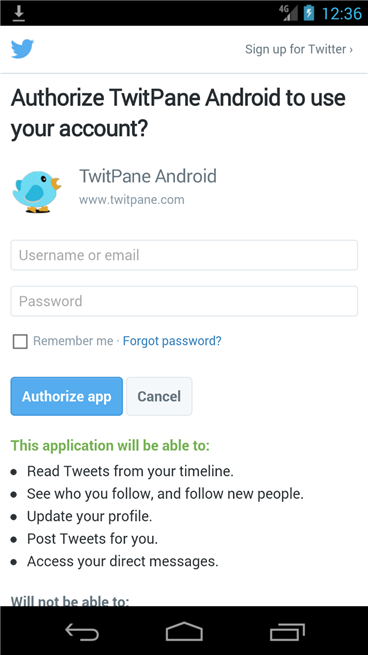はじめに
Android 4.x でデバッグしたいので実機ではなくエミュレータでサクッと試験しようと思ったらインターネットにつながらなくてはまったので解決方法をメモしておきます。
Android 7.1.1 (25) のエミュレータだとサクッとネットにつながったんだけど。
環境
-
Windows 10 Pro
-
Android Studio 2.3.3
-
emulator: Android 4.3
手順
主に スマホアプリのHTTPS通信をBurp Suiteで確認 | セキュリティ | DoRuby の手順通り。
- Windowsマシンにプロキシを立てる。
- エミュレータを作って起動する
- プロキシを設定する
- 証明書インストール
- ブラウザで http://burp/ にアクセス
-
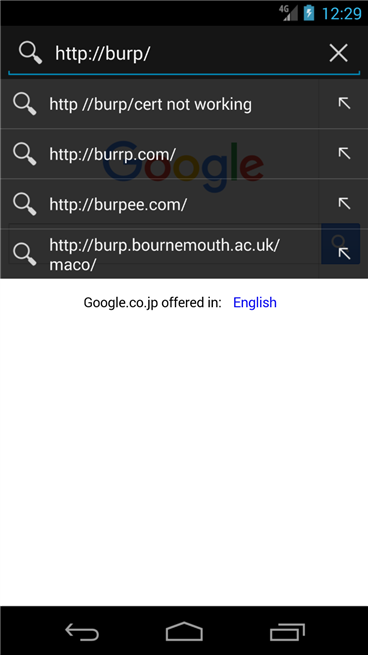
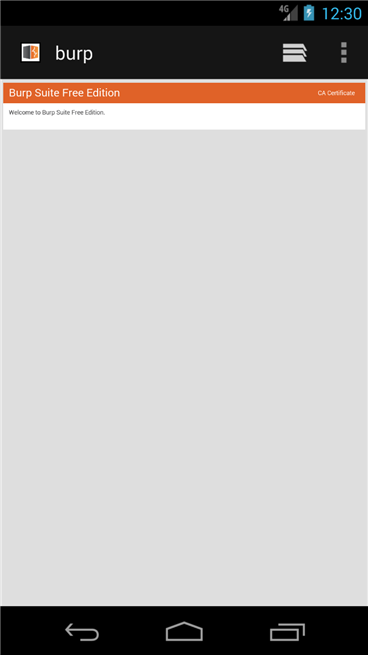
- CA Certificat タップで証明書ダウンロード
- ダウンロードした証明書(cacert.der)の拡張子を crt または cer に変更する
- これをしないと下記でインストールできない。参考⇒スマホへのBurpの証明書のインストール - DARK MATTER
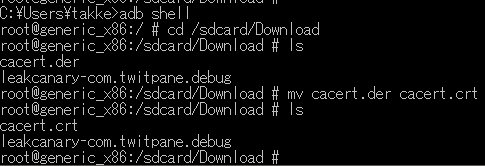
- Settings -> PERSONAL -> Security
- Install from SD card
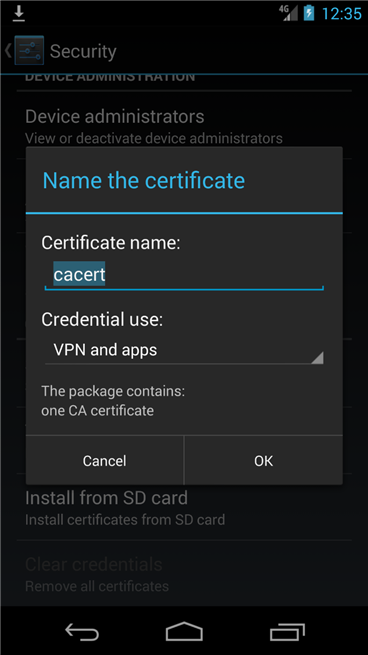
- アプリからネット接続してみる