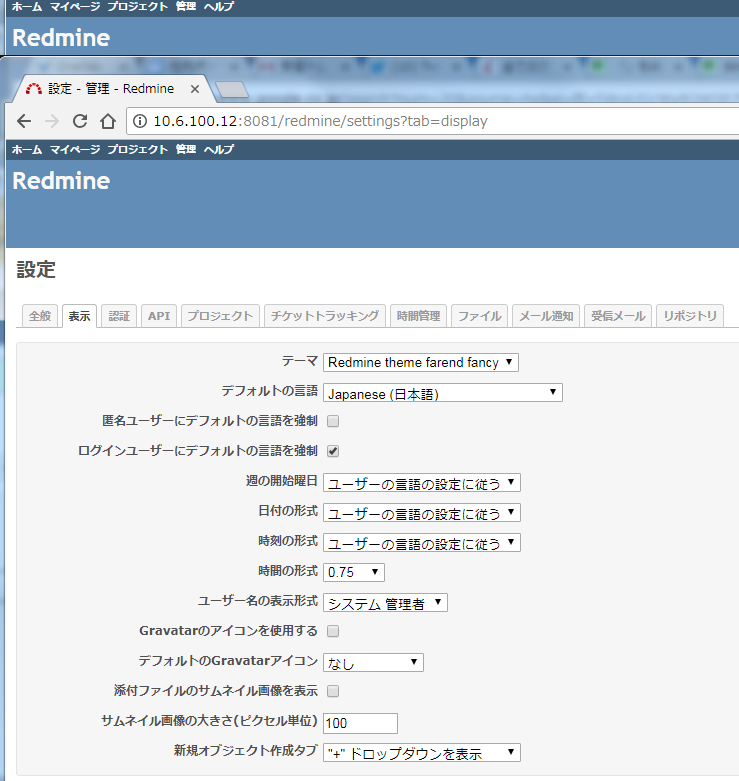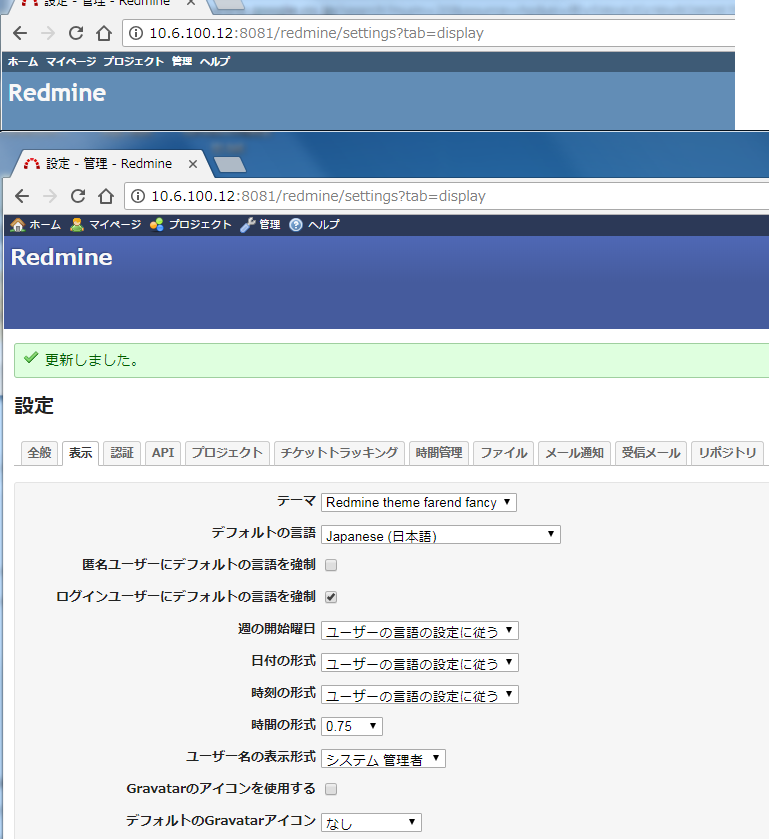-
スタートメニューから、『Bitnami Redmine Stack を使用する』を選んでコマンドプロンプトを出す。
-
テーマが保存されているディレクトリへ移動する。
cd C:\Bitnami\apps\redmine\htdocs\public\themes -
farend fancy をcloneする。
git clone https://github.com/farend/redmine_theme_farend_fancy.git
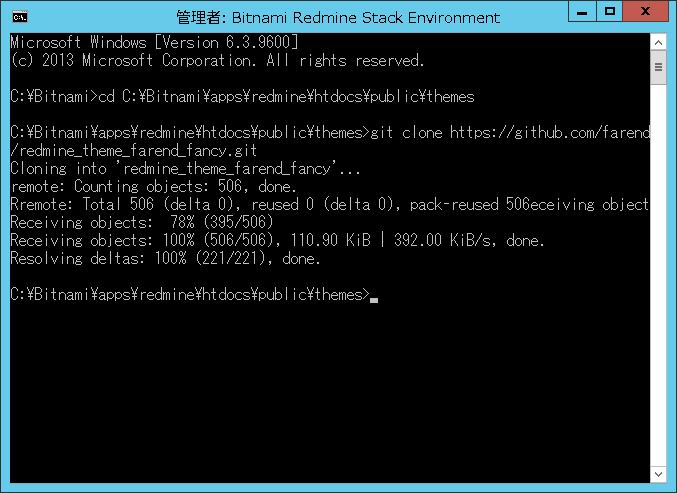
More than 5 years have passed since last update.
Register as a new user and use Qiita more conveniently
- You get articles that match your needs
- You can efficiently read back useful information
- You can use dark theme