RedshiftにJDBCで接続したい場合、JDBCのライブラリはMavenCentralにUpされていないため、シンプルに依存関係を書くだけでは追加が出来ないため、その設定方法を説明します。
1. 最新バージョンの検索
Redshift Jdbc42
から最新(or 安定バージョン)を探す
2. LibraryDependenciesに追加
build.sbt
libraryDependencies += "com.amazon.redshift" % "redshift-jdbc42" % "1.2.41.1065"
ここまでは普通に設定します。
3. Resolverの追加
MavenCentralにアップされていないため、このjarがデプロイされているMaven RepositoryをResolverに追加する必要があります。
RepositoryのURLは下のスクショの赤いラインのところで確認出来ます。
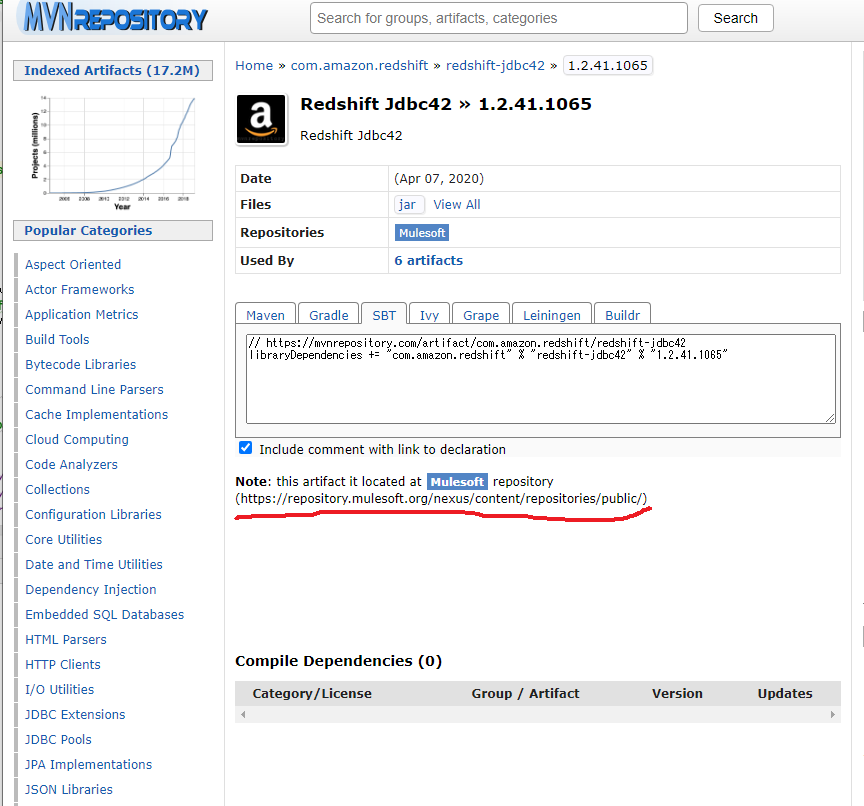
こちらのURLをResolverとして追加します。
build.sbt
resolvers += "Mulesoft" at "https://repository.mulesoft.org/nexus/content/repositories/public/"
以上で直接JarをダウンロードしてこなくてもRedshiftのJDBCを依存に追加可能です。