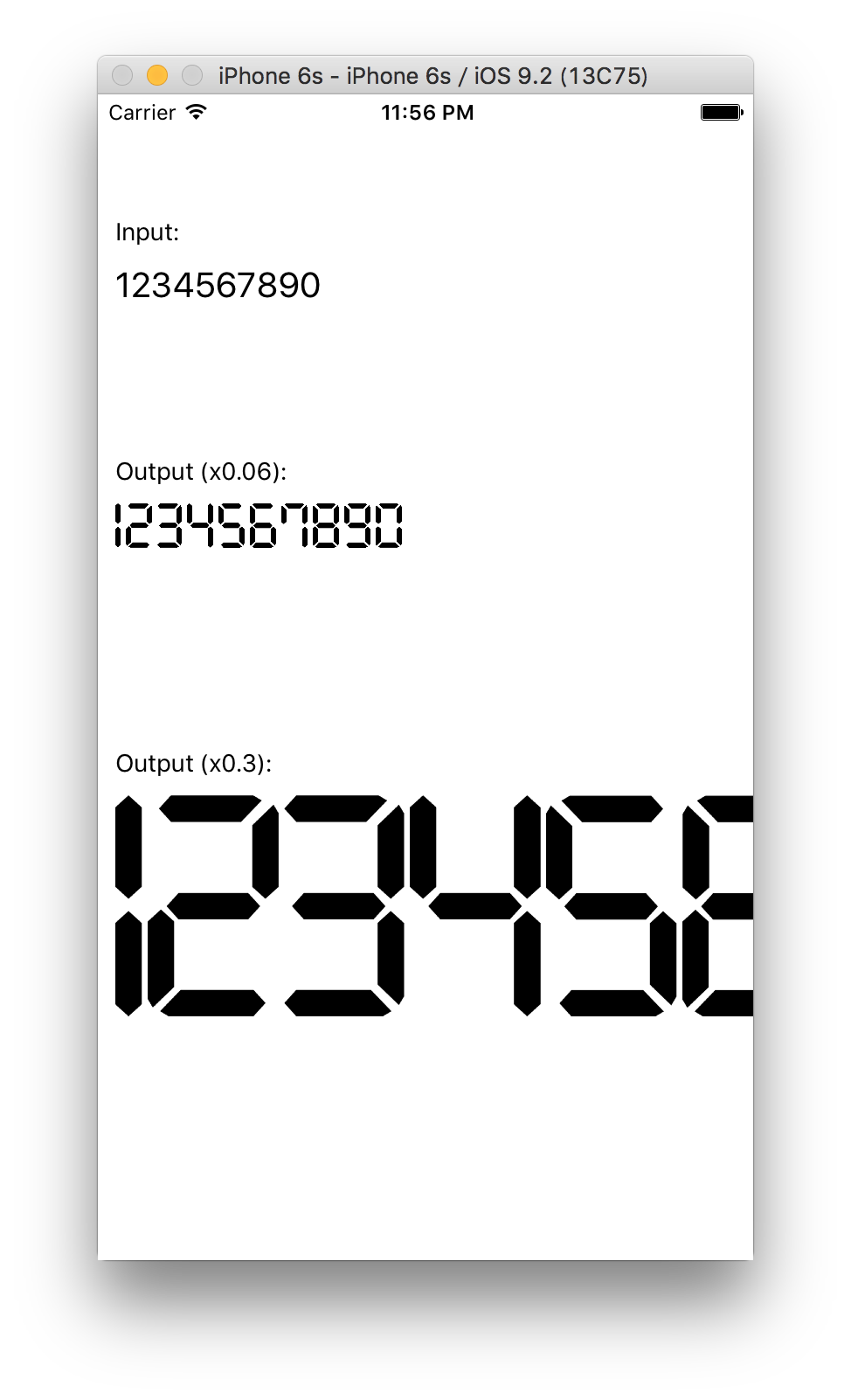とてもニッチですが、必要に迫られたので作りました。
https://github.com/taketin/DieCast
使い方
README に書いていますが、Carthage もしくは CocoaPods で入ります。
import DieCast して、以下のようなコードを書くと
if let diecast = DieCast(material: 1234567890) {
let diecastView = diecast.press()
view.addSubview(diecastView)
}
こんな感じで、数字が画像に変換されます。
今のところ用意している画像はスクショの1種類しかありませんが、以下の様に独自の画像を設定できます。
if let diecast = DieCast(material: 1234567890, type: IntCast.Custom, filenamePrefix: "your_image_prefix_") {
let diecastView = diecast.press()
view.addSubview(diecastView)
}
独自の画像を使用する際は、ファイル名を your_image_prefix_[0-9].png みたいにして、0 から 9 までの数字画像を用意して、Asset Catalog で利用してください。
リポジトリに Demo App が入っていますのでそちらもご覧ください。
オプション
- もと画像サイズへの倍率、または
heightによるサイズの指定 - 画像間のマージン
が以下の様に設定できます。
if let diecast = DieCast(material: 1234567890) {
// 倍率による指定
diecast.magnification = 0.06
// 高さによる指定 (magnification が設定されている場合はそちらが優先されます)
diecast.height = 30.0
// 画像間のマージン指定
diecast.margin = 5.0
let diecastView = diecast.press()
view.addSubview(diecastView)
}
おわりに
ニーズがあると嬉しいです ![]()