Windows10にAndroid Studioのインストールを行った所、HAXMインストールが失敗しました。
Parsing C:\Users\607\AppData\Local\Android\Sdk\tools\package.xml
Android SDK is up to date.
Running Intel® HAXM installer
Failed to install Intel HAXM. For details, please check the installation log: "C:\Users\607\AppData\Local\Temp\haxm_log.txt"
Intel® HAXM installation failed. To install Intel® HAXM follow the instructions found at: https://software.intel.com/android/articles/installation-instructions-for-intel-hardware-accelerated-execution-manager-windows
Installer log is located at C:\Users\607\AppData\Local\Temp\haxm_log.txt
Installer log contents:
=== Logging started: 2020/12/07 23:25:57 ===
This computer does not support Intel Virtualization Technology (VT-x) or it is being exclusively used by Hyper-V. HAXM cannot be installed.
Please ensure Hyper-V is disabled in Windows Features, or refer to the Intel HAXM documentation for more information.
=== Logging stopped: 2020/12/07 23:25:57 ===
Creating Android virtual device
Android virtual device Pixel_3a_API_30_x86 was successfully created
Hyper-Vを有効にするとHAXMインストールが失敗するという過去の記事がいくつか出ましたが、私Dockerを使う人はHyper-Vを無効にできないんでDockerとAndroid Studioって共存できないってことか?!と思ったら、以下の記事
- Windows Hypervisor PlatformによるアクセラレーションでAVDを動かすでHyper-Vが有効でもAndroid Studio
- Hyper-VAndroidエミュレーターのサポート
からHyper-V有効でも使えそうということがわかりやってみました。
条件
Windowsの機能でWindowsハイパーバイザープラットフォームを有効にして[OK]をクリック。
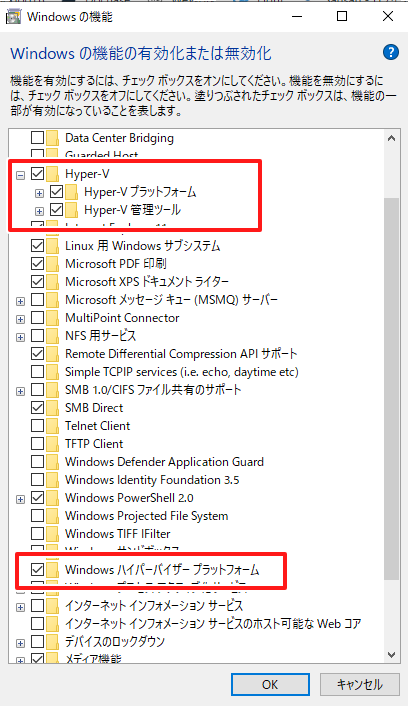
OS再起動してから再度Android Studioのインストールを実施することで解消しました。