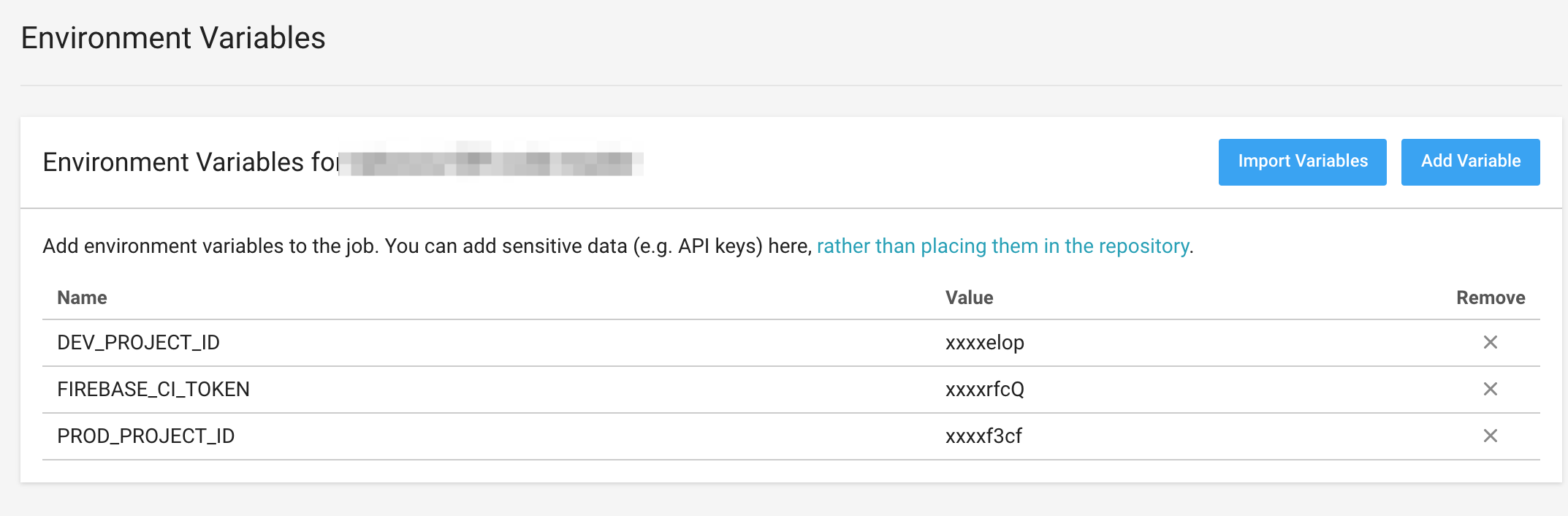firebaseでの開発を効率化する為にcircleCIでのデプロイ自動化を構築してみた。
要約(目次)
- nuxt.jsプロジェクト作成
- firebaseにプロジェクトを二つ立てる(開発/本番)
-
firebase init手打ちで初期設定 - CircleCIで自動デプロイ設定
1. nuxt.jsプロジェクト作成
nuxt-create-appでnuxt.jsのプロジェクトをクリエイト。パッケージマネージャーはnpm, レンダリングモードはSPAを選んでください。
githubにリポジトリを登録。
git-flowでdevelopブランチをクリエイトする。
2. firebaseにプロジェクトを二つ立てる(開発/本番)
ここからが本題
- firebaseコンソールで「プロジェクトを追加」をクリックしてプロジェクトを追加する。
- 「アプリを追加」するとAPI_KEYなどが発行される。この中の
projectIdを後でCircleCIに登録する。 - 1,2をもう一度実行して開発用プロジェクトの構築する。プロジェクト名などに
_devなどと入れておくとわかりやすい。
3. firebase init 手打ちで初期設定
初回デプロイは初期設定などがあるため手動で行います。
-
firebase-toolsをインストールしてfirebase initで初期設定
$ npm install -g firebase-tools
$ firebase init
2.hostingを選択します。
3. 先ほど作成した本番firebaseプロジェクトを選択。
4. 公開フォルダはdistを指定します。
? What do you want to use as your public directory? dist
5.SPAかどうかを聞かれる、yを入力
? Configure as a single-page app (rewrite all urls to /index.html)? (y/N) y
6.index.htmlが存在すればそれを上書きするかどうか聞かれる。筆者の環境では既存プロジェクトで既にあるのでNを入力。
? File dist/index.html already exists. Overwrite? (y/N) N
これでホスティング設定は完了。確認のためデプロイしてみましょう。
$ npm run build
$ firebase deploy
7.次に開発用プロジェクトへのデプロイを行います。firebase use --addで開発用プロジェクトとも紐付けます
$ firebase use --add
? Which project do you want to add?
firebaseの設定はこれで完了です。
4. CircleCIで自動デプロイ設定
1.「ADD PROJECT」からCircleCIプロジェクトを作成
2.CI用firebaseトークンを発行
$ firebase login:ci
Visit this URL on any device to log in:
(認証用のURL)
Waiting for authentication...
+ Success! Use this token to login on a CI server:
(トークンが表示されるので控える)
Example: firebase deploy --token "$FIREBASE_TOKEN"
4.CircleCI設定ファイル作成
ルートディレクトリに.circleci/config.ymlを作成
version: 2
jobs:
deploy_master:
docker:
- image: circleci/node:latest
steps:
- checkout
- run:
name: install firebase-tools
command: sudo npm install -g firebase-tools
- run:
name: install nuxt
command: npm install nuxt
- run:
name: build project
command: npm run build
- run:
name: Deploy Firebase Hosting
command: firebase deploy --token $FIREBASE_CI_TOKEN --project $PROD_PROJECT_ID
deploy_dev:
docker:
- image: circleci/node:latest
steps:
- checkout
- run:
name: install firebase-tools
command: sudo npm install -g firebase-tools
- run:
name: install nuxt
command: npm install nuxt
- run:
name: build project
command: npm run build
- run:
name: Deploy Firebase Hosting
command: firebase deploy --token $FIREBASE_CI_TOKEN --project $DEV_PROJECT_ID
workflows:
version: 2
build_and_deploy: # ワークフローの名前
jobs:
- deploy_dev: # 上で定義したジョブを指定します
filters:
branches:
only: develop # developブランチのみを実行対象とします
- deploy_master:
filters:
branches:
only: master # masterブランチのみを実行対象とします
これでdevelopブランチにpushかmergeすると開発用firebaseプロジェクトに、masterブランチだと本番用プロジェクトにデプロイされます。