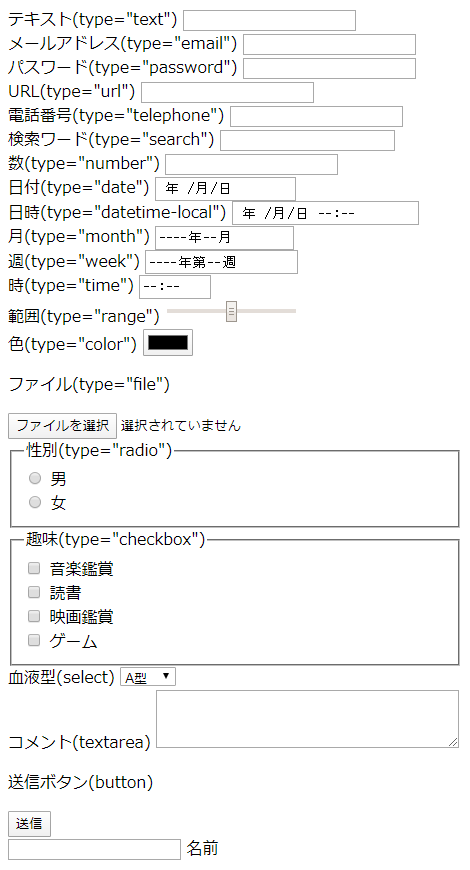フォームは特にブラウザごとの表示の差異が大きいので、普段あまりCSSを使わない人向けにベース用のCSSを書いてみました。
フォームのJavaScript、フォームのHTMLも併せてご参照ください。
CSS適用前後の比較
before
after
CSS適用後画像(HTMLもデザイン変更に必要な部分は一部変更しています)
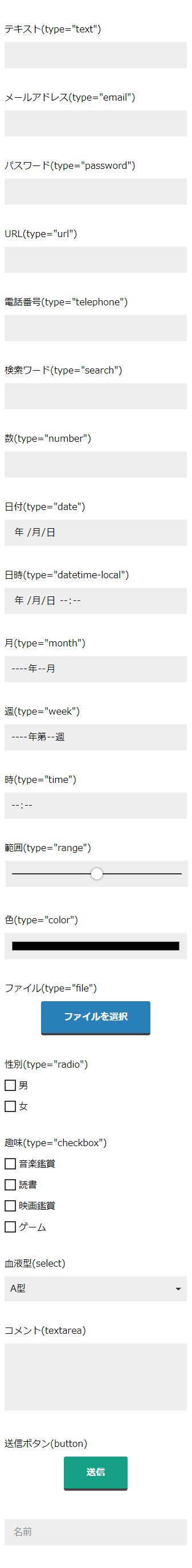
共通リセット
css
input,
button,
textarea,
select {
/* デフォルトスタイルをリセット */
-webkit-appearance: none;
-moz-appearance: none;
appearance: none;
/* font-familyを継承しないので、継承させる */
font-family: inherit;
/* iOSの角丸をリセット */
border-radius: 0;
/* box-size */
box-sizing: border-box;
/* 文字の大きさ iOSでズームさせないために16px以上を指定 */
font-size: 16px;
/* 文字色を親から継承 */
color: inherit;
}
label {
/* iOSでのlabelとinput,select,textareaの関連付け */
cursor: pointer;
}
/* スピンボタン非表示 chrome,safari */
input[type="number"]::-webkit-outer-spin-button,
input[type="number"]::-webkit-inner-spin-button,
input[type="month"]::-webkit-outer-spin-button,
input[type="month"]::-webkit-inner-spin-button,
input[type="datetime-local"]::-webkit-outer-spin-button,
input[type="datetime-local"]::-webkit-inner-spin-button,
input[type="week"]::-webkit-outer-spin-button,
input[type="week"]::-webkit-inner-spin-button,
input[type="time"]::-webkit-outer-spin-button,
input[type="time"]::-webkit-inner-spin-button,
input[type="date"]::-webkit-outer-spin-button,
input[type="date"]::-webkit-inner-spin-button {
/*-webkit-appearance: none;
margin: 0;*/
display: none;
}
/* スピンボタン非表示(firefox) */
input[type="number"],
input[type="month"],
input[type="datetime-local"],
input[type="week"],
input[type="time"],
input[type="date"] {
-moz-appearance: textfield;
}
/* クリアボタン非表示 */
input[type="date"]::-webkit-clear-button,
input[type="month"]::-webkit-clear-button,
input[type="datetime-local"]::-webkit-clear-button,
input[type="time"]::-webkit-clear-button,
input[type="week"]::-webkit-clear-button {
-webkit-appearance: none;
}
input
input共通CSS
css
/* input */
input {
/* 背景色(任意の色を指定) */
background-color: #eee;
/* inputの枠線を消す */
border: 1px solid transparent;
transition: border 0.2s ease-out;
/* 文字色を親から継承 */
color: inherit;
/* 任意の高さ */
height: 46px;
/*inputのフォーカス時の枠線を消す*/
outline: 0;
}
/* inputにフォーカスが当たっている時 */
input:focus {
border-bottom: 1px solid#e74c3c;
}
input(日時系以外)
html
<div>
<label for="form__input--text">テキスト(type="text")</label>
<input type="text" name="text" id="form__input--text">
</div>
<div>
<label for="form__input--email">メールアドレス(type="email")</label>
<input type="email" name="email" id="form__input--email">
</div>
<div>
<label for="form__input--password">パスワード(type="password")</label>
<input type="password" name="password" id="form__input--password">
</div>
<div>
<label for="form__input--url">URL(type="url")</label>
<input type="url" name="url" id="form__input--url">
</div>
<div>
<label for="form__input--tel">電話番号(type="telephone")</label>
<input type="tel" name="tel" id="form__input--tel">
</div>
<div>
<label for="form__input--search">検索ワード(type="search")</label>
<input type="search" name="search" id="form__input--search">
</div>
<div>
<label for="form__input--number">数(type="number")</label>
<input type="number" name="number" id="form__input--number">
</div>
css
/* サーチキャンセルボタンのデザイン変更 */
input[type="search"]::-webkit-search-cancel-button {
-webkit-appearance: none;
height: 16px;
width: 16px;
background-image: url(cancel.svg);
background-repeat: no-repeat;
background-size: cover;
/* サーチキャンセルボタンを非表示にする場合 */
/*-webkit-appearance: none;*/
}
input[type="search"]::-webkit-search-decoration {
display: none;
}
input[type="search"]:focus {
outline-offset: -2px;
}
/* パスワードの表示/非表示の切り替えスイッチ表示(IE、Edge)の非表示 */
input[type=password]::-ms-reveal{
display:none;
}
input(日時系)
html
<div>
<label for="form__input--date">日付(type="date")</label>
<input type="date" name="date" id="form__input--date">
</div>
<div>
<label for="form__input--datetime-local">日時(type="datetime-local")</label>
<input type="datetime-local" name="datetime-local" id="form__input--datetime-local">
</div>
<div>
<label for="form__input--month">月(type="month")</label>
<input type="month" name="month" id="form__input--month">
</div>
<div>
<label for="form__input--week">週(type="week")</label>
<input type="week" name="week" id="form__input--week">
</div>
<div>
<label for="form__input--time">時(type="time")</label>
<input type="time" name="time" id="form__input--time">
</div>
css
/* カレンダー表示ボタン アイコン変更 */
input[type="date"]::-webkit-calendar-picker-indicator,
input[type="datetime-local"]::-webkit-calendar-picker-indicator,
input[type="month"]::-webkit-calendar-picker-indicator,
input[type="week"]::-webkit-calendar-picker-indicator {
color: transparent;
cursor: pointer;
background: #eee url(calendar.svg) no-repeat center right 0px/16px 16px;
background-size: 16px;
}
range
html
<div>
<label for="form__input--range">範囲(type="range")</label>
<input type="range" name="range" id="form__input--range">
</div>
css
input[type=range] {
-webkit-appearance: none;
/* height: 46px; */
}
/* ツールチップ 非表示(ms) */
input[type=range]::-ms-tooltip {
display: none;
}
/* ツマミ(webkit) */
input[type=range]::-webkit-slider-thumb {
-webkit-appearance: none;
background: #fff;
border-radius: 50%;
box-shadow: 0 0 4px 0 #333;
cursor: pointer;
height: 20px;
width: 20px;
margin-top: -10px;
/* iOS safari */
border: none;
}
/* ツマミ(mozilla) */
input[type=range]::-moz-range-thumb {
background-color: #fff;
border: none;
border-radius: 50%;
box-shadow: 0 0 4px 0 #333;
cursor: pointer;
height: 20px;
width: 20px;
}
/* ツマミ(ms) */
input[type=range]::-ms-thumb {
background-color: #fff;
border: none;
border-radius: 50%;
box-shadow: 0 0 4px 0 #333;
cursor: pointer;
height: 20px;
width: 20px;
margin: 0 1px;
}
/* ツマミ(ms) chomeツマミ調整の影響を消す */
@supports (-ms-ime-align: auto) {
input[type=range]::-webkit-slider-thumb {
margin-top: 0px !important;
}
}
/* 溝(mozilla) */
input[type=range]::-moz-range-track {
height: 0;
border: 1px solid #333;
}
/* 溝(WebKit) */
input[type=range]::-webkit-slider-runnable-track {
width: 100%;
height: 0;
cursor: pointer;
background: #cccccc;
border: 1px solid #333;
margin-top: 0px;
}
/* 溝(ms) */
input[type=range]::-ms-track {
width: 100%;
height: 12px;
cursor: pointer;
background: transparent;
border-color: transparent;
border-width: 16px 0;
color: transparent;
}
/* 溝の位置調整(ie) */
@media all and (-ms-high-contrast: none) {
input[type=range]::-ms-track {
margin-top: -5px !important;
}
}
/* 溝の色(ms)(つまみより左側) */
input[type=range]::-ms-fill-lower {
background: #cccccc;
border: 0.2px solid #010101;
border-radius: 2.6px;
box-shadow: 1px 1px 1px #000000, 0px 0px 1px #0d0d0d;
}
/* 溝の色(ms)(つまみより右側) */
input[type=range]::-ms-fill-upper {
background: #cccccc;
border: 0.2px solid #010101;
border-radius: 2.6px;
box-shadow: 1px 1px 1px #000000, 0px 0px 1px #0d0d0d;
}
/* 溝の色(ms)(つまみより左側)フォーカス時 */
input[type=range]:focus::-ms-fill-lower {
background: #999999;
}
/* 溝の色(ms)(つまみより右側)フォーカス時 */
input[type=range]:focus::-ms-fill-upper {
background: #999999;
}
color
html
<div>
<label for="form__input--color">色(type="color")</label>
<input type="color" name="color" id="form__input--color">
</div>
css
/* なし(共通リセットのみ) */
file
html
<div>
<p>ファイル(type="file")</p>
<input type="file" name="file" id="form__input--file">
<label for="form__input--file">ファイルを選択</label>
</div>
css
input[type="file"] {
display: initial;
position: absolute;
opacity: 0;
}
input[type="file"]+label {
background: #2980b9;
border-bottom: 4px solid #434343;
border-radius: 4px;
color: #FFF;
display: table;
font-weight: bold;
line-height: 1;
margin: 10px auto 0;
padding: 20px 40px;
transition: background-color 0.2s ease-out, transform 0.2s ease-out, border-bottom 0.2s ease-out;
-webkit-user-select: none;
-moz-user-select: none;
-ms-user-select: none;
user-select: none;
}
input[type="file"]:hover+label,
input[type="file"]:focus+label{
background: #3498db;
}
input[type="file"]:active+label {
background: #34495e;
border-bottom: 4px solid transparent;
transform: translateY(4px);
}
radio
html
<fieldset>
<legend>性別(type="radio")</legend>
<div class="radiobuttonMember">
<input type="radio" name="sex" value="male" id="form__input--radio1">
<label for="form__input--radio1">
<svg xmlns="http://www.w3.org/2000/svg" x="0px" y="0px" viewBox="0 0 64 64">
<path d="M21.184 54.944c-9.963-.554-17.871-8.793-17.871-18.88 0-10.442 8.479-18.909 18.938-18.909s18.938 8.466 18.938 18.909-8.479 18.91-18.938 18.91" />
</svg>男
</label>
</div>
<div class="radiobuttonMember">
<input type="radio" name="sex" value="female" id="form__input--radio2">
<label for="form__input--radio2">
<svg xmlns="http://www.w3.org/2000/svg" x="0px" y="0px" viewBox="0 0 64 64">
<path d="M21.184 54.944c-9.963-.554-17.871-8.793-17.871-18.88 0-10.442 8.479-18.909 18.938-18.909s18.938 8.466 18.938 18.909-8.479 18.91-18.938 18.91" />
</svg>女</label>
</div>
</fieldset>
css
.radiobuttonMember {
margin-top: 10px;
}
/* デフォルトのinputを隠す */
input[type="radio"] {
display: initial;
position: relative;
opacity: 0;
}
/* ラベルの前の四角形を作る */
input[type="radio"]+label::before {
content: "";
position: absolute;
border: 2px solid #343434;
width: 16px;
height: 16px;
margin-top: 4px;
}
/* ラベルの前の四角形のフォーカス時 */
input[type="radio"]:focus+label::before {
border: 2px solid #e74c3c;
}
/* SVGの位置と大きさの指定 */
input[type="radio"]+label>svg {
width: 20px;
height: 20px;
position: relative;
margin-right: 5px;
left: 3px;
top: 3px;
}
/* チェックマークの設定(未チェック時) */
input[type="radio"]+label>svg>path {
fill: none;
stroke: #27ae60;
stroke-linejoin: round;
stroke-linecap: round;
stroke-dasharray: 130;
stroke-dashoffset: 100;
stroke-opacity: 0;
stroke-width: 8px;
transition: stroke-dashoffset 0.2s ease-out;
}
/* チェックマークの設定(チェック時) */
input[type="radio"]:checked+label>svg>path {
stroke-dashoffset: 0;
stroke-opacity: 1;
}
/* ラベルの位置調整 */
input[type="radio"]+label {
left: -30px;
position: relative;
}
checkbox
html
<fieldset>
<legend>趣味(type="checkbox")</legend>
<div class="checkboxMember">
<input type="checkbox" name="hobby" value="listenmusic" id="form__input--checkbox1">
<label for="form__input--checkbox1">
<svg xmlns="http://www.w3.org/2000/svg" x="0px" y="0px" viewBox="0 0 64 64">
<path d="M18 4l-6 42s66-68 74-40" />
</svg>音楽鑑賞
</label>
</div>
<div class="checkboxMember">
<input type="checkbox" name="hobby" value="readbook" id="form__input--checkbox2">
<label for="form__input--checkbox2">
<svg xmlns="http://www.w3.org/2000/svg" x="0px" y="0px" viewBox="0 0 64 64">
<path d="M18 4l-6 42s66-68 74-40" />
</svg>読書
</label>
</div>
<div class="checkboxMember">
<input type="checkbox" name="hobby" value="watchmovie" id="form__input--checkbox3">
<label for="form__input--checkbox3">
<svg xmlns="http://www.w3.org/2000/svg" x="0px" y="0px" viewBox="0 0 64 64">
<path d="M18 4l-6 42s66-68 74-40" />
</svg>映画鑑賞
</label>
</div>
<div class="checkboxMember">
<input type="checkbox" name="hobby" value="playgame" id="form__input--checkbox4">
<label for="form__input--checkbox4">
<svg xmlns="http://www.w3.org/2000/svg" x="0px" y="0px" viewBox="0 0 64 64">
<path d="M18 4l-6 42s66-68 74-40" />
</svg>ゲーム
</label>
</div>
</fieldset>
css
.checkboxMember {
margin-top: 10px;
}
/* デフォルトのinputを隠す */
input[type="checkbox"] {
display: initial;
position: relative;
opacity: 0;
}
/* ラベルの前の四角形を作る */
input[type="checkbox"]+label::before {
content: "";
position: absolute;
border: 2px solid #343434;
width: 16px;
height: 16px;
margin-top: 4px;
}
/* ラベルの前の四角形のフォーカス時 */
input[type="checkbox"]:focus+label::before {
border: 2px solid #e74c3c;
}
/* SVGの位置と大きさの指定 */
input[type="checkbox"]+label>svg {
width: 20px;
height: 20px;
position: relative;
margin-right: 5px;
left: 3px;
top: 2px;
}
/* チェックマークの設定(未チェック時) */
input[type="checkbox"]+label>svg>path {
fill: none;
stroke: #e74c3c;
stroke-linejoin: round;
stroke-linecap: round;
stroke-dasharray: 100;
stroke-dashoffset: 100;
stroke-opacity: 0;
stroke-width: 8px;
transition: stroke-dashoffset 0.1s ease-out;
}
/* チェックマークの設定(チェック時) */
input[type="checkbox"]:checked+label>svg>path {
stroke-dashoffset: 0;
stroke-opacity: 1;
}
/* ラベルの位置調整 */
input[type="checkbox"]+label {
left: -30px;
position: relative;
}
selectbox
html
<div>
<label for="form__select--blood">血液型(select)</label>
<select name="blood" id="form__select--blood">
<option value="A">A型</option>
<option value="B">B型</option>
<option value="O">O型</option>
<option value="AB">AB型</option>
</select>
</div>
css
select {
/* 右端の▼を消す */
-webkit-appearance: none;
-moz-appearance: none;
appearance: none;
border: none;
/* 代わりに任意の画像を指定 */
background: #eee url(triangle_down.svg) no-repeat center right 10px/16px 16px;
background-size: 10px;
}
/* 右端の▼を消す(IE) */
select::-ms-expand {
display: none;
}
select:focus {
background: #eee url(triangle_up.svg) no-repeat center right 10px/16px 16px;
background-size: 10px;
border-bottom: 1px solid#e74c3c;
outline: none;
}
textarea
html
<div>
<label for="form__textarea">コメント(textarea)</label>
<textarea name="comments" rows="4" cols="40" id="form__textarea"></textarea>
</div>
css
textarea {
padding: 10px;
border-radius: 0;
resize: none;
border: 1px solid transparent;
transition: border 0.2s ease-out;
outline: none;
background-color: #eee;
}
textarea::-webkit-scrollbar {
width: 10px;
}
textarea::-webkit-scrollbar-track {
background-color: #eee;
}
textarea::-webkit-scrollbar-thumb {
background-color: #ccc;
}
textarea:focus {
border-bottom: 1px solid #e74c3c;
box-shadow: none;
outline: none;
}
ボタン
フォームではinput[type="submit"]やinput[type="reset"]が用意されていますが、特に理由がなければbutton[type="submit"]を使用したほうが良いです。
- 送信ボタン
input[type="submit"]、リセットボタンinput[type="reset"]はCSSが効きにくい - リセットボタンはユーザビリティ的に配置自体しない方が良いので
button[type="reset"]も使わない
html
<div>
<p>送信ボタン(button)</p>
<button type="submit" value="send">送信</button>
</div>
css
button {
background: #16a085;
border: none;
border-bottom: 4px solid #434343;
border-radius: 4px;
color: #FFF;
display: table;
font-weight: bold;
line-height: 1;
margin: 10px auto 0;
outline: none;
padding: 20px 40px;
transition: background-color 0.2s ease-out, transform 0.2s ease-out, border-bottom 0.2s ease-out;
-webkit-user-select: none;
-moz-user-select: none;
-ms-user-select: none;
user-select: none;
}
button:hover,
button:focus {
background: #1abc9c;
}
button:active {
background: #006266;
border-bottom: 4px solid transparent;
transform: translateY(4px);
}
状態別
プレースホルダの文字色
html
<div>
<label for="form__input--text">テキスト(type="text")</label>
<input type="text" name="text" id="form__input--text" placeholder="プレースホルダ">
</div>
<div>
<label>コメント</label>
<textarea name="comments" rows="2" cols="40" placeholder="プレースホルダ"></textarea>
</div>
css
/* placeholderの文字色指定 */
input::placeholder,
textarea::placeholder {
color: #7f8c8d;
}
/* IE (疑似クラスで指定) */
input:-ms-input-placeholder,
textarea:-ms-input-placeholder {
color: #7f8c8d;
}
/* Edge (疑似要素で指定)*/
input::-ms-input-placeholder,
textarea::-ms-input-placeholder {
color: #7f8c8d;
}
オートコンプリート有効時
browser-syncを使用しているときは無効なので気づきにくいですが、chromeはオートコンプリート使用時に独自のスタイルが効いてしまうので、リセットします。
css
/* auto complete(chrome) */
input:-webkit-autofill {
/* 背景色(background-colorではなくbox-shadow) */
-webkit-box-shadow: 0 0 0 1000px #eee inset;
/* 文字色(colorではなく-webkit-text-fill-color) */
-webkit-text-fill-color: #333 !important;
}
入力値の検証
inputタグのtype属性で指定されている形式に合致しているか、していないかを判定できます。
css
input:invalid{
/* 入力値がOKのときのスタイルを記述 */
}
input:valid {
/* 入力値がNGのときのスタイルを記述 */
}
値の範囲の検証
| 疑似クラス | 状態 |
|---|---|
| in-range | inputタグのminやmax属性で指定されている数値の範囲に合致している |
| out-of-range | inputタグのminやmax属性で指定されている数値の範囲に合致していない |
html
<input type="number" min="1" max="20">
css
input:in-range {
/* 範囲内のときのスタイルを記述 */
}
input:out-of-range {
/* 範囲外のときのスタイルを記述 */
}
その他の擬似クラス
| 疑似クラス | 状態 |
|---|---|
| required | requiredが指定されている(入力必須) |
| optional | 入力必須でない入力要素 |
| disabled | disabledが指定されている(変更できない) |
| read-only | readonlyが指定されている(変更できない) |
| empty | 値が空 |
| placeholder-shown | スレースホルダが表示されている |
| focus | フォーカスが当たっている |
table:disabledとreadonlyの違い
| disabled | readonly | |
|---|---|---|
| 値の編集 | できない | できない |
| form送信時 | 値を送信しない | 値を送信する |
| 値の選択やコピー | 選択不可 | 選択可 |
フローティングラベル
最近流行りのフローティングラベルもCSSで対応できます。
html
<div>
<label class="floatinglabel">
<input type="text" placeholder=" ">
<span class="labeltext">名前</span>
</label>
</div>
css
.floatinglabel {
margin-top: 40px;
position: relative;
}
.floatinglabel input:not(:placeholder-shown) + span {
transform: translateY(-38px) translateX(-16px);
}
.labeltext {
position: absolute;
top: 0px;
left: 16px;
font-size: 16px;
color: #7f8c8d;
transform-origin: 0 0;
transition: all 0.2s ease-out;
}
.floatinglabel input:focus+span {
color: #333;
transform: translateY(-38px) translateX(-16px)
}
リポジトリ