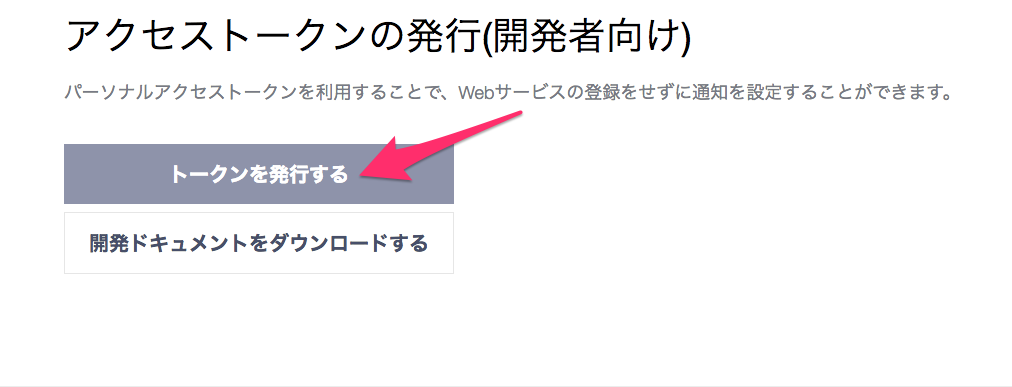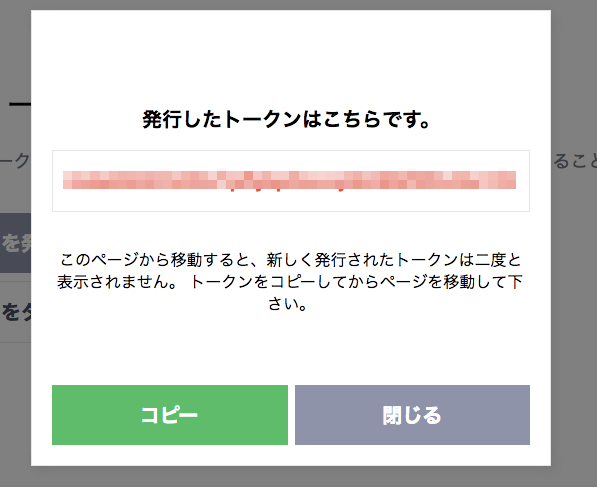LINE notify を使ってみる
概要
- 簡単にトークルームにメッセージを送信できる
- 特定のトークルームに一方的に通知するだけのシンプルな機能
- 通知してくれるアカウント名などはカスタマイズできず、「LINE notify」で固定
- シンプルで簡単!
手順
Lineのページで notify の登録
- 以下にLineIDでログイン
- ログイン後マイページを開く
https://notify-bot.line.me/ja/
「アクセストークン発行」をクリック
- トークン名
- メッセージの先頭に必ずつく文字です。(短い方が良いと思う)
- 通知を送信するトークルームを選択してください
- 通知先のルームです。
トークンをメモる
[スマフォで作業] 設定したルームに「LINE notify」 を招待する
- 通知してくれるbotくん(LINE notify)を設定したルームに招待してあげてください

1.POST する!
curl -X POST -H "Authorization: Bearer ACCESS_TOKEN" -F "message=ABC" https://notify-api.line.me/api/notify
phpで書くとざっくりこんな感じ
<?php
define('LINE_API_URL' ,'https://notify-api.line.me/api/notify');
define('LINE_API_TOKEN','トークン');
function post_message($message){
$data = http_build_query( [ 'message' => $message ], '', '&');
$options = [
'http'=> [
'method'=>'POST',
'header'=>'Authorization: Bearer ' . LINE_API_TOKEN . "\r\n"
. "Content-Type: application/x-www-form-urlencoded\r\n"
. 'Content-Length: ' . strlen($data) . "\r\n" ,
'content' => $data,
]
];
$context = stream_context_create($options);
$resultJson = file_get_contents(LINE_API_URL, false, $context);
$resultArray = json_decode($resultJson, true);
if($resultArray['status'] != 200) {
return false;
}
return true;
}
post_message('テスト投稿');
後記
超簡単!