カスタマイザーを使うことでロゴやヘッダー画像のアップロード、テーマカラーの設定などWordpressテーマの様々なオプション設定ができるようになる。
カスタマイザーを作成する方法
functios.phpに以下のコードを追記する。
function mytheme_customize_register( $wp_customize ) {
// セクション(グループ)を作成
$wp_customize->add_section( 'theme_color' , array(
'title' => __( 'Theme Color', 'text_domain' ),
'priority' => 21,
) );
// データベースに新しい設定項目を登録
$wp_customize->add_setting( 'color_base' , array(
'default' => '#fff',
'transport' => 'refresh',
'sanitize_callback' => 'sanitize_hex_color',
) );
// 管理画面に表示するコントローラ(フォーム)を登録
$wp_customize->add_control( new WP_Customize_Color_Control( $wp_customize, 'color_base', array(
'label' => __( 'Base Color', 'text_domain' ),
'section' => 'theme_color',
'settings' => 'color_base',
) ) );
// 画像のアップロードの場合
$wp_customize->add_section( 'theme_image' , array(
'title' => __( 'Image', 'text_domain' ),
'priority' => 20,
) );
$wp_customize->add_setting( 'logo_upload' , array(
'transport' => 'refresh',
'sanitize_callback' => 'text_domain_sanitize_file',
) );
$wp_customize->add_control( new WP_Customize_Image_Control( $wp_customize, 'logo', array(
'label' => __( 'Upload a logo', 'text_domain' ),
'section' => 'theme_image',
'settings' => 'logo_upload',
)));
}
// カラー設定をCSSで表示するための関数、wp_headで呼び出し
function header_output() {
$color_base = get_theme_mod('color_base', '#fff');
$css = '
/**
* custom theme
*/
body { color: '.$color_base.'; }
'
?>
<style type="text/css">
<?php echo $css; ?>
</style>
<?php
}
// 画像用サニタイザー、ファイルタイプをチェックする
function text_domain_sanitize_file( $file, $setting ) {
//allowed file types
$mimes = array(
'jpg|jpeg|jpe' => 'image/jpeg',
'gif' => 'image/gif',
'png' => 'image/png'
);
//check file type from file name
$file_ext = wp_check_filetype( $file, $mimes );
//if file has a valid mime type return it, otherwise return default
return ( $file_ext['ext'] ? $file : $setting->default );
}
// カスタマイザーの登録
add_action( 'customize_register', 'mytheme_customize_register' );
// headに設定したCSSを表示
add_action( 'wp_head' , 'header_output' );
カスタマイザーにオプションを登録するには以下の3つの設定を行う必要がある。
- section: オプションのグループを作る
- setting: オプションの設定をデータベースに登録
- control: オプションの表示(フォームやラベルなど)を設定
コードを追記してカスタマイザーを表示すると、画像のように項目が追加される。
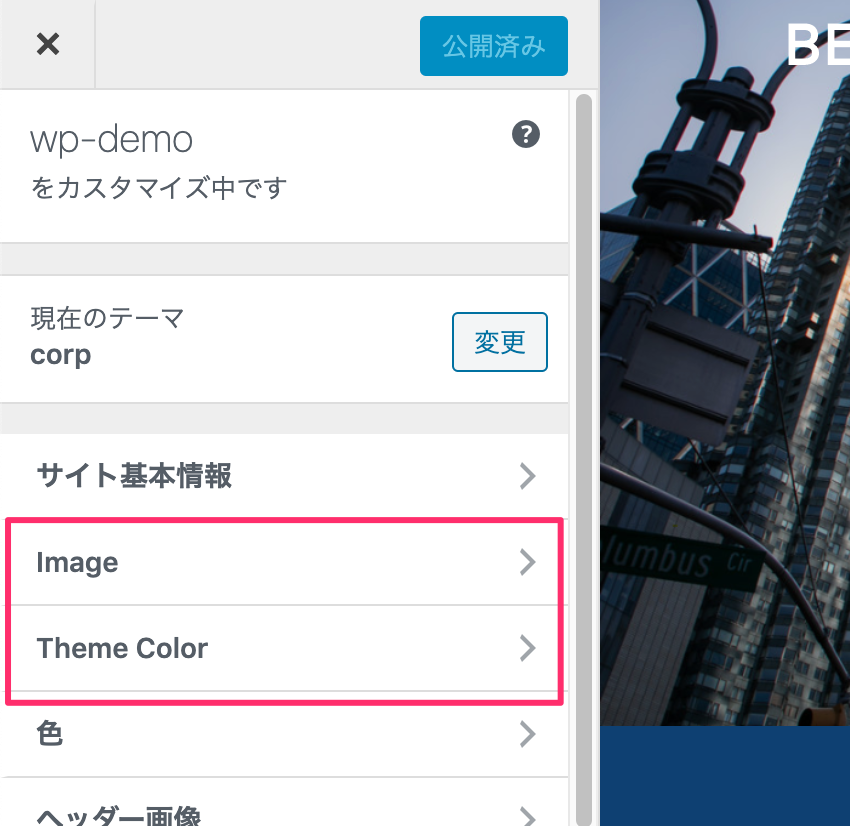
カスタマイザーのデータをテンプレートに表示する方法
上記のコードの場合、headで出力するものはアクションの登録で自動的に表示される。
画像はアップロードしたデータをテンプレート側で取得して表示する必要がある。
取得方法は、get_theme_mod()で登録した設定名を指定するだけ。
<?php if( get_theme_mod('logo_upload') ): ?>
<h1><img src="<?php echo get_theme_mod('logo_upload'); ?>" alt="logo"></h1>
<?php endif; ?>