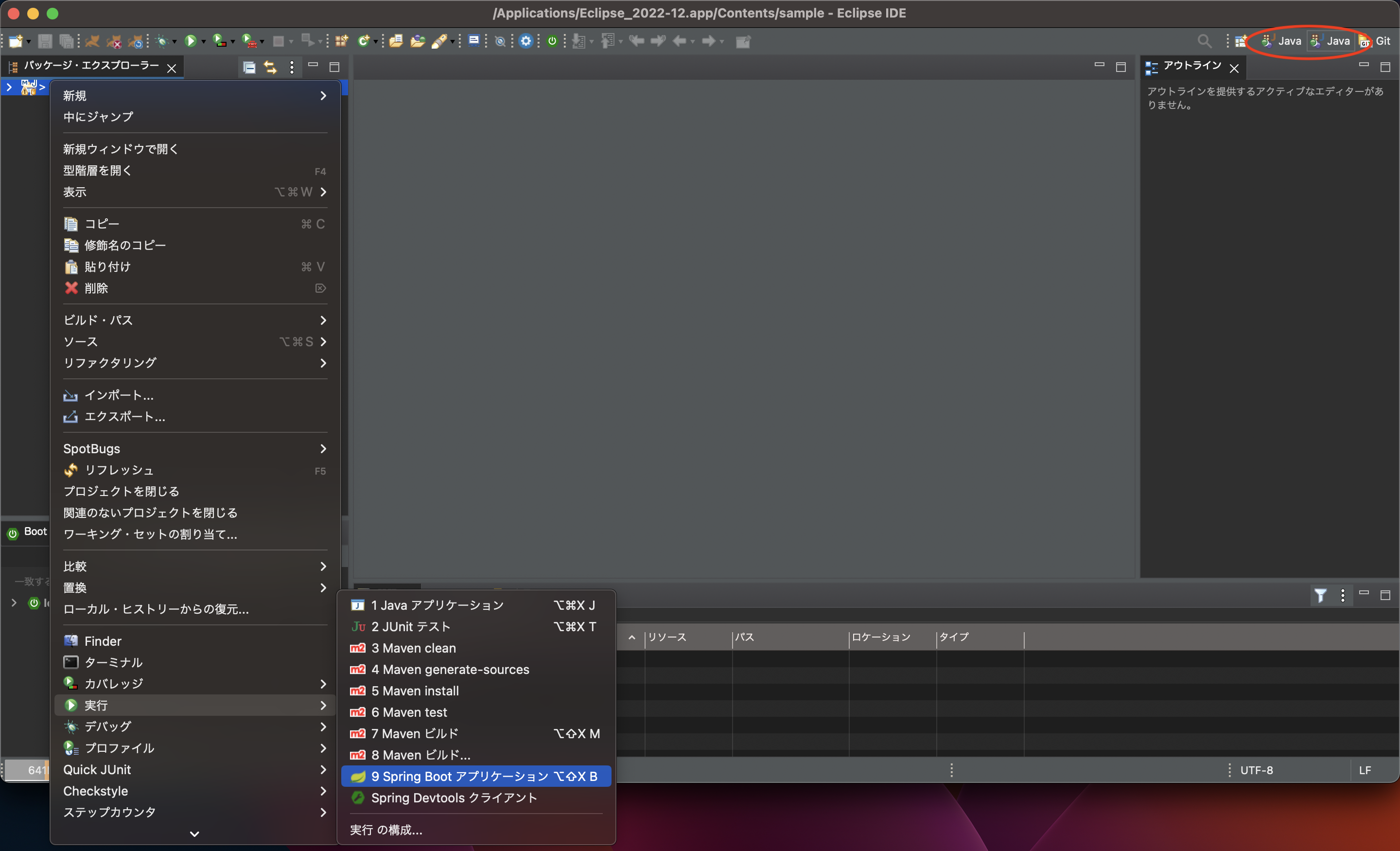はじめに
Eclipseを使用して、GithubからSpringBootプロジェクトをクローンしてくる手順を記事にしたいと思います。
使用しているのは Eclipse-2022-12 記事執筆時点で最新verとなります。
GitHubからClone
まずEclipseを起動し、右上のパースペクティブを開くからGitを選択します。


cloneするGithubのURLをURI欄に入力します。
今回はSSHでCloneします。


次へをクリックするとブランチ選択画面が表示されます。

cloneするブランチを選択し、次へをクリックします。
ローカル保管場所を指定する画面が表示されます。
デフォルトでは
Users/ユーザー名/git/リポジトリ名
になっているかと思います。

完了をクリックします。
Gitリポジトリーにcloneしたリポジトリーが追加されます。
リポジトリー名を右クリックし、プロジェクトのインポートをクリックします。

完了をクリックします。
このようにSpring Bootプロジェクトとして認識されているかと思います。
最後に
以上でEclipseでGithubのSpringBootプロジェクトをクローンする手順は終了となります。
またcommitとpushの手順については今後記事にしたいと思います。
まだエンジニア1年目の初心者ですので、至らない点があれば教えていただけると幸いです。
最後まで読んでいただき、ありがとうございました。