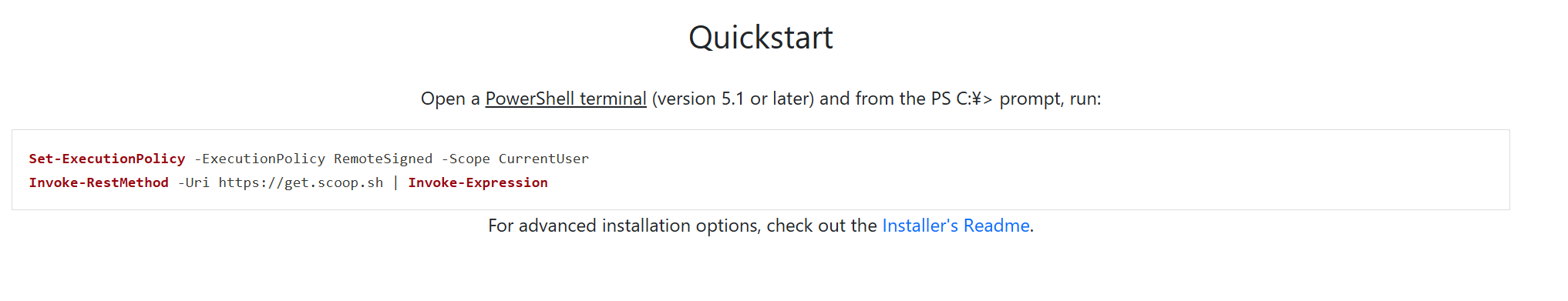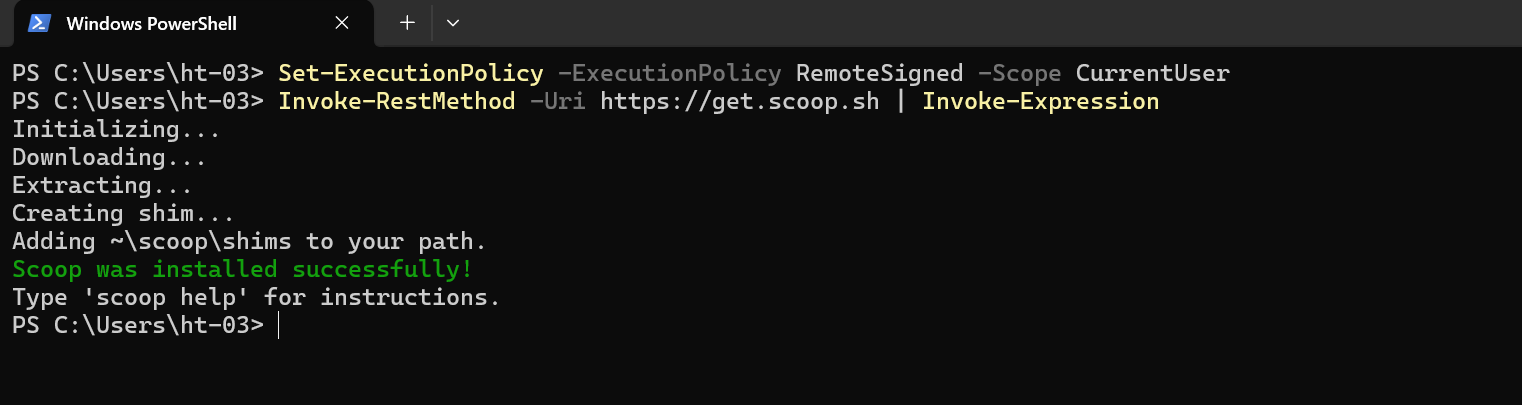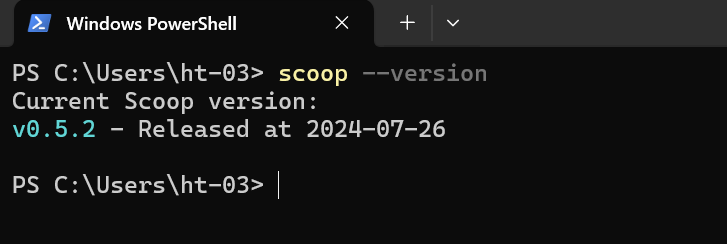初めに
本記事では、Windowsのパッケージマネージャ 「Scoop」 のインストール方法について解説します。
下記は、「Scoop」 の公式サイトです。
インストール方法について
インストール方法について解説します。解説と言っても公式サイトに記載されているの通り、 「PowerShell」 を起動して下記のコマンドを実行するだけです。
インストールコマンド
Set-ExecutionPolicy -ExecutionPolicy RemoteSigned -Scope CurrentUser
Invoke-RestMethod -Uri https://get.scoop.sh | Invoke-Expression
【PowerShellの実行結果】
実行後以下のように表示されたら成功です。
実行結果
PS C:\Users\ht-03> Set-ExecutionPolicy -ExecutionPolicy RemoteSigned -Scope CurrentUser
PS C:\Users\ht-03> Invoke-RestMethod -Uri https://get.scoop.sh | Invoke-Expression
Initializing...
Downloading...
Extracting...
Creating shim...
Adding ~\scoop\shims to your path.
Scoop was installed successfully!
Type 'scoop help' for instructions.
PS C:\Users\ht-03>
Scoopが正常にインストールされたか確認
「Scoop」 が正常にインストールされたか確認するために、下記のコマンドを実行してください。
「Scoop」のバージョン確認コマンド
scoop --version
【PowerShellの実行結果】
実行後以下のように表示されたら成功です。
実行結果
PS C:\Users\ht-03> scoop --version
Current Scoop version:
v0.5.2 - Released at 2024-07-26
PS C:\Users\ht-03>