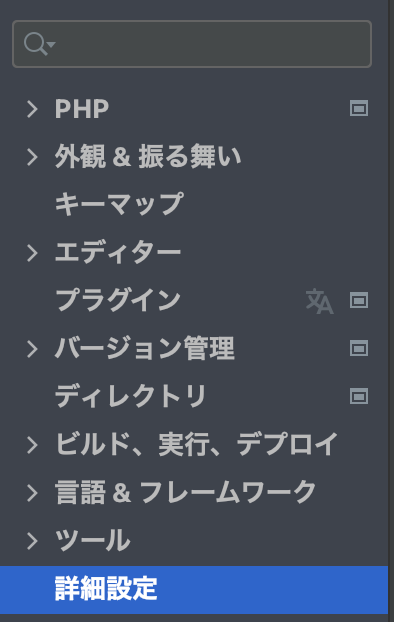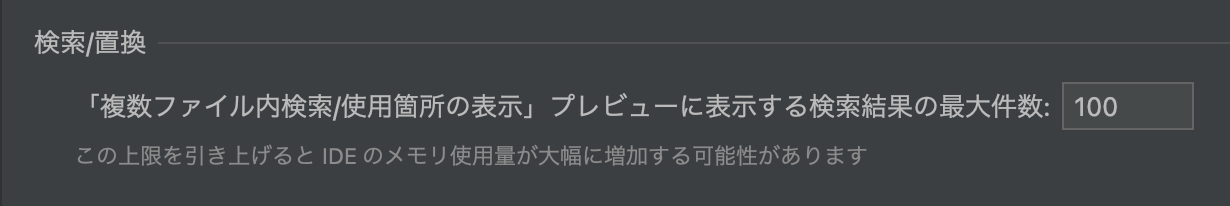検索結果が100件までしか表示されず、不便なことこの上ない。
検索してみると、レジストリを修正する方法があるよ、レジストリで「ide.usages.page.size」の値を変更するんだよ、とあるが、そんなレジストリのキーは存在しない。(私が使っているバージョンでは)
いつの間にか、通常の設定に項目ができていました。
「複数ファイル内検索/使用箇所の表示」プレビューに表示する検索結果の最大件数
Preferences → 詳細設定 でアクセスできます。
それにしても、100件が200件になるだけで「大幅に増加する」って、何なんでしょうね。
100件が1万件、とかなら分かるんだけど。
ちなみに、数字を大きくすると 「番号を入力してください」 という謎のワーニング(?)メッセージが出ます。謎です。
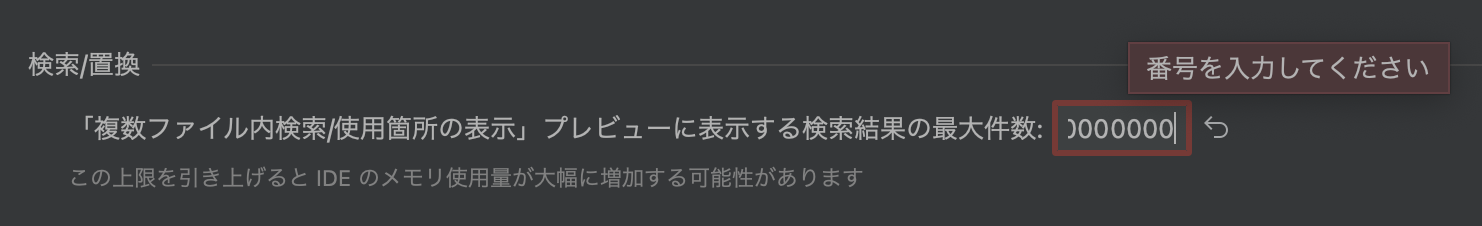
数値としては「2147483647」まではOKです。「2147483648」からワーニング。 signed 32bit かーい!