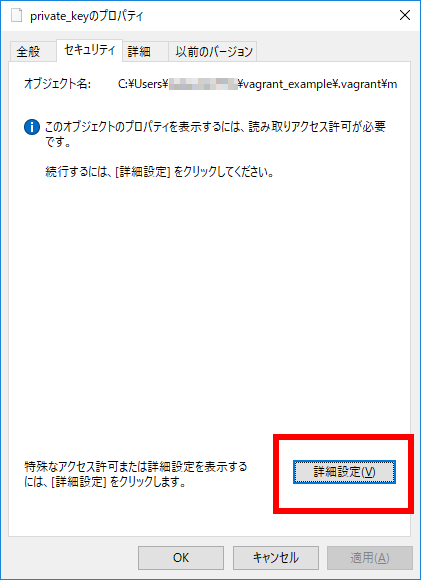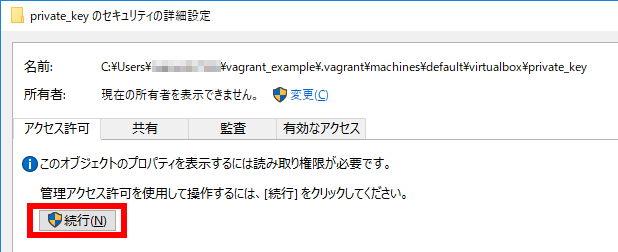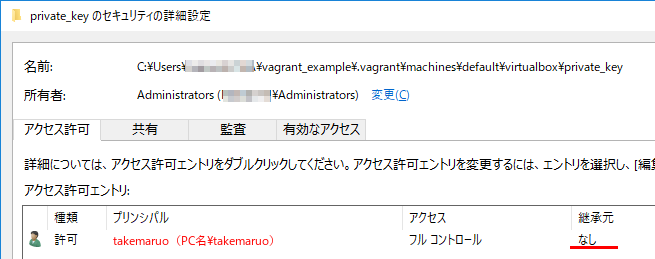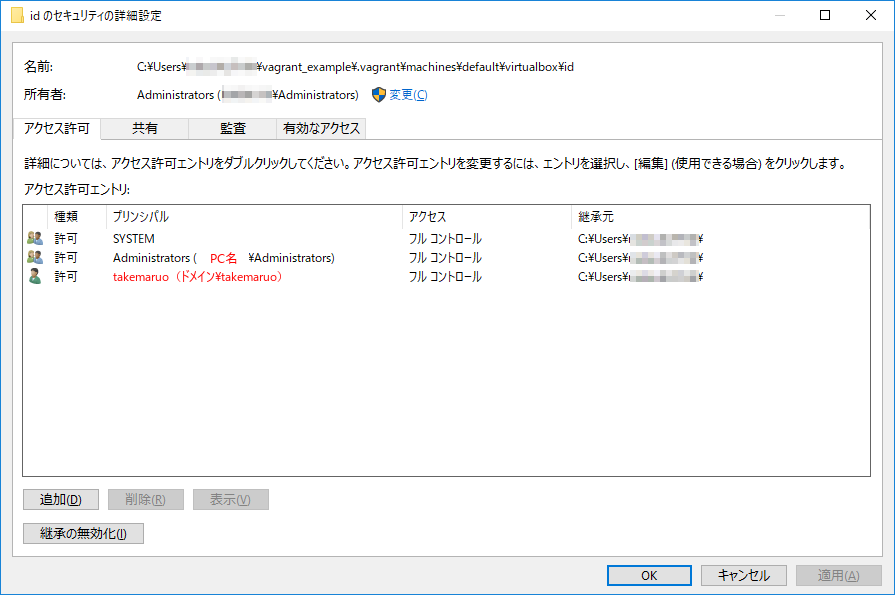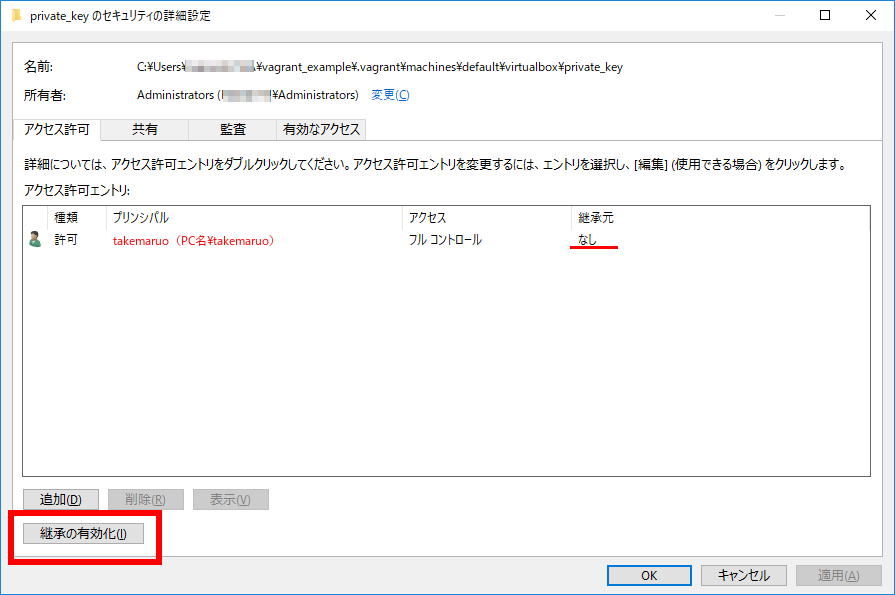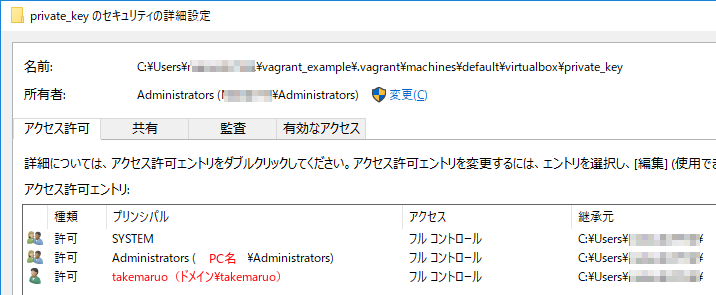Windows10の仕事マシンで久々にVagrantと戯れようと思い、最新版(2.1.1)をインストール。VirtualBoxも用意して、OSはひとまずUbuntuでいいかなー
vagrant init ubuntu/trusty64
vagrant up
Bringing machine 'default' up with 'virtualbox' provider...
==> default: Importing base box 'ubuntu/trusty64'...
==> default: Matching MAC address for NAT networking...
==> default: Checking if box 'ubuntu/trusty64' is up to date...
==> default: Setting the name of the VM: vagrant_example_default_1527217108538_19840
==> default: Clearing any previously set forwarded ports...
==> default: Clearing any previously set network interfaces...
==> default: Preparing network interfaces based on configuration...
default: Adapter 1: nat
==> default: Forwarding ports...
default: 22 (guest) => 2222 (host) (adapter 1)
==> default: Booting VM...
==> default: Waiting for machine to boot. This may take a few minutes...
default: SSH address: 127.0.0.1:2222
default: SSH username: vagrant
default: SSH auth method: private key
default:
default: Vagrant insecure key detected. Vagrant will automatically replace
default: this with a newly generated keypair for better security.
default:
default: Inserting generated public key within guest...
default: Removing insecure key from the guest if it's present...
default: Key inserted! Disconnecting and reconnecting using new SSH key...
default: Warning: Remote connection disconnect. Retrying...
default: Warning: Remote connection disconnect. Retrying...
default: Warning: Remote connection disconnect. Retrying...
...
Timed out while waiting for the machine to boot. 略
_人人人人人人人人人人人人_
> vagrant up できない! <
 ̄Y^Y^Y^Y^Y^Y^Y^Y^Y^Y^Y ̄
なお、VMは起動している模様。SSHで接続できない。
環境
- Windows 10 Pro (64bit)
- Vagrant 2.1.1
- VirtualBox 5.2.12
あと、社内のActiveDirectoryに参加してます。
時間がない人向け TL;DL
(Vagrantfileのあるディレクトリ)\.vagrant\machines\default\virtualbox\private_key
このprivate_keyのアクセス権を修正してやりましょう。
経緯
vagrant up時のこのあたりのログが怪しいですね。
default: Vagrant insecure key detected. Vagrant will automatically replace
default: this with a newly generated keypair for better security.
default:
default: Inserting generated public key within guest...
default: Removing insecure key from the guest if it's present...
default: Key inserted! Disconnecting and reconnecting using new SSH key...
default: Warning: Remote connection disconnect. Retrying...
Vagrant 1.7 より、公式のinsecureなkeyを使っているBOXはvagrant up時にkeypairに差し替えられるとのことなんですが、どうやら差し替え後にSSHで接続できていない模様。
困ったときは公式を参照ということで、GitHubリポジトリを覗いてみるとissueがありますね。
[Vagrant up fails with Warning: Remote connection disconnect. Retrying... #9834]
(https://github.com/hashicorp/vagrant/issues/9834)
private_keyの権限がおかしいから修正したら動くよ!とのこと。
確認
おや?
おやおや?
あらあら、何か物足りませんね。
同一ディレクトリの別のファイル
確認のため、別のファイルのアクセス許可を見てみましょう。
SYSTEMやAdministratorsグループが存在しますね。ユーザーもローカルユーザーではなく、ログインしているドメインユーザーです。
修正
「継承の有効化」をポチってやると、親フォルダのアクセス許可エントリを継承するようです。
治りました。
再び vagrant up
先程のvagrant upでVMは起動しているので、先にvagrant haltしておきましょう。
$ vagrant up
Bringing machine 'default' up with 'virtualbox' provider...
==> default: Checking if box 'ubuntu/trusty64' is up to date...
==> default: Clearing any previously set forwarded ports...
==> default: Clearing any previously set network interfaces...
==> default: Preparing network interfaces based on configuration...
default: Adapter 1: nat
==> default: Forwarding ports...
default: 22 (guest) => 2222 (host) (adapter 1)
==> default: Booting VM...
==> default: Waiting for machine to boot. This may take a few minutes...
default: SSH address: 127.0.0.1:2222
default: SSH username: vagrant
default: SSH auth method: private key
==> default: Machine booted and ready!
==> default: Checking for guest additions in VM...
default: The guest additions on this VM do not match the installed version of
default: VirtualBox! In most cases this is fine, but in rare cases it can
default: prevent things such as shared folders from working properly. If you see
default: shared folder errors, please make sure the guest additions within the
default: virtual machine match the version of VirtualBox you have installed on
default: your host and reload your VM.
default:
default: Guest Additions Version: 4.3.36
default: VirtualBox Version: 5.2
==> default: Mounting shared folders...
default: /vagrant => C:/Users/##########/vagrant_example
==> default: Machine already provisioned. Run `vagrant provision` or use the `--provision`
==> default: flag to force provisioning. Provisioners marked to run always will still run.
無事、vagrant upできたようです。vagrant sshしてみましょう。
vagrant ssh
Welcome to Ubuntu 14.04.5 LTS (GNU/Linux 3.13.0-149-generic x86_64)
* Documentation: https://help.ubuntu.com/
System information as of Fri May 25 06:25:30 UTC 2018
System load: 0.29 Processes: 80
Usage of /: 3.6% of 39.34GB Users logged in: 0
Memory usage: 24% IP address for eth0: 10.0.2.15
Swap usage: 0%
Graph this data and manage this system at:
https://landscape.canonical.com/
Get cloud support with Ubuntu Advantage Cloud Guest:
http://www.ubuntu.com/business/services/cloud
0 packages can be updated.
0 updates are security updates.
New release '16.04.4 LTS' available.
Run 'do-release-upgrade' to upgrade to it.
vagrant@vagrant-ubuntu-trusty-64:~$
無事、SSHで接続できました。