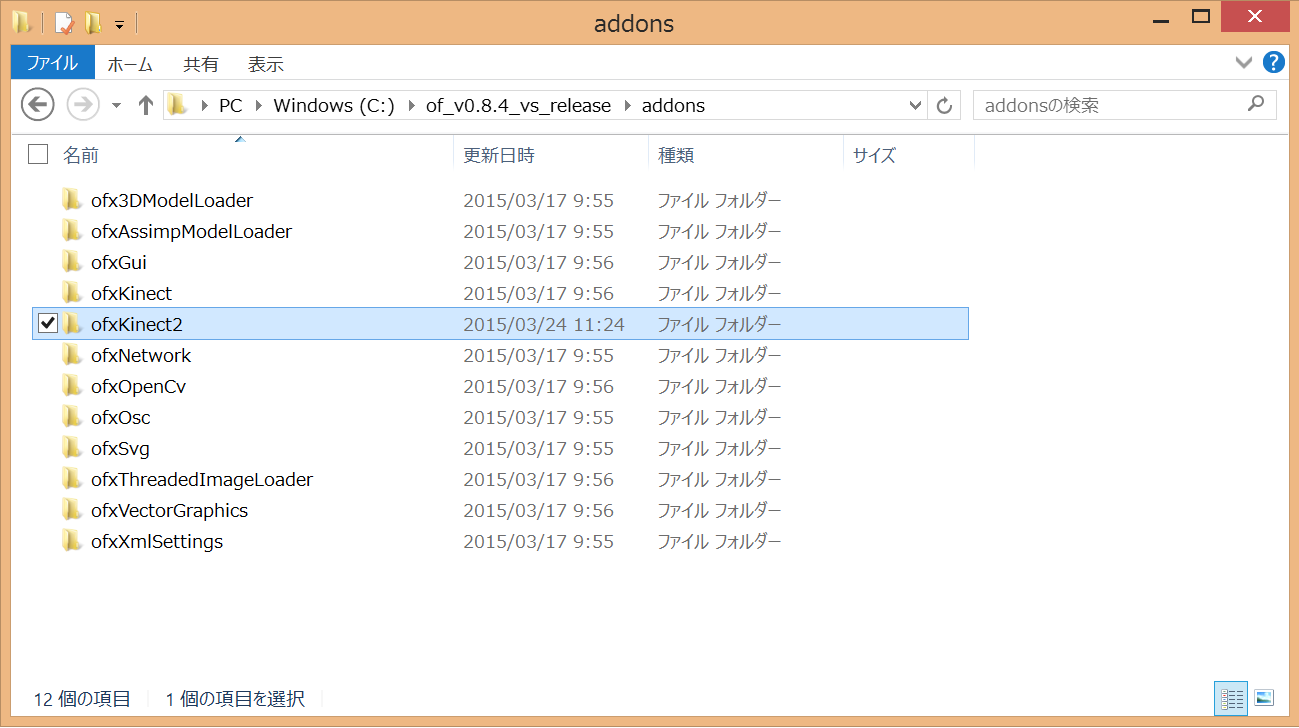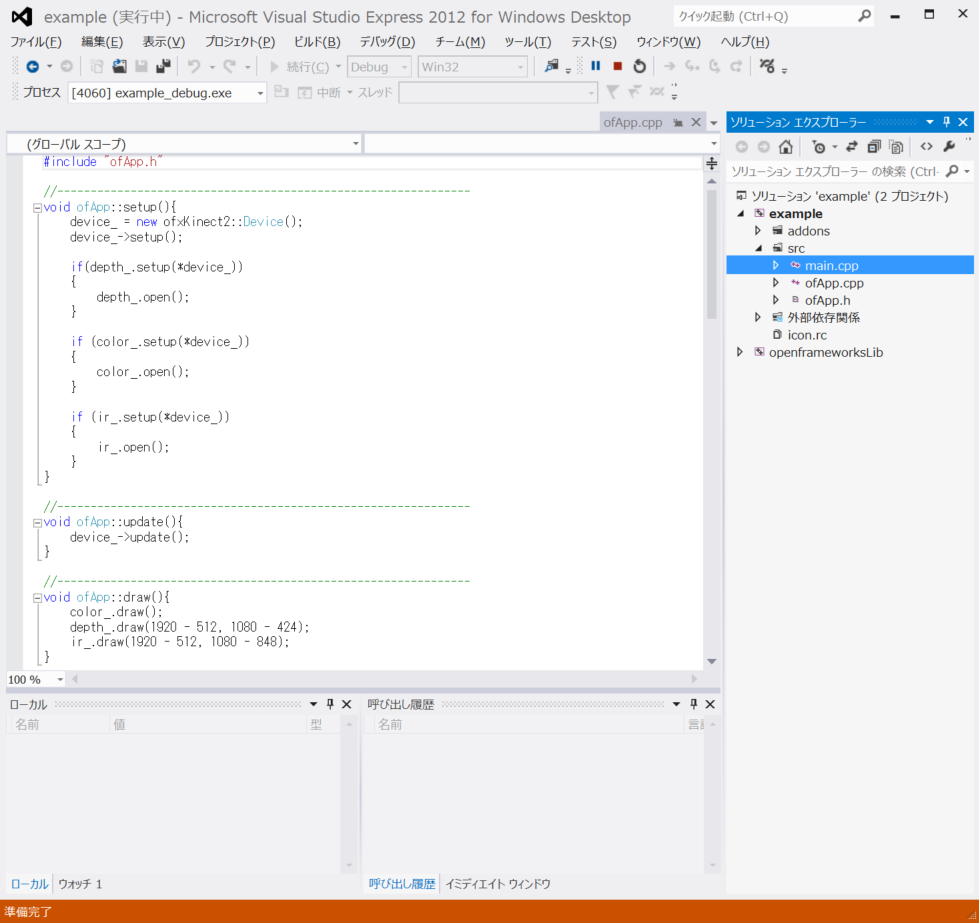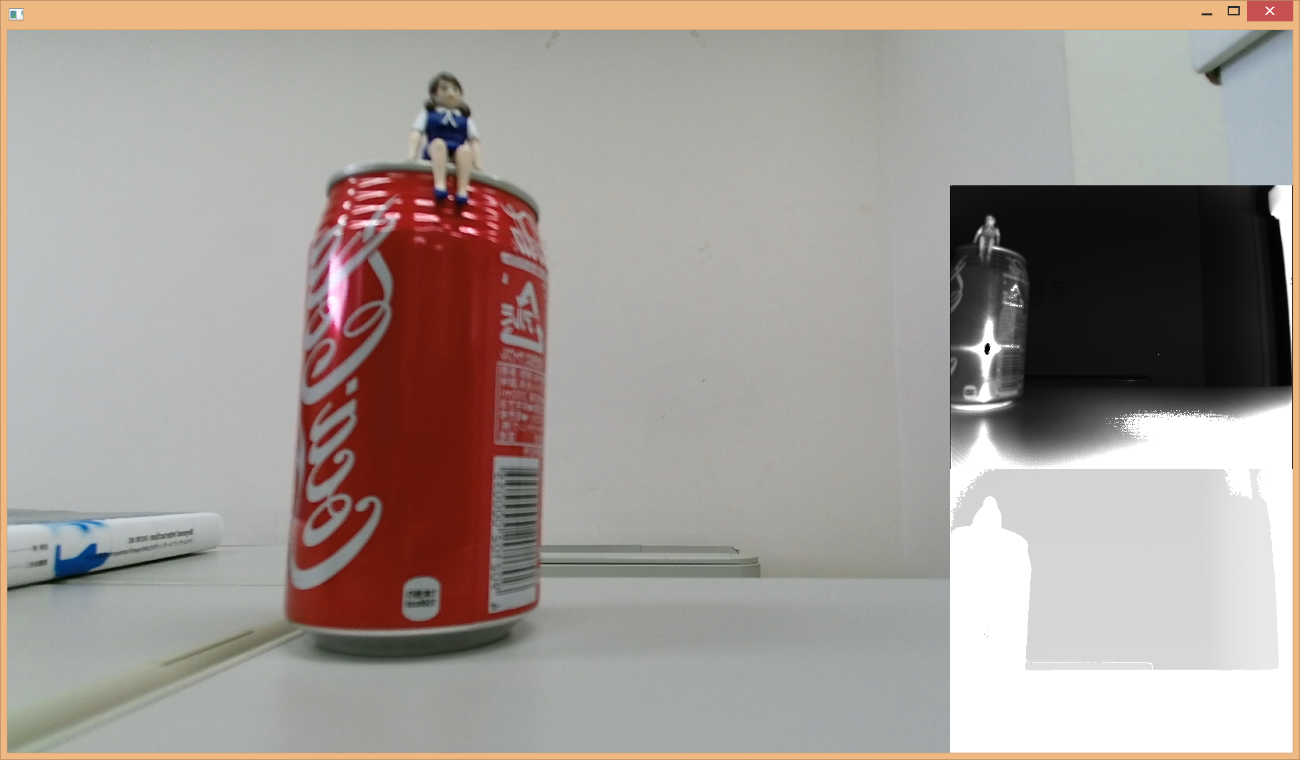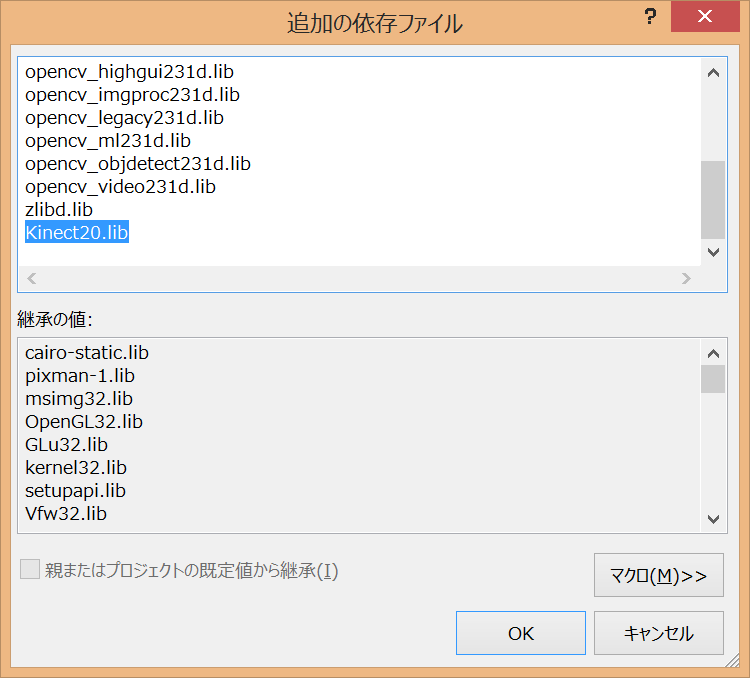openFrameworksでkinect動かそうと思ったら、of公式ではxbox版のkinectしかサポートしていなかったのでメモ
(2014年3月24日現在)
→ofxKinectはv1対応らしく
kinect for windows v2で無理やり使おうとしたら、libusb0.dllがないと怒られました・・・。
ということで、まずは環境
openFramewoks : 0.8.4
OS : Windows 8.1
KINECT : Kinect for Windows v2
IDE : VisualStudio 2012 express
1.openFrameworksをローカルに展開
2.ofxKinect2を入手
http://forum.openframeworks.cc/t/ofxkinect2-addon-of-kinect-for-windows-v2-device-with-microsoft-sdk/15013
https://github.com/sadmb/ofxKinect2
ofxKinect2-master.zipを入手
3.ローカルに展開していたopenFrameworksのaddonsにofxKinect2をいれる
作成したopenFrameworksのaddonsフォルダへ
ofxKinect2-masterの直下にあるsrcフォルダをコピペ
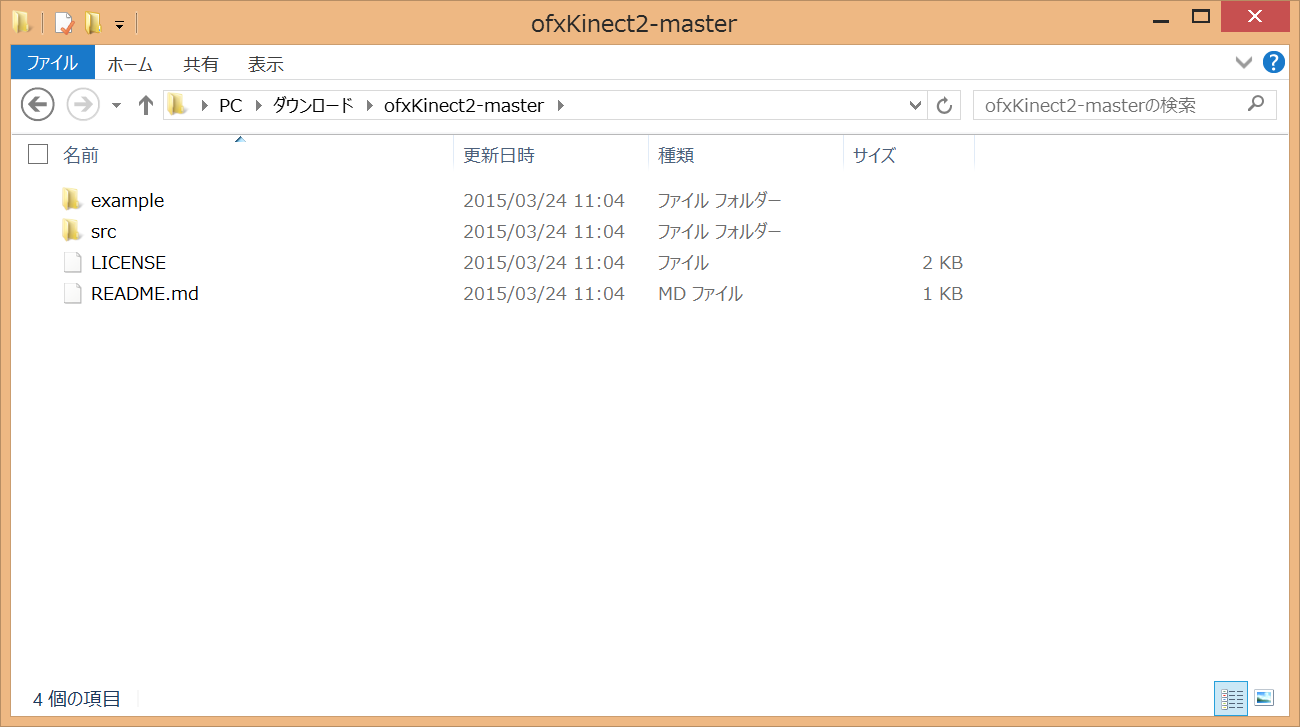
4.デモ実行
ofxKinect2-masterの直下にあったexampleフォルダを適当な名前と場所において実行
C:\of_v0.8.4_vs_release\apps\myApps\kinect2example
その他
自力でプロジェクトジェネレータでプロジェクトを生成して試してみたの
のですが、vsに対してのkinect sdkのオプション設定等々が不明で作動しませんでした。
一応以下を参考にしてみたのですが・・・。
https://github.com/sadmb/ofxKinect2
Usage: You should add Kinect2 include and library.
add to C++ -> General -> Additional Include Directories: $(KINECTSDK20_DIR)\inc;
add to Linker -> General -> Additional Library Directories: $(KINECTSDK20_DIR)\lib\x64;
(2015/4/1追記)
再度試したところ、プロジェクトジェネレータでもプロジェクトを作成できました。
追加の依存ファイルにKinect20.libを追加していなかったと推測しております。