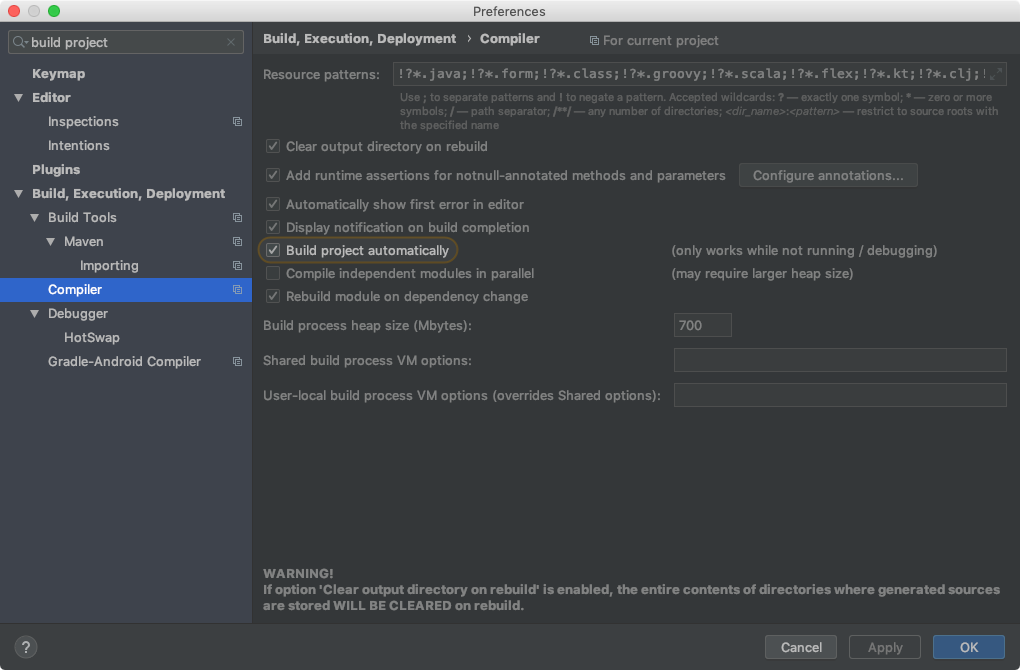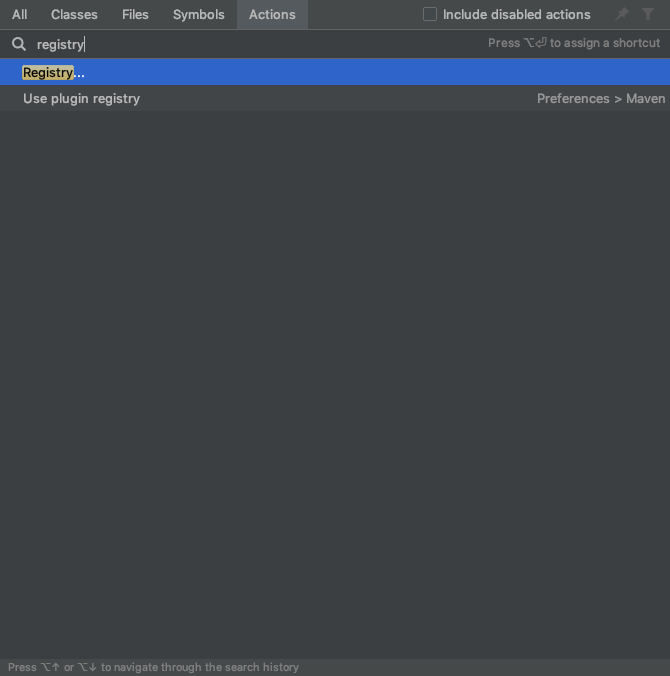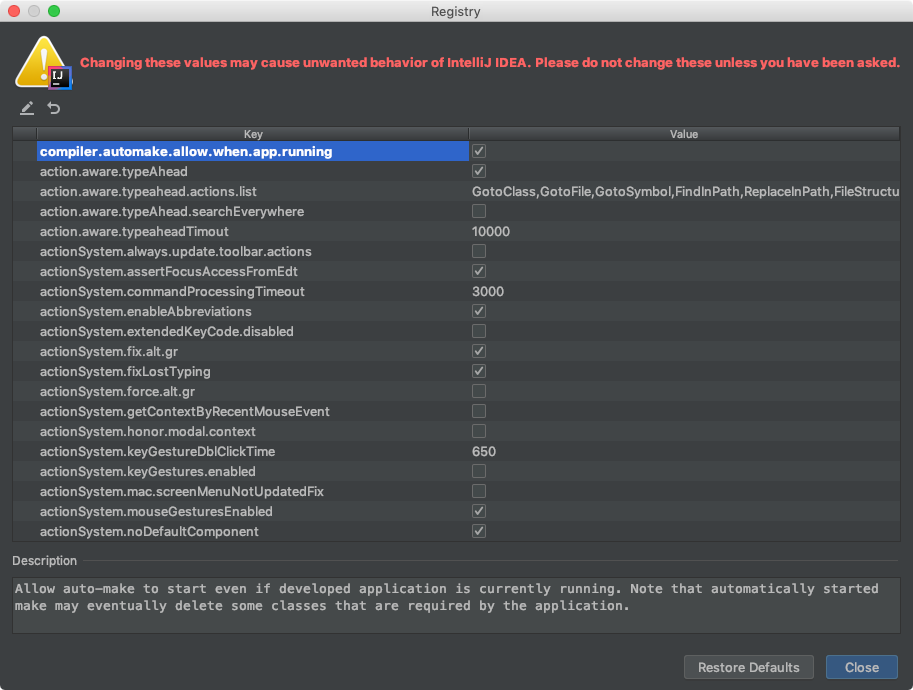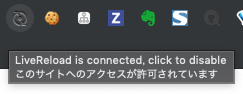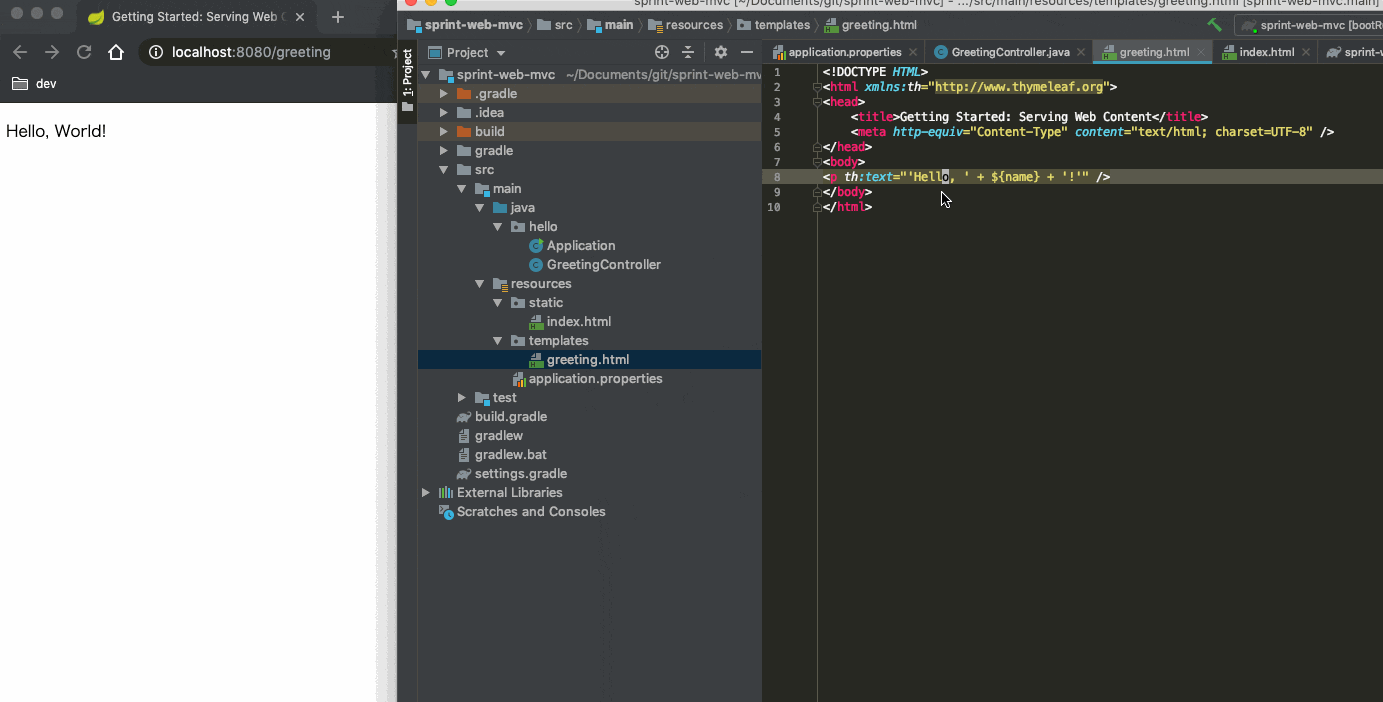最近Spring Bootに入門しまして、Hot Swappingを設定しようとして調べていたら、記事によって若干情報が古かったり設定が足りなかったりして意外と苦戦したので、ここにまとめておきます。
環境情報
- Mac
- IntelliJ IDEA 2019.1.2 (Community Edition)
- Spring Boot Gradle Plugin 2.1.4
- Spring Boot Devtools 2.1.4
設定手順
PreferencesでBuild project automaticallyにチェックを入れます。
Shift+Command+Aでコマンド検索ウィンドウを表示し、Registry...を実行します。
compiler.automake.allow.when.app.runningにチェックを入れます。
build.gradleで以下の設定を追加します。
bootRun {
sourceResources sourceSets.main
}
application.propertiesに以下を追加します(テンプレートエンジンにThymeleafを使用している場合)。
spring.thymeleaf.cache = false
リロードの動きについて
例えば、src/main/java/hello/GreetingController.javaのソースに変更を加えると、アプリケーションがリロードされます。
自分の環境ではリロードが走るにはソースファイルをCommand+Sで保存してあげる必要がありました。
...
サービスがシャットダウンされた
2019-05-24 16:18:26.310 INFO 37740 --- [ Thread-33] o.s.s.concurrent.ThreadPoolTaskExecutor : Shutting down ExecutorService 'applicationTaskExecutor'
アプリが再起動した
. ____ _ __ _ _
/\\ / ___'_ __ _ _(_)_ __ __ _ \ \ \ \
( ( )\___ | '_ | '_| | '_ \/ _` | \ \ \ \
\\/ ___)| |_)| | | | | || (_| | ) ) ) )
' |____| .__|_| |_|_| |_\__, | / / / /
=========|_|==============|___/=/_/_/_/
:: Spring Boot :: (v2.1.4.RELEASE)
2019-05-24 16:18:31.397 INFO 37740 --- [ restartedMain] hello.Application : Starting Application on xxx.local with PID 37740 (/Users/takehiro/Documents/git/sprint-web-mvc/build/classes/java/main started by takehiro in /Users/user/Documents/git/sprint-web-mvc)
2019-05-24 16:18:31.398 INFO 37740 --- [ restartedMain] hello.Application : No active profile set, falling back to default profiles: default
2019-05-24 16:18:31.563 INFO 37740 --- [ restartedMain] o.s.b.w.embedded.tomcat.TomcatWebServer : Tomcat initialized with port(s): 8080 (http)
...
また、静的ファイルであるsrc/main/resources/templates/greeting.htmlに変更を加えたときは、ブラウザをリロードすることで反映されました。
こちらの場合アプリケーションのリロードは発生しませんでした。
ライブリロード
ブラウザのLiveReloadエクステンションと組み合わせることで、いちいちブラウザのリロードボタンをクリックしなくても自動でリロードをさせることができるようになります。
これはSpring Boot DevtoolsにLiveReloadサーバーが組み込まれているためです。
エクステンションはこちらからインストールできます。
先にアプリケーションを起動しておき、ブラウザで画面を表示します。
LiveReloadエクステンションのアイコンをクリックし、ステータスがLiveReload is connected, click to disableになっていることを確認します。
これでライブリロードが実現されます。