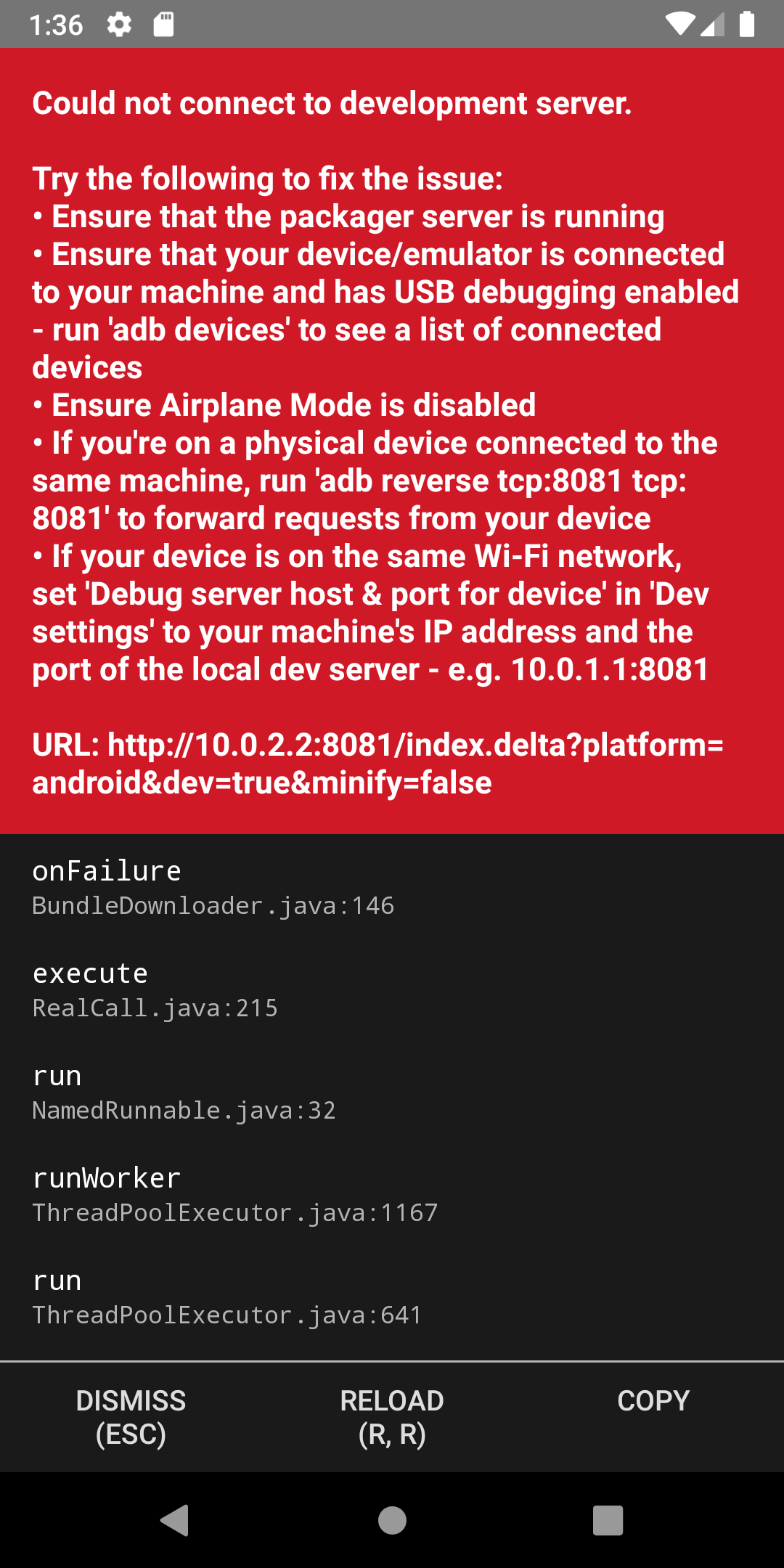現象
Android Studioのエミュレータを利用してReact Nativeの開発する際に
エミュレータのOSがAndroid 9.0 (Pie)だとソース変更後のReloadで以下のエラーが発生する。
システムの構成要素
- React Native
- react-native-cli: 2.0.1
- react-native: 0.59.9
- Android エミュレータ
- Android Studio: 3.4.2
- Hardware: Pixel 3
- System Image: Pie 28 x86_64 Android9.0(Google APIs)
原因
Reload時にhttp通信でMetro Bundlerへのアクセスを行うが、
Android 9.0(APIレベル28)からHTTP通信がデフォルト無効になっているため。
対応方法
特定のIPアドレスのみホワイトリストに登録し、HTTP通信を許可する。
-
AndroidManifest.xml を編集する。
./android/app/src/main/AndroidManifest.xml<manifest xmlns:android="http://schemas.android.com/apk/res/android" package="jp.test.com.app" xmlns:tools="http://schemas.android.com/tools" >
```
-
network_security_config.xml を編集(なければ新規作成)する。
./android/app/src/main/res/xml/network_security_config.xml<?xml version="1.0" encoding="utf-8"?> <network-security-config> <domain-config cleartextTrafficPermitted="true"> <domain includeSubdomains="true">localhost</domain> <domain includeSubdomains="true">192.168.1.3</domain> <!-- ← ここにローカルのIPアドレスを指定する --> </domain-config> </network-security-config> -
Android StudioでCrean Projectし、フルビルドする。
-
react-native bundleを実行する。
-
reacr-native run-androidを実行する。
これでReload出来るようになっているはず。
【参考】stackoverflow - [react-native]could not connect to development server on android