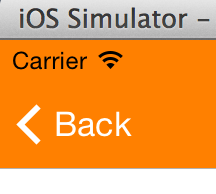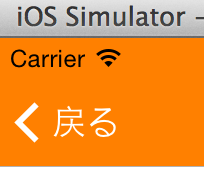NavigationItem の BarButtonItem をカスタマイズする
Navigation Controller は画面遷移をコードを書かずにサポートしてくれるのでよく使います。
戻る際のボタンも NavgitationItem の title プロパティの値を自動で設定してくれたり便利ではありますが、
title プロパティを設定しない場合、下記のように "Back" と表示されてしまいます。
ここのテキストの内容を変更したい場合、新たに UIBarButtonItem を生成する必要があります。
UIBarButtonItem *barButton = [[UIBarButtonItem alloc] init];
barButton.title = @"戻る";
self.navigationItem.backBarButtonItem = barButton;
ポイントは 遷移元("Back" ボタンが表示される前)の ViewController に書くことです。戻るボタンを設定しているので言われてみるとそうだなーと思いますが。
これで自由にテキストを設定できるようになりました。