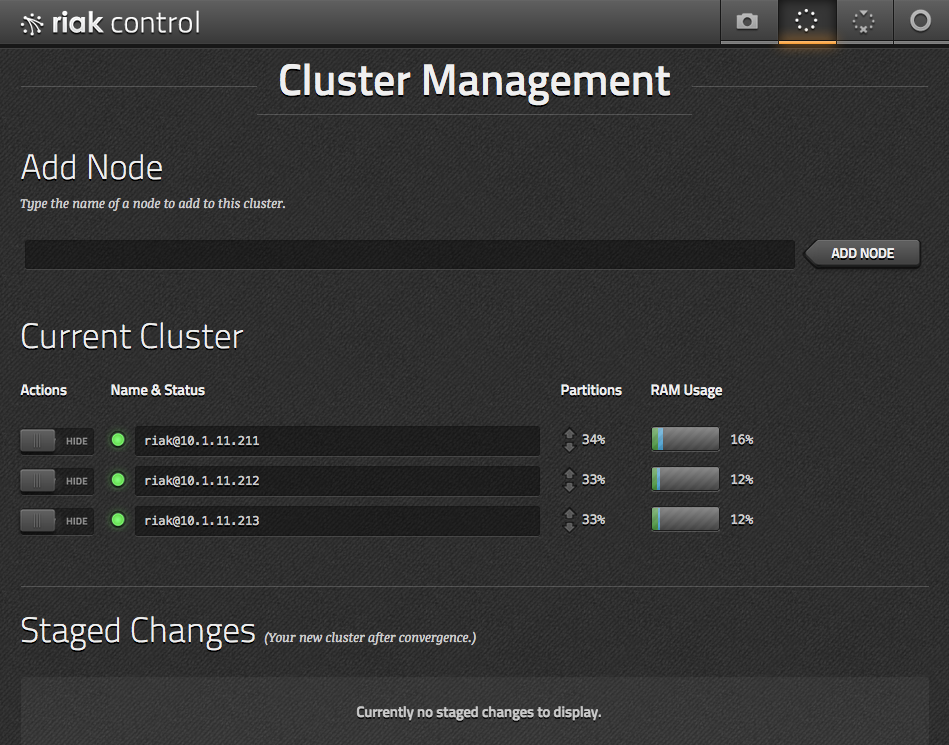Riakとは
- Key-Value StoreのNoSQL分散データベース
- AWSのDynamoDB論文をベースに設計された
- マスターレス構成で可用性・耐障害性が非常に高い。一貫性はEventually Consistency
- erlang/otpを分散システムのベースにしている
説明はいろんなサイトにあるので詳細はそちらを。
- basho/riak
- Riak
- Riak Compared to DynamoDB DynamoDBとの比較
- 運用が楽になる分散データベース Riak
- 雲になったコンピュータ: BashoのRiakとは何か?-SDS7-
- Riakはなぜ良いのか
セットアップ
Amazon Linux環境に、記載時点で最新のRiak 2.1.1をダウンロードしてセットアップしてみる Downloads
以下サイトを参考
インストール
$ sudo yum install http://s3.amazonaws.com/downloads.basho.com/riak/2.1/2.1.1/rhel/6/riak-2.1.1-1.el6.x86_64.rpm
証明書の作成
Webベースの管理コンソール(Admin Panel)をHTTPSで使うために証明書が必要なので作成しておく。
$ openssl genrsa -aes128 -out key.pem 1024
$ openssl req -new -key key.pem -out cert.csr
$ mv key.pem key.pem.org
$ openssl rsa -in key.pem.org -out key.pem # 秘密鍵からパスフレーズを削除
$ openssl x509 -req -days 365 -in cert.csr -signkey key.pem -out cert.pem
$ sudo cp key.pem cert.pem /etc/riak/
設定
riak.conf
以下の設定部分を変更
- ノード設定
- SSL証明書設定
- Admin PanelのListenerの設定
- Admin Panelのユーザー設定
$ diff -u riak.conf.orig riak.conf
--- riak.conf.orig 2015-06-22 05:19:16.221995000 +0000
+++ riak.conf 2015-06-22 05:39:59.169302319 +0000
@@ -103,7 +103,7 @@
##
## Acceptable values:
## - text
-nodename = riak@127.0.0.1
+nodename = riak@10.1.11.211
## Cookie for distributed node communication. All nodes in the
@@ -204,14 +204,14 @@
##
## Acceptable values:
## - the path to a file
-## ssl.certfile = $(platform_etc_dir)/cert.pem
+ssl.certfile = $(platform_etc_dir)/cert.pem
## Default key location for https can be overridden with the ssl
## config variable, for example:
##
## Acceptable values:
## - the path to a file
-## ssl.keyfile = $(platform_etc_dir)/key.pem
+ssl.keyfile = $(platform_etc_dir)/key.pem
## Default signing authority location for https can be overridden
## with the ssl config variable, for example:
@@ -283,7 +283,7 @@
##
## Acceptable values:
## - an IP/port pair, e.g. 127.0.0.1:10011
-listener.http.internal = 127.0.0.1:8098
+#listener.http.internal = 127.0.0.1:8098
## listener.protobuf.<name> is an IP address and TCP port that the Riak
## Protocol Buffers interface will bind.
@@ -292,7 +292,7 @@
##
## Acceptable values:
## - an IP/port pair, e.g. 127.0.0.1:10011
-listener.protobuf.internal = 127.0.0.1:8087
+listener.protobuf.internal = 0.0.0.0:8087
## The maximum length to which the queue of pending connections
## may grow. If set, it must be an integer > 0. If you anticipate a
@@ -310,7 +310,7 @@
##
## Acceptable values:
## - an IP/port pair, e.g. 127.0.0.1:10011
-## listener.https.internal = 127.0.0.1:8098
+listener.https.internal = 0.0.0.0:8098
## How Riak will repair out-of-sync keys. Some features require
## this to be set to 'active', including search.
@@ -417,7 +417,7 @@
##
## Acceptable values:
## - on or off
-riak_control = off
+riak_control = on
## Authentication mode used for access to the admin panel.
##
@@ -425,7 +425,7 @@
##
## Acceptable values:
## - one of: off, userlist
-riak_control.auth.mode = off
+riak_control.auth.mode = userlist
## If riak control's authentication mode (riak_control.auth.mode)
## is set to 'userlist' then this is the list of usernames and
@@ -437,7 +437,7 @@
##
## Acceptable values:
## - text
-## riak_control.auth.user.admin.password = pass
+riak_control.auth.user.admin.password = passw0rd
## This parameter defines the percentage of total server memory
## to assign to LevelDB. LevelDB will dynamically adjust its internal
ulimit変更
そのまま起動しようとすると起動時に以下のようなエラーが表示され、open filesの上限を上げるように警告される。
$ sudo /etc/init.d/riak restart
Starting riak: !!!!
!!!! WARNING: ulimit -n is 1024; 65536 is the recommended minimum.
!!!!
^C
Session terminated, killing shell... ...killed.
[FAILED]
ulimitを変更して対応。
$ sudo vi /etc/security/limits.conf
root soft nofile 65536
root hard nofile 65536
システムを再起動して反映。
# ulimit -a
core file size (blocks, -c) 0
data seg size (kbytes, -d) unlimited
scheduling priority (-e) 0
file size (blocks, -f) unlimited
pending signals (-i) 7826
max locked memory (kbytes, -l) 64
max memory size (kbytes, -m) unlimited
open files (-n) 65536
pipe size (512 bytes, -p) 8
POSIX message queues (bytes, -q) 819200
real-time priority (-r) 0
stack size (kbytes, -s) 8192
cpu time (seconds, -t) unlimited
max user processes (-u) 7826
virtual memory (kbytes, -v) unlimited
file locks (-x) unlimited
Riakサービスの起動
$ sudo /etc/init.d/riak restart
Starting riak: [ OK ]
動作確認
ping
$ curl -ik https://127.0.0.1:8098/ping
HTTP/1.1 200 OK
Server: MochiWeb/1.1 WebMachine/1.10.8 (that head fake, tho)
Date: Mon, 29 Jun 2015 09:58:23 GMT
Content-Type: text/html
Content-Length: 2
OK
統計情報 statistics
$ curl -sk https://127.0.0.1:8098/stats | jq .
{
"connected_nodes": [],
"consistent_get_objsize_100": 0,
"consistent_get_objsize_95": 0,
"consistent_get_objsize_99": 0,
"consistent_get_objsize_mean": 0,
"consistent_get_objsize_median": 0,
"consistent_get_time_100": 0,
"consistent_get_time_95": 0,
"consistent_get_time_99": 0,
"consistent_get_time_mean": 0,
"consistent_get_time_median": 0,
"consistent_gets": 0,
"consistent_gets_total": 0,
"consistent_put_objsize_100": 0,
"consistent_put_objsize_95": 0,
...
}
Admin Panel へのアクセス
https://<HOSTNAME>:8098/adminにアクセスすると以下のようなadmin panelが表示される(外部からのアクセスを許可しておく必要がある)。
riak.confで、listener.https.internal = 0.0.0.0:8098のようにHTTPSを有効にしている場合は、https://を明示的に指定しないと画面が表示されないので注意。
クラスタの構成
Riakではスケーラブルなマスターレスのクラスタを簡単に構成できる。
初期状態
まずはクラスタが構成されてない状態での確認。
- ring status
[riak@10.1.11.211 ~]$ sudo riak-admin ring_status
================================== Claimant ===================================
Claimant: 'riak@10.1.11.211'
Status: up
Ring Ready: true
============================== Ownership Handoff ==============================
No pending changes.
============================== Unreachable Nodes ==============================
All nodes are up and reachable
- クラスタのステータス
[riak@10.1.11.211 ~]$ sudo riak-admin cluster status
---- Cluster Status ----
Ring ready: true
+----------------------+------+-------+-----+-------+
| node |status| avail |ring |pending|
+----------------------+------+-------+-----+-------+
| (C) riak@10.1.11.211 |valid | up |100.0| -- |
+----------------------+------+-------+-----+-------+
Key: (C) = Claimant; availability marked with '!' is unexpected
- クラスタ関連の統計情報
$ curl -sk https://127.0.0.1:8098/stats | jq '{vnode_gets, vnode_puts, vnode_index_reads, ring_members, connected_nodes, ring_num_partitions, ring_ownership }'
{
"vnode_gets": 0,
"vnode_puts": 0,
"vnode_index_reads": 0,
"ring_members": [
"riak@10.1.11.211"
],
"connected_nodes": [],
"ring_num_partitions": 64,
"ring_ownership": "[{'riak@10.1.11.211',64}]"
}
ノードの複製
AMIからインスタンスを作成して、riak.confでnodenameを書き換えて起動しただけでは、以下の様なエラーがでてriakが起動できない。
2015-06-29 10:50:40.364 [error] <0.201.0> gen_server riak_core_capability terminated with reason: no function clause matching orddict:fetch('riak@10.1.11.212', []) line 72
2015-06-29 10:50:40.365 [error] <0.201.0> CRASH REPORT Process riak_core_capability with 0 neighbours exited with reason: no function clause matching orddict:fetch('riak@10.1.11.212', []) line 72
in gen_server:terminate/6 line 744
2015-06-29 10:50:40.365 [error] <0.164.0> Supervisor riak_core_sup had child riak_core_capability started with riak_core_capability:start_link() at <0.201.0> exit with reason no function clause ma
tching orddict:fetch('riak@10.1.11.212', []) line 72 in context child_terminated
以下のリンクに解決方法あり。古いring情報が残っているため不整合になっている。
gen_server riak_core_capability terminated with reason: no function clause matching orddict:fetch('Node', [])
The Node has been changed, either through change of IP or vm.args -name without notifying the ring. Either use the riak-admin cluster replace command, or remove the corrupted ring files rm -rf /var/lib/riak/ring/* and rejoin to the cluster
riak-admin cluster replaceを実行するか、/var/lib/riak/ring/*を削除して再起動して解決。
$ sudo /etc/init.d/riak stop
$ sudo rm -f /var/lib/riak/ring/*
$ sudo /etc/init.d/riak start
Starting riak: [ OK ]
クラスタへのノード追加
クラスタの構成は、コマンドとWebのAdmin Panelから実行できるが、ここではコマンドで追加してみる。
主に使うコマンドは以下のとおり。
riak-admin ring_status # ringステータスを確認
riak-admin cluster join <NODE> # コマンドを実行したノードを<NODE>が所属するクラスタに追加
riak-admin cluster plan # 変更を内容を確認
riak-admin cluster commit # 変更をコミット
riak-admin cluster status # クラスタのステータスを確認
クラスタへのノード追加
# riak@10.1.11.212のクラスタに、riak@10.1.11.211を追加
[riak@10.1.11.211 ~]$ sudo riak-admin cluster join riak@10.1.11.212
Success: staged join request for 'riak@10.1.11.211' to 'riak@10.1.11.212'
# riak@10.1.11.211は既にクラスタに追加されているので、riak@10.1.11.213とクラスタにはなれない
[riak@10.1.11.211 ~]$ sudo riak-admin cluster join riak@10.1.11.213
Failed: This node is already a member of a cluster
# クラスタへの変更内容を確認
[riak@10.1.11.211 ~]$ sudo riak-admin cluster plan
=============================== Staged Changes ================================
Action Details(s)
-------------------------------------------------------------------------------
join 'riak@10.1.11.211'
-------------------------------------------------------------------------------
NOTE: Applying these changes will result in 1 cluster transition
###############################################################################
After cluster transition 1/1
###############################################################################
================================= Membership ==================================
Status Ring Pending Node
-------------------------------------------------------------------------------
valid 0.0% 50.0% 'riak@10.1.11.211'
valid 100.0% 50.0% 'riak@10.1.11.212'
-------------------------------------------------------------------------------
Valid:2 / Leaving:0 / Exiting:0 / Joining:0 / Down:0
WARNING: Not all replicas will be on distinct nodes
Transfers resulting from cluster changes: 32
32 transfers from 'riak@10.1.11.212' to 'riak@10.1.11.211'
# 変更をcommit
[riak@10.1.11.211 ~]$ sudo riak-admin cluster commit
Cluster changes committed
riak@10.1.11.211とriak@10.1.11.211がクラスタになった状態
[riak@10.1.11.211 ~]$ sudo riak-admin ring_status
================================== Claimant ===================================
Claimant: 'riak@10.1.11.212'
Status: up
Ring Ready: true
============================== Ownership Handoff ==============================
No pending changes.
============================== Unreachable Nodes ==============================
All nodes are up and reachable
[riak@10.1.11.211 ~]$ sudo riak-admin cluster status
---- Cluster Status ----
Ring ready: true
+----------------------+------+-------+-----+-------+
| node |status| avail |ring |pending|
+----------------------+------+-------+-----+-------+
| riak@10.1.11.211 |valid | up | 50.0| -- |
| (C) riak@10.1.11.212 |valid | up | 50.0| -- |
+----------------------+------+-------+-----+-------+
Key: (C) = Claimant; availability marked with '!' is unexpected
別のノードを追加
# riak@10.1.11.213を、riak@10.1.11.211が含まれるクラスタに追加
[riak@10.1.11.213 ~]$ sudo riak-admin cluster join riak@10.1.11.211
Success: staged join request for 'riak@10.1.11.213' to 'riak@10.1.11.211'
[riak@10.1.11.213 ~]$ sudo riak-admin cluster status
---- Cluster Status ----
Ring ready: true
+----------------------+-------+-------+-----+-------+
| node |status | avail |ring |pending|
+----------------------+-------+-------+-----+-------+
| riak@10.1.11.213 |joining| up | 0.0| -- |
| riak@10.1.11.211 | valid | up | 50.0| -- |
| (C) riak@10.1.11.212 | valid | up | 50.0| -- |
+----------------------+-------+-------+-----+-------+
Key: (C) = Claimant; availability marked with '!' is unexpected
# 変更の確認
[riak@10.1.11.213 ~]$ sudo riak-admin cluster plan
=============================== Staged Changes ================================
Action Details(s)
-------------------------------------------------------------------------------
join 'riak@10.1.11.213'
-------------------------------------------------------------------------------
NOTE: Applying these changes will result in 1 cluster transition
###############################################################################
After cluster transition 1/1
###############################################################################
================================= Membership ==================================
Status Ring Pending Node
-------------------------------------------------------------------------------
valid 50.0% 34.4% 'riak@10.1.11.211'
valid 50.0% 32.8% 'riak@10.1.11.212'
valid 0.0% 32.8% 'riak@10.1.11.213'
-------------------------------------------------------------------------------
Valid:3 / Leaving:0 / Exiting:0 / Joining:0 / Down:0
WARNING: Not all replicas will be on distinct nodes
Transfers resulting from cluster changes: 21
10 transfers from 'riak@10.1.11.211' to 'riak@10.1.11.213'
11 transfers from 'riak@10.1.11.212' to 'riak@10.1.11.213'
# 変更のcommit
[riak@10.1.11.213 ~]$ sudo riak-admin cluster commit
Cluster changes committed
クラスタのステータス確認
コマンドで確認
$ sudo riak-admin cluster status
---- Cluster Status ----
Ring ready: true
+----------------------+------+-------+-----+-------+
| node |status| avail |ring |pending|
+----------------------+------+-------+-----+-------+
| riak@10.1.11.211 |valid | up | 34.4| -- |
| (C) riak@10.1.11.212 |valid | up | 32.8| -- |
| riak@10.1.11.213 |valid | up | 32.8| -- |
+----------------------+------+-------+-----+-------+
Key: (C) = Claimant; availability marked with '!' is unexpected
REST APIから確認
[riak@10.1.11.211 ~]$ curl -sk https://127.0.0.1:8098/stats | jq '{vnode_gets, vnode_puts, vnode_index_reads, ring_members, connected_nodes, ring_num_partitions, ring_ownership }'
{
"vnode_gets": 0,
"vnode_puts": 0,
"vnode_index_reads": 0,
"ring_members": [
"riak@10.1.11.211",
"riak@10.1.11.212",
"riak@10.1.11.213"
],
"connected_nodes": [
"riak@10.1.11.212",
"riak@10.1.11.213"
],
"ring_num_partitions": 64,
"ring_ownership": "[{'riak@10.1.11.211',21},{'riak@10.1.11.212',22},{'riak@10.1.11.213',21}]"
}
Admin Panelから確認
ノード障害発生時の挙動
ノードを1つダウンしてみる
$ sudo riak-admin cluster status
---- Cluster Status ----
Ring ready: true
+----------------------+------+-------+-----+-------+
| node |status| avail |ring |pending|
+----------------------+------+-------+-----+-------+
| riak@10.1.11.211 |valid | up | 34.4| -- |
| (C) riak@10.1.11.212 |valid | up | 32.8| -- |
| riak@10.1.11.213 |valid | down! | 32.8| -- |
+----------------------+------+-------+-----+-------+
Key: (C) = Claimant; availability marked with '!' is unexpected
[ec2-user@ip-10-1-11-211 ~]$ sudo riak-admin ring_status
================================== Claimant ===================================
Claimant: 'riak@10.1.11.212'
Status: up
Ring Ready: true
============================== Ownership Handoff ==============================
No pending changes.
============================== Unreachable Nodes ==============================
The following nodes are unreachable: ['riak@10.1.11.213']
WARNING: The cluster state will not converge until all nodes
are up. Once the above nodes come back online, convergence
will continue. If the outages are long-term or permanent, you
can either mark the nodes as down (riak-admin down NODE) or
forcibly remove the nodes from the cluster (riak-admin
force-remove NODE) to allow the remaining nodes to settle.
down!マークが付いて、ノード障害が認識されていることがわかる。
Riakはデータを複数ノードに分散して保存しているため、この状態でもサービスに影響はない。
障害が長期に渡る場合は、riak-admin down <NODE>で明示的にダウンした状態として認識させておくか、riak-admin force-remove <NODE>でクラスタから外す。
riak-admin down
$ sudo riak-admin down riak@10.1.11.213
Success: "riak@10.1.11.213" marked as down
$ sudo riak-admin cluster status
---- Cluster Status ----
Ring ready: true
+----------------------+------+-------+-----+-------+
| node |status| avail |ring |pending|
+----------------------+------+-------+-----+-------+
| riak@10.1.11.213 | down | down | 32.8| -- |
| riak@10.1.11.211 |valid | up | 34.4| -- |
| (C) riak@10.1.11.212 |valid | up | 32.8| -- |
+----------------------+------+-------+-----+-------+
Key: (C) = Claimant; availability marked with '!' is unexpected
$ sudo riak-admin ring_status
================================== Claimant ===================================
Claimant: 'riak@10.1.11.212'
Status: up
Ring Ready: true
============================== Ownership Handoff ==============================
No pending changes.
============================== Unreachable Nodes ==============================
All nodes are up and reachable
明示的にdownの状態にしたので、Unreachable Nodesにはダウンしたノードが表示されなくなった。
riak-admin force-remove
$ sudo riak-admin cluster force-remove riak@10.1.11.213
Success: staged remove request for 'riak@10.1.11.213'
$ sudo riak-admin cluster plan
=============================== Staged Changes ================================
Action Details(s)
-------------------------------------------------------------------------------
force-remove 'riak@10.1.11.213'
-------------------------------------------------------------------------------
WARNING: All of 'riak@10.1.11.213' replicas will be lost
NOTE: Applying these changes will result in 1 cluster transition
###############################################################################
After cluster transition 1/1
###############################################################################
================================= Membership ==================================
Status Ring Pending Node
-------------------------------------------------------------------------------
valid 67.2% 50.0% 'riak@10.1.11.211'
valid 32.8% 50.0% 'riak@10.1.11.212'
-------------------------------------------------------------------------------
Valid:2 / Leaving:0 / Exiting:0 / Joining:0 / Down:0
WARNING: Not all replicas will be on distinct nodes
Partitions reassigned from cluster changes: 21
21 reassigned from 'riak@10.1.11.213' to 'riak@10.1.11.211'
Transfers resulting from cluster changes: 21
16 transfers from 'riak@10.1.11.211' to 'riak@10.1.11.212'
5 transfers from 'riak@10.1.11.212' to 'riak@10.1.11.211'
$ sudo riak-admin cluster commit
Cluster changes committed
ring状態が徐々に収束して均等になる。
$ sudo riak-admin cluster status
---- Cluster Status ----
Ring ready: true
+----------------------+------+-------+-----+-------+
| node |status| avail |ring |pending|
+----------------------+------+-------+-----+-------+
| riak@10.1.11.211 |valid | up | 67.2| 50.0 |
| (C) riak@10.1.11.212 |valid | up | 32.8| 50.0 |
+----------------------+------+-------+-----+-------+
Key: (C) = Claimant; availability marked with '!' is unexpected
$ sudo riak-admin cluster status
---- Cluster Status ----
Ring ready: true
+----------------------+------+-------+-----+-------+
| node |status| avail |ring |pending|
+----------------------+------+-------+-----+-------+
| riak@10.1.11.211 |valid | up | 54.7| 50.0 |
| (C) riak@10.1.11.212 |valid | up | 45.3| 50.0 |
+----------------------+------+-------+-----+-------+
Key: (C) = Claimant; availability marked with '!' is unexpected
$ sudo riak-admin cluster status
---- Cluster Status ----
Ring ready: true
+----------------------+------+-------+-----+-------+
| node |status| avail |ring |pending|
+----------------------+------+-------+-----+-------+
| riak@10.1.11.211 |valid | up | 50.0| -- |
| (C) riak@10.1.11.212 |valid | up | 50.0| -- |
+----------------------+------+-------+-----+-------+
Key: (C) = Claimant; availability marked with '!' is unexpected