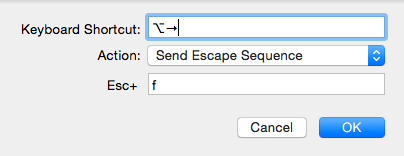Macではターミナルアプリとして主にiTerm2を使ってます。
標準では1単語カーソルを移動する操作が、bashのデフォルト設定で、
ESC + b : 戻る
ESC + f : 進む
でできるようになってますが、この操作は使いづらいので、
option + → : 戻る
option + ← : 進む
で操作できるように変更。
iTerm2の場合
1. iTerms > Preference > Keys > + でショートカットの追加
2. ショートカットキーの設定
上の画面で以下のように設定。
-
option + → : 戻る
- Keyboard Shortcut: option + →(右カーソル)を打鍵
- Action: Send Escape Sequence
- Esc+: f
-
option + ← : 進む
- Keyboard Shortcut: option + ←(左カーソル)を打鍵
- Action: Send Escape Sequence
- Esc+: f
3. Profileに定義されている重複するショートカットを削除
Profileに定義されているショートカットと重複するので、iTerms > Preference > Profile > Profile Shortcut Keys から削除
Tereminal.app(Mac標準)の場合
標準の状態で、option + →、option + ← 単語ごとに移動できるっぽいです。