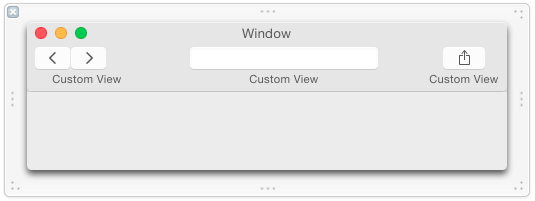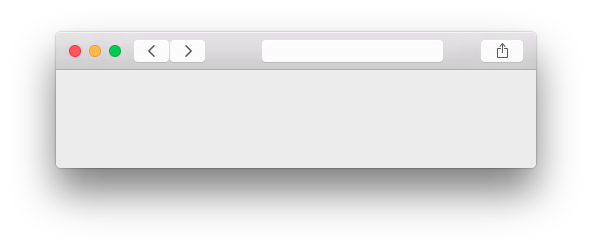Yosemiteでは、SafariやXcodeなどの多くのアプリで、タイトルバーの本来タイトル文字列が表示される位置に直接ツールバーを配置するスタイルが採用されています。
Mavericks以前でもReederなどの一部のアプリではこのようなスタイルを独自に実装していましたが、Yosemiteでは標準APIを利用して簡単にこれを実現できるようになりました。
Yosemiteスタイルツールバーの作り方
まず、従来と同じようにツールバーを作成します。
そして、作成したツールバーつきウインドウのtitleVisibilityプロパティにNSWindowTitleHiddenをセットします。
// Swiftの場合
self.window.titleVisibility = .Hidden
// Objective-Cの場合
self.window.titleVisibility = NSWindowTitleHidden;
Yosemiteスタイルツールバーをもつウインドウができました。