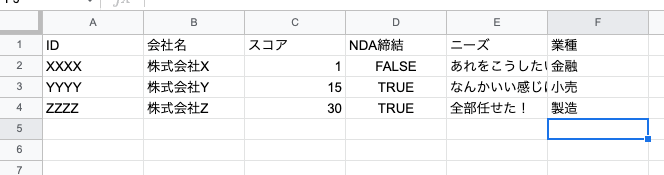これは何
Notionのデータベースって便利ですよね。
一方、グラフなど可視化の機能は弱いので、なんらかの形でBIツールでいろいろいじりたいなと思いました。
GASとスプレッドシートを使って実装したので、その方法をまとめます。
スクリプト作成にあたり、@johnmackay150のアドバイスをたくさん頂きました。
Special Thanks !!
スプレッドシートを用意
列名もスクリプトで入力するので、白紙で大丈夫です。
シークレットキーを用意
以下の記事に従って用意してください。
他にもいろんな記事で解説されています。
スクリプト
function getNotion() {
let secret = 'XXXX' // シークレットキー
let db_id = 'XXXX'; // データベースID
let base_url = 'https://api.notion.com/v1/databases/' + db_id + '/query';
let next_curser = undefined;
let has_more = true;
let array = [
[
'ID'
, '会社名'
, 'スコア'
, 'NDA締結'
, 'ニーズ'
, '業種'
]
];
let id = '';
let name = '';
let score = 0;
let has_nda = false;
let needs = '';
let industry = '';
while(has_more){
let cursor = {
'start_cursor': next_curser
, 'filter': {
'property': 'スコア',
'formula': {
'number': {
'greater_than': 10
}
}
}
}
let options = {
'method': 'post',
'headers':{
'Authorization': 'Bearer ' + secret,
'Notion-Version': '2022-06-28',
'Content-Type': 'application/json'
},
'payload': JSON.stringify(cursor)
};
let res = UrlFetchApp.fetch(base_url, options);
let tables = JSON.parse(res.getContentText());
next_curser = tables['next_cursor'];
has_more = tables['has_more'];
let i = 0;
for(let item of tables.results){
while(tables.responses)
i ++;
id = item.id;
name = item.properties['会社名'].title[0].plain_text;
score = item.properties['スコア'].formula.number;
has_nda = item.properties['NDA締結'].checkbox;
if(needs = item.properties['ニーズ'].rich_text.length > 0){
needs = item.properties['ニーズ'].rich_text.plain_text;
} else {
needs = '';
}
if(item.properties['業種'].select != null){
industry = item.properties['業種'].select.name
} else {
industry = '';
};
array.push(
[
id
, name
, score
, has_nda
, needs
, industry
]
)
}
}
let ss = SpreadsheetApp.openById('XXXX'); //書き込み先のスプレッドシートID
let sheet = ss.getSheetByName('シート1'); //書き込み先のシート
let array_row = array.length;
let array_column = array[0].length;
sheet.getRange(1, 1, array_row, array_column).setValues(array);
}
これをトリガー設定すればスプレッドシートが定期更新されます。
私はこれをLooker Studioにつないでいますが、そのままスプレッドシートのグラフを使ってもいいと思います。
スクリプトをかいつまんで解説します。
工夫したところ・つまずいたところ
100件以上のページを取得する
Notion APIの制限で、一回のリクエストあたりの取得ページ数上限が100に設定されています。
100以上ページ数がある場合は、next_cursor = XXXX、has_more = trueとなっているので、has_moreがfalseになるまでリクエストを繰り返し、リクエスト時のstart_cursorに前回リクエスト時のnext_cursorの値を代入しています。
こちらの記事で詳しく解説されています。
Content-TypeはHeaderに入れないとエラーになる
let options = {
'method': 'post',
'headers':{
'Authorization': 'Bearer ' + secret,
'Notion-Version': '2022-06-28',
'Content-Type': 'application/json'
},
'payload': JSON.stringify(cursor)
};
なんでかはわかっていません笑
ここでとにかくつまずいたので書いておきます。
プロパティのデータ型
テキストだったり関数だったり、データ型によってjsonファイルの中身が変わるので、取得のスクリプトも変わります。
API Referenceを見たり、tablesをテキストファイルに出力して読んだりして調整していました。
id = item.id;
name = item.properties['会社名'].title[0].plain_text;
score = item.properties['スコア'].formula.number;
has_nda = item.properties['NDA締結'].checkbox;
if(needs = item.properties['ニーズ'].rich_text.length > 0){
needs = item.properties['ニーズ'].rich_text.plain_text;
} else {
needs = '';
}
if(item.properties['業種'].select != null){
industry = item.properties['業種'].select.name
} else {
industry = '';
};
また、空白(null)があるプロパティはエラーになってしまうので、if文で分岐させています。
気に食わないところ
リレーションプロパティは全部空白になって取得できませんでした。
それをトリガーに、リレーション先のテーブルを取得してくればいいのでしょうが、ちょっと面倒なので、別のシートにまとめて吐かせて、関数(MINIFSやCOUNTIFなど)で加工しています。
他にいい方法あるかもですが、こういうブサイクな方法に逃げました。