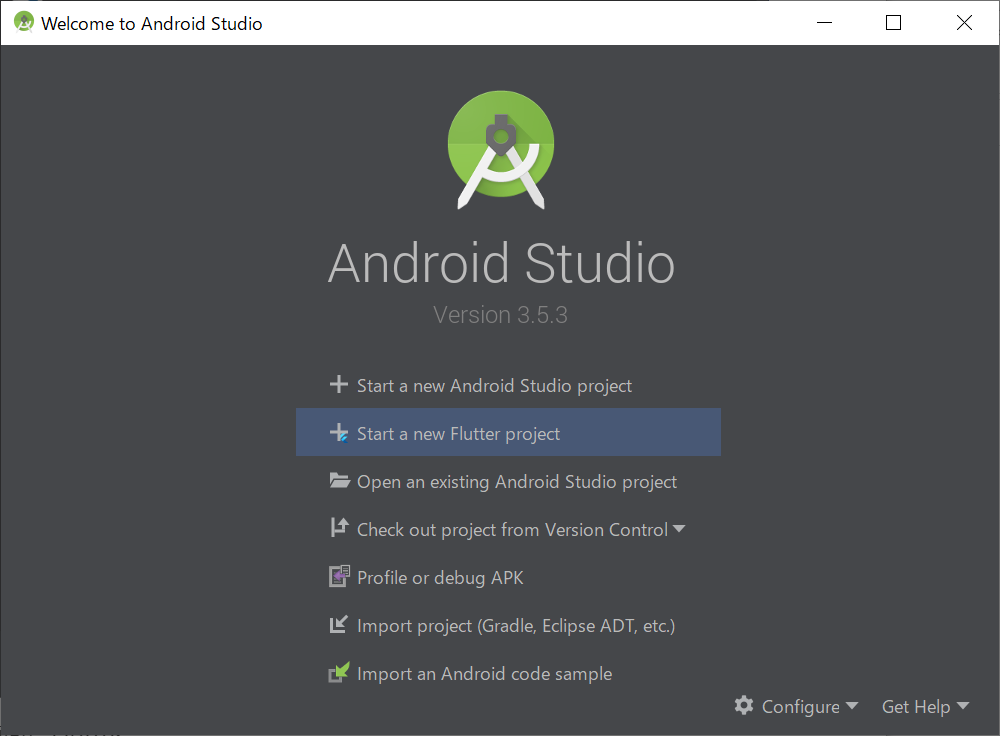開発環境構築
WindowsマシンにFlutterの開発環境を構築する方法。
Flutterコマンドを使用可能にし、Android Studioのインストール および セットアップを行います。
Flutterのインストール
Flutterの本体をインストールし、Flutterコマンドを使用可能にします。
- Flutterのインストール要件は下記の通りです。
| OSバージョン | ディスク容量 | 必要ツール |
|---|---|---|
| Windows 7 SP1以降(64bit) | 400MB | Windows PowerShell5.0以上 Git for Windows 2系 |
-
Flutterの最新版をFlutterの公式サイトでダウンロードします。
-
Windows PowerShellを管理者権限で起動し、解凍したディレクトリ内のbinディレクトリを環境変数PATHに追加します。3
$env:Path += ";D:\Develop\flutter\bin" [Environment]::SetEnvironmentVariable('PATH', $Env:Path, 'Machine') -
flutterコマンドdoctorを使用し、flutterのインストールおよびPathの設定が完了していることを確認します。
-
Windows PowerShellを起動し、doctorコマンドを実行します。
下記のようなWelcomeメッセージが表示されればflutterのインストールは完了です。
PS D:\> flutter doctor ╔════════════════════════════════════════════════════════════════════════════╗ ║ Welcome to Flutter! - https://flutter.dev ║ ║ ║ ║ The Flutter tool uses Google Analytics to anonymously report feature usage ║ ║ statistics and basic crash reports. This data is used to help improve ║ ║ Flutter tools over time. ║ ║ ║ ║ Flutter tool analytics are not sent on the very first run. To disable ║ ║ reporting, type 'flutter config --no-analytics'. To display the current ║ ║ setting, type 'flutter config'. If you opt out of analytics, an opt-out ║ ║ event will be sent, and then no further information will be sent by the ║ ║ Flutter tool. ║ ║ ║ ║ By downloading the Flutter SDK, you agree to the Google Terms of Service. ║ ║ Note: The Google Privacy Policy describes how data is handled in this ║ ║ service. ║ ║ ║ ║ Moreover, Flutter includes the Dart SDK, which may send usage metrics and ║ ║ crash reports to Google. ║ ║ ║ ║ Read about data we send with crash reports: ║ ║ https://github.com/flutter/flutter/wiki/Flutter-CLI-crash-reporting ║ ║ ║ ║ See Google's privacy policy: ║ ║ https://www.google.com/intl/en/policies/privacy/ ║ ╚════════════════════════════════════════════════════════════════════════════╝ Doctor summary (to see all details, run flutter doctor -v): [√] Flutter (Channel stable, v1.12.13+hotfix.5, on Microsoft Windows [Version 10.0.18363.535], locale ja-JP) [X] Android toolchain - develop for Android devices X ANDROID_HOME = D:\Develop\Android\Sdk but Android SDK not found at this location. [!] Android Studio (not installed) [!] Connected device ! No devices available
Android Studioのインストール
Android Studioをインストールし、Flutterプラグインを導入します。
Android Studioのインストール
- Android Studioのインストール要件は下記の通りです。
| OSバージョン | ディスク容量 | メモリ容量 | 画面解像度 |
|---|---|---|---|
| Windows 7以降(64bit) | 2GB以上 (推奨:4GB以上) |
4GB以上 (推奨:8GB以上) |
1280×800以上 |
-
Android Studioの最新版を公式サイトでダウンロードします。
-
ダウンロードしたファイルを実行し、インストールウィザードの指示に従いインストール4します。
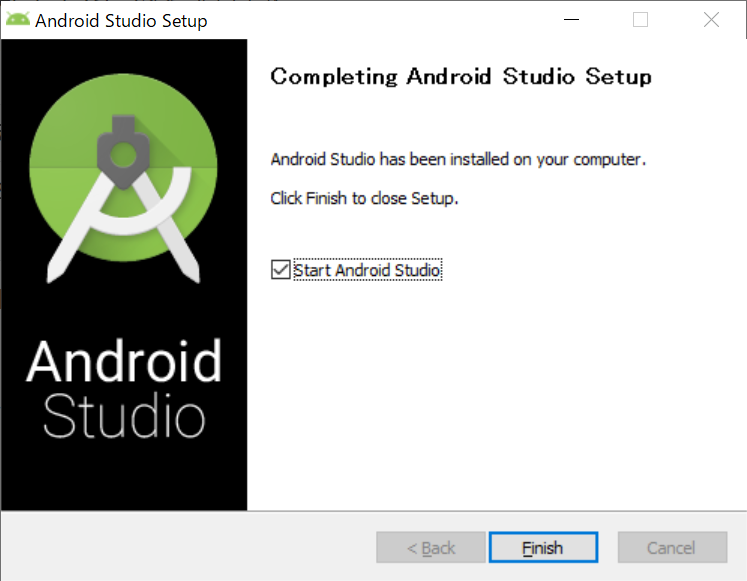
Flutterプラグインの導入
-
Android Studioの起動画面でConfigure→Pluginを選択します。
-
MarketplaceでFlutterを検索し、Installをクリックします。

- Android Studioを再起動し、起動画面にFlutterプロジェクトの作成メニューが表示されればインストールは完了です。