XAMPP for Windows の PHP に gRPC エクステンションをインストールしたときの手順メモ
今回はプリコンパイル済みの dll をダウンロードしてインストールした
検証環境
Windows10 Home Edition
XAMPP for Windows 7.4.9 (x64)
PHP がスレッドセーフか確認
D:\>php --version
PHP 7.4.9 (cli) (built: Aug 4 2020 11:52:41) ( ZTS Visual C++ 2017 x64 )
Copyright (c) The PHP Group
Zend Engine v3.4.0, Copyright (c) Zend Technologies
with Zend OPcache v7.4.9, Copyright (c), by Zend Technologies
with Xdebug v2.8.1, Copyright (c) 2002-2019, by Derick Rethans
D:\>php -i | grep -i thread
Thread Safety => enabled
Thread API => Windows Threads
XAMPP に付属している PHP はスレッドセーフ
gRPC エクステンションのセットアップ
ダウンロード
下記のサイトから dll のアーカイブをダウンロードする
PECL :: Package :: gRPC
2020-10-18 現在、最新の安定板は 1.32.0
PECL :: Package :: gRPC 1.32.0 for Windows
XAMPP の PHP のバージョンは 7.4.9 ZTS x64 なので、7.4 Thread Safe (TS) x64 をダウンロードする
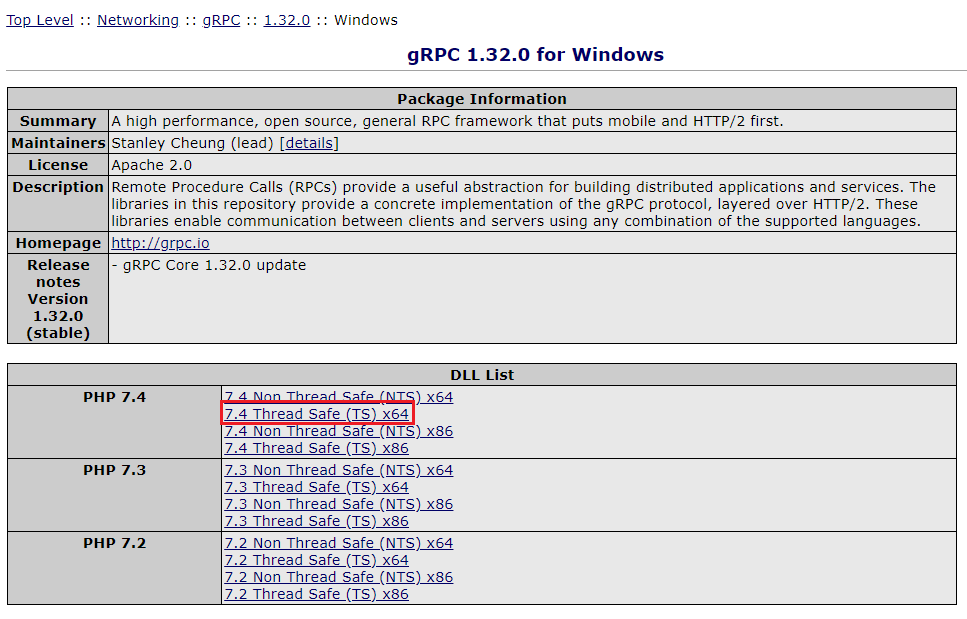
dll のインストール
ダウンロードしたファイルを解凍して php_grpc.dll を \xampp\php\ext にコピーする
\xampp\php\php.ini に下記を追加
extension=grpc
動作確認
D:\>php -i | grep -i grpc
grpc
grpc support => enabled
grpc module version => 1.32.0
grpc.enable_fork_support => 0 => 0
grpc.grpc_trace => no value => no value
grpc.grpc_verbosity => no value => no value
grpc.log_filename => no value => no value
grpc.poll_strategy => no value => no value