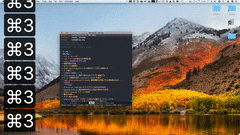Moom
主に macOS で Emacs を使う人に向けたツールとして,Moom を porting しています.マウスを使わず,キーボードだけで,Emacsのフレームの位置を動かしたり,最大化したりできます.
最大化や拡大時にはフォント設定を変更するので,そのあたりの挙動が好みでない時は,(moom-toggle-font-module) を init.el に書いておくか, moom-font.el を削除すれば大丈夫です.デモなどは,下記リポジトリの README が詳しいです.インストールは melpa からどうぞ.
macOS以外に,Ubuntu 18.04, Windows 8, Windows 10 で動作確認していますが,精度面でもう少し改良が必要な状況です.
とりあえず使う
インストールに成功していると仮定して,とりあえず以下3行を init.el に記載すれば適当に動きます.moom-recommended-keybindings は,ガッツリとキーバインドを奪いますのでご注意を.ただこのパッケージはマイナーモードなので (moom-mode -1) すればいつでもキーバインドを取り戻せます.あるいは同関数のオプションを工夫すれば,特定の操作だけ,推奨キーバインドを設定できます.'all指定は,'(move fit expand fill font reset)と同じです.
(when (require 'moom nil t)
(moom-recommended-keybindings 'all)
(moom-mode 1))
すると,moom-mode-map に次のキーバインドが設定されます.
;; Move
(define-key moom-mode-map (kbd "M-0") 'moom-move-frame) ;; to top-left corner
(define-key moom-mode-map (kbd "M-1") 'moom-move-frame-left)
(define-key moom-mode-map (kbd "M-2") 'moom-move-frame-to-center)
(define-key moom-mode-map (kbd "M-3") 'moom-move-frame-right)
;; Fit
(define-key moom-mode-map (kbd "M-<f1>") 'moom-move-frame-to-edge-left)
(define-key moom-mode-map (kbd "M-<f3>") 'moom-move-frame-to-edge-right)
(define-key moom-mode-map (kbd "<f1>") 'moom-move-frame-to-edge-top)
(define-key moom-mode-map (kbd "S-<f1>") 'moom-move-frame-to-edge-bottom)
;; Expand
(define-key moom-mode-map (kbd "<f2>") 'moom-cycle-frame-height)
(define-key moom-mode-map (kbd "C-c f s") 'moom-change-frame-width-single)
(define-key moom-mode-map (kbd "C-c f d") 'moom-change-frame-width-double)
(define-key moom-mode-map (kbd "C-c f a") 'moom-change-frame-width-half-again)
;; Fill
(define-key moom-mode-map (kbd "C-c f f t") 'moom-fill-top)
(define-key moom-mode-map (kbd "C-c f f b") 'moom-fill-bottom)
(define-key moom-mode-map (kbd "C-c f f l") 'moom-fill-left)
(define-key moom-mode-map (kbd "C-c f f r") 'moom-fill-right)
(define-key moom-mode-map (kbd "C-c f f 1") 'moom-fill-top-left)
(define-key moom-mode-map (kbd "C-c f f 2") 'moom-fill-top-right)
(define-key moom-mode-map (kbd "C-c f f 3") 'moom-fill-bottom-left)
(define-key moom-mode-map (kbd "C-c f f 4") 'moom-fill-bottom-right)
(define-key moom-mode-map (kbd "C-c f f m") 'moom-fill-band)
(define-key moom-mode-map (kbd "M-<f2>") 'moom-toggle-frame-maximized)
;; Font
(define-key moom-mode-map (kbd "C--") 'moom-font-decrease)
(define-key moom-mode-map (kbd "C-=") 'moom-font-increase)
(define-key moom-mode-map (kbd "C-0") 'moom-font-size-reset)
;; Reset
(define-key moom-mode-map (kbd "C-c C-0") 'moom-reset)
以下,随時更新