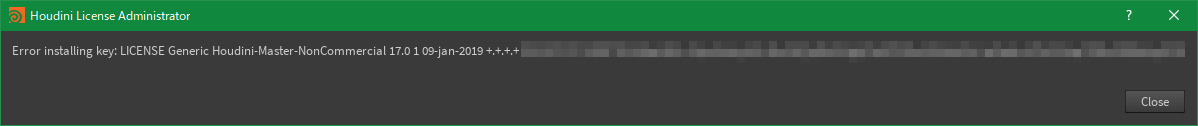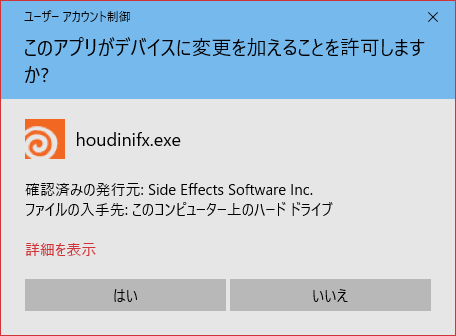こういう問題
Windows 10上に、インストール済みのHoudini Apprenticeを居れていて、しばらくするとライセンスの更新を求められるが、そのライセンス更新に失敗してしまう、以下の画像のケースの問題。
原因
ライセンスファイルの更新に管理者権限が必要だが、通常起動だとその権限がないままHoudiniを実行してしまうため。
Houdini Apprenticeは、インストールしてライセンスを取得してから1ヵ月で再度ライセンス取得を行う。
その際に、Houdiniがhkey.exe(Houdiniがライセンス管理するためのアプリケーション(ライセンスサービス自体ではない))経由で実行しようとするので、この権限の問題に引っかかる。
解決方法
どのバージョンのHoudiniでもいいので、Houdini Apprentice起動になるスタートメニューからの「管理者として実行」で起動を行う。
そして、ポップアップしてくる案内に従ってHoudini Apprenticeのライセンスの更新を適応。
とりあえず、ライセンスの更新さえしてしまえば良いので、これで解決。
Houdini Apprentice以外
まだ未確認だけれども、Indie以上の有償ライセンスの期限切れの際にも起こると思われるので、その際は「管理者権限で実行」で ![]()