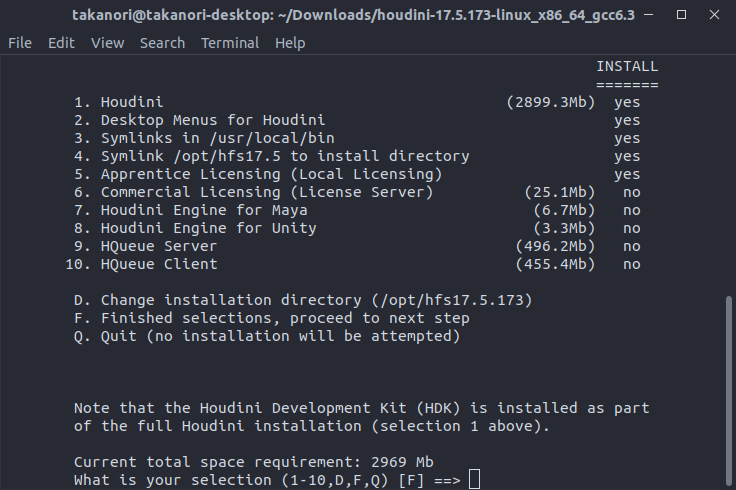これ、よくある疑問だと思うので、ここにちらっとまとめておく。
インストーラーで設定する
インストーラーで、3番の Symlinks in /usr/local/bin をyesにする。
.bashrcファイルで設定する
もうひとつの方法として、.bashrcというファイルを使う。
.bashrcは$HOMEの直下に設置する事で、Terminalが対話モード(入力できる状態のTerminal)で起動された時にこのファイルの中身を実行してくれるというもの。
このファイルに以下の内容を書き込む。
.bashrc
cd /opt/hfsX.Y.ZZZ
source houdini_setup
cd $home
保存し終われば、あとはテストでTerminalを起動してhoudiniと入力してみるだけ。
ちなみに、このhoudini_setupをsourceとして登録していれば、hythonやhconfigなども直接Terminalから利用可能。つまるところ、Windows版でいうCommand Line Tools, Mac版でいうHoudini Shell.terminalと同じことができるということ。
便利なので、Houdiniインストールしたらまず初めにこれをやっておこう!!