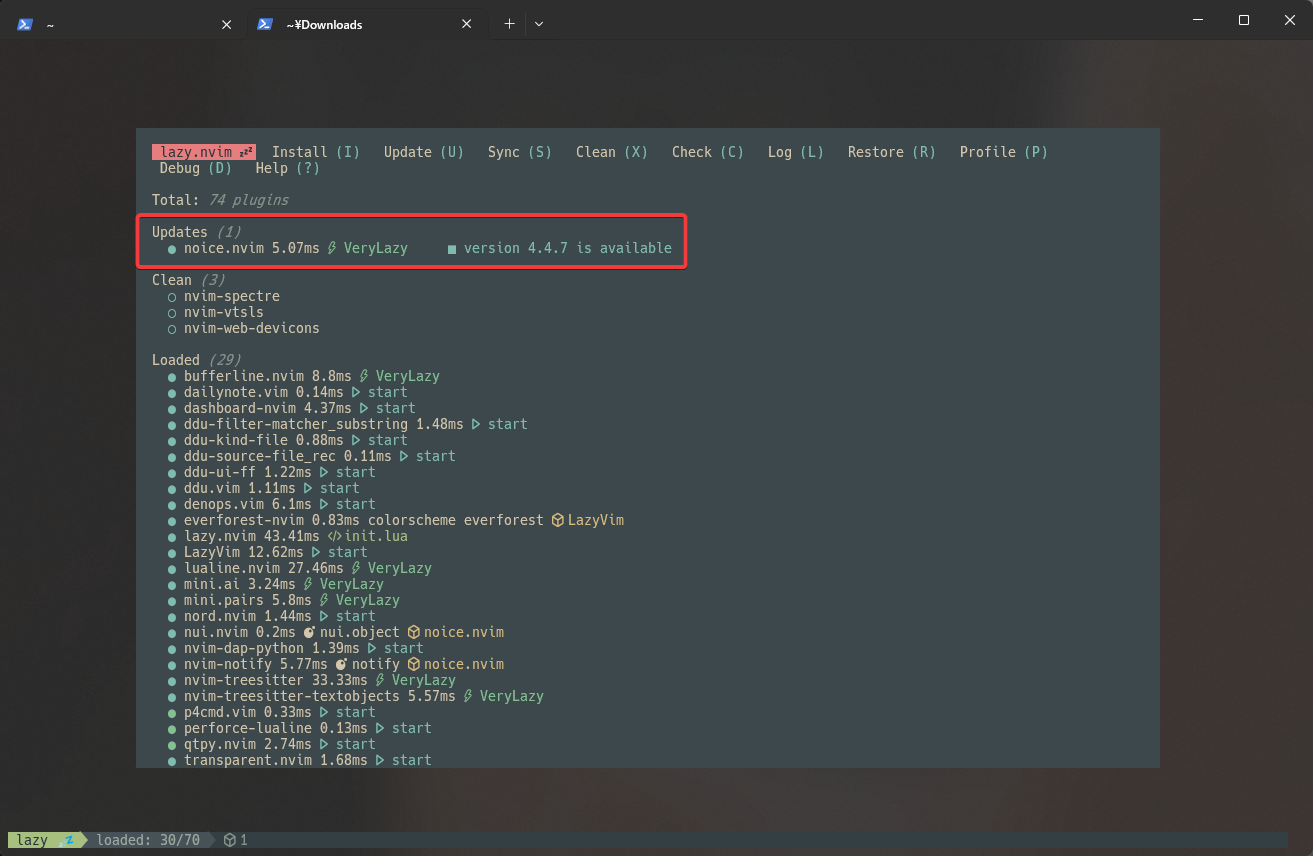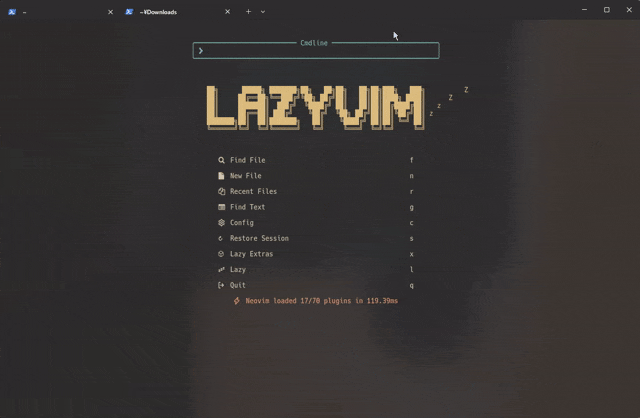はじめに
LazyVim をアップデートすると、突然コマンドライン入力時にコマンドライン入力部分とエディタ部分のカーソルが高速に点滅する事象が起きた。
これやこういったプラグインの事象に対する一時対応の方法のメモ。
画像の様な点滅が発生するようになっているのが現状。
環境
- Windows 11 Pro
- Windows 10 Pro
- NeoVim v0.10.0
- LazyVim 12.x
- noice.vim v4.5.0
問題
実際に次の Issue にも上がっているが、別の Issue 対応によるアップデートで、最新版で同様のエラーが起こる報告がなされている。
解決方法
Issue コメントにも書かれているとおり、4.4.7 では問題ないらしいとのこと。
つまり、プラグインバージョンを明確に指定してあげればいい。
これには、あえてプラグインファイルを作成して、指定したプラグインバージョンでアップデート・インストールされるように指定する。
return {
-- Handling the cursor flickering bug
-- https://github.com/folke/noice.nvim/issues/931
{ "folke/noice.nvim", version = "4.4.7"}
}
この後、nvim を立ち上げなおすか、Lazy コンソールを開いて Update をかける。
すると、画像の様に先の事象は起こらない。
(あまりにも静止画っぽくなるので、ちょっと操作してみている。)
まとめ
とりあえずバグに当たって、原因を調べてどうしようもなさそうであれば、バグが起きてなかったバージョンにダウングレードする!