開発環境をVagrantへ統一したのは良いが、環境面で色々とつまりまくります。
今回はEclipseでXdebug環境を構築していざリモートデバッグ開始
開発環境
OS:Mac OSX 10.14.6
仮想環境:Vagrant + CentOS 7
PHP:7.3.26
Eclipse : Version: 2020-12 (4.18)
Xdebug開始時に78%で止まる現象
Eclipseのリモートデバッグ構成を作成して、デバッガーはXdebugを設定してこんな感じにする。

デバッグスタートすると78%で止まる・・・
phpinfoを出すと/etc/php.d/15-xdebug.ini の確認ができたのでXdebug自体は入っている。
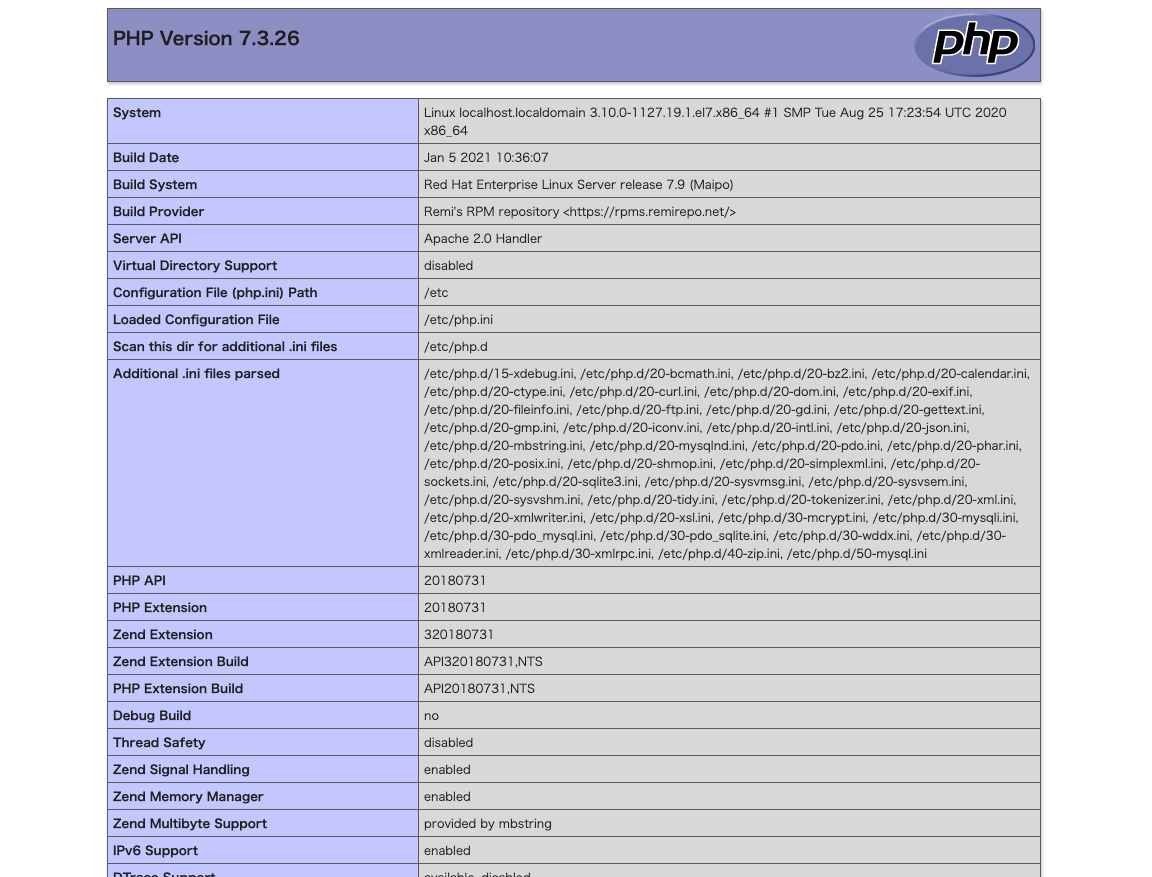
php.iniの設定も確認します。
[xdebug]
zend_extension=xdebug.so
xdebug.remote_enable=1
xdebug.remote_mode=req
xdebug.remote_host=[REMOTE_ADDR]
自分の環境に最適なXdebugを調べる https://xdebug.org/wizard
上記のページに行って、下のように出力したphpinfoのソースを貼り付けて調べる

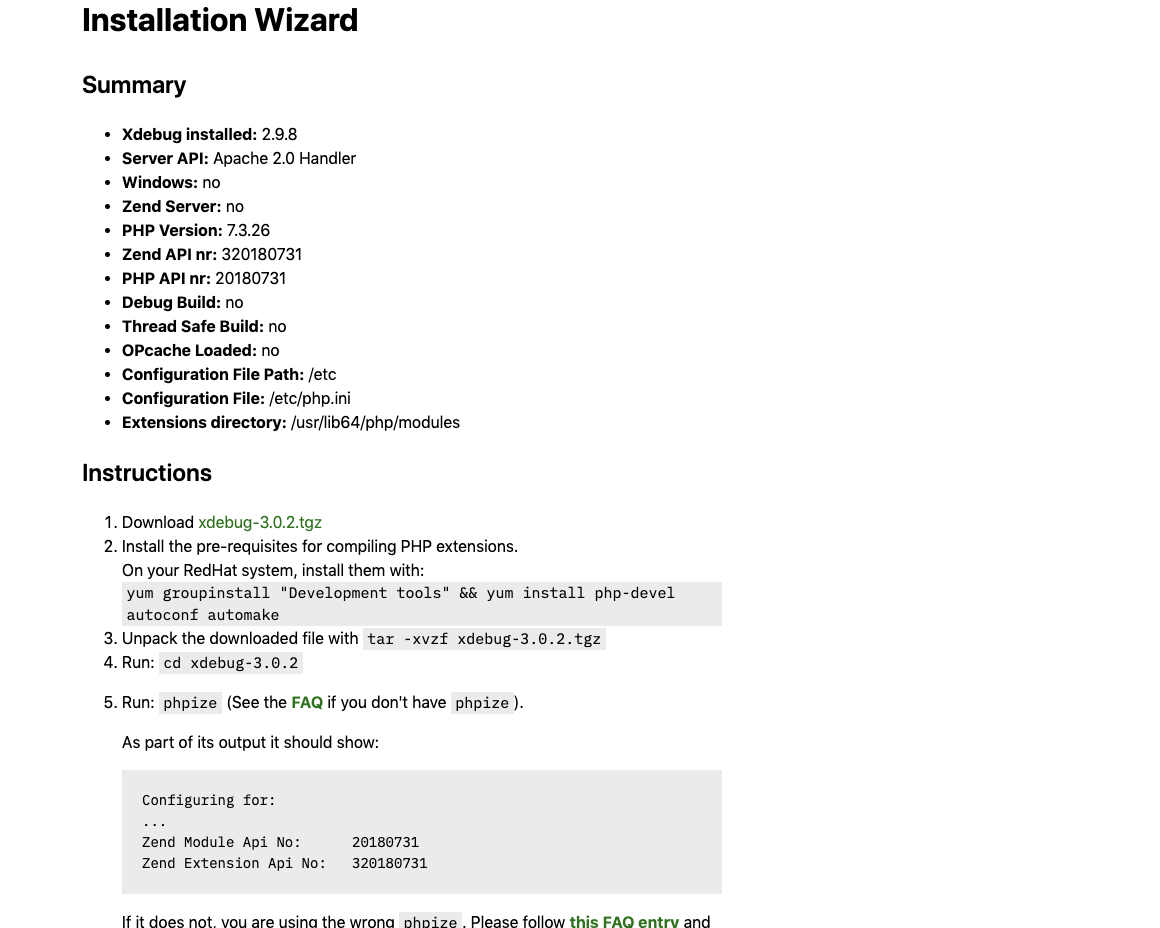
ほぉ。。。どうやらXdebug3.0を使いなさいと(^^;;
Instructions 通りにxdebug3.0をインストールします。
xdebug3.0 の設定は2.0と少し違うので気をつけて下さい。
/etc/php.ini の最下部に以下を追加
[Xdebug]
zend_extension=/usr/lib64/php/modules/xdebug.so
xdebug.mode = debug
xdebug.client_host = [REMOTE_ADDR]
[REMOTE_ADDR] はVagrant(ゲストOS)へアクセスするホストOSのアドレスです。
適当なPHPファイルを作ってecho $_SERVER['REMOTE_ADDR']; で確認できます。
デフォルトの接続ポートも9000から9003に変更されていますので変更します。

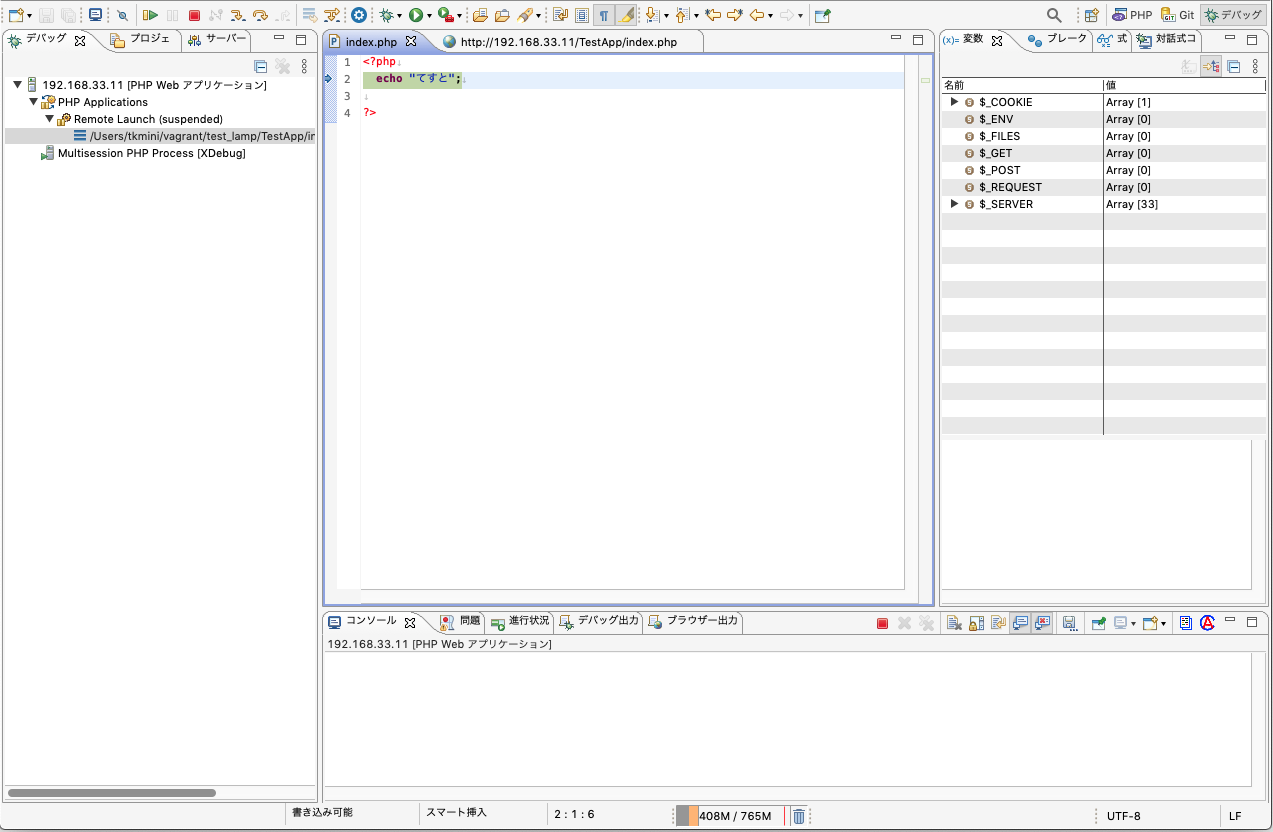
動いた〜〜!!
自分の環境で、Xdebug開始して72%で止まる現象はXdebugのバージョンでした。
環境によってバージョンではない場合もあるのでご参考までに。