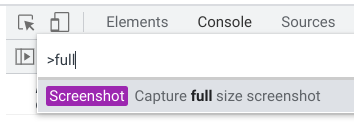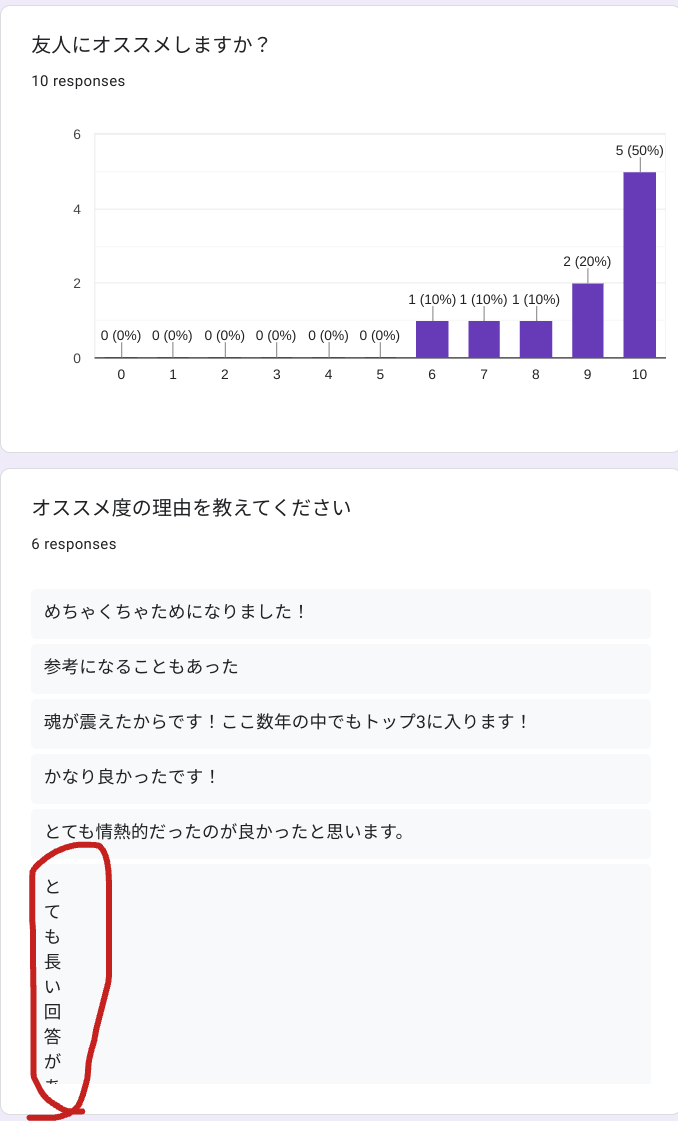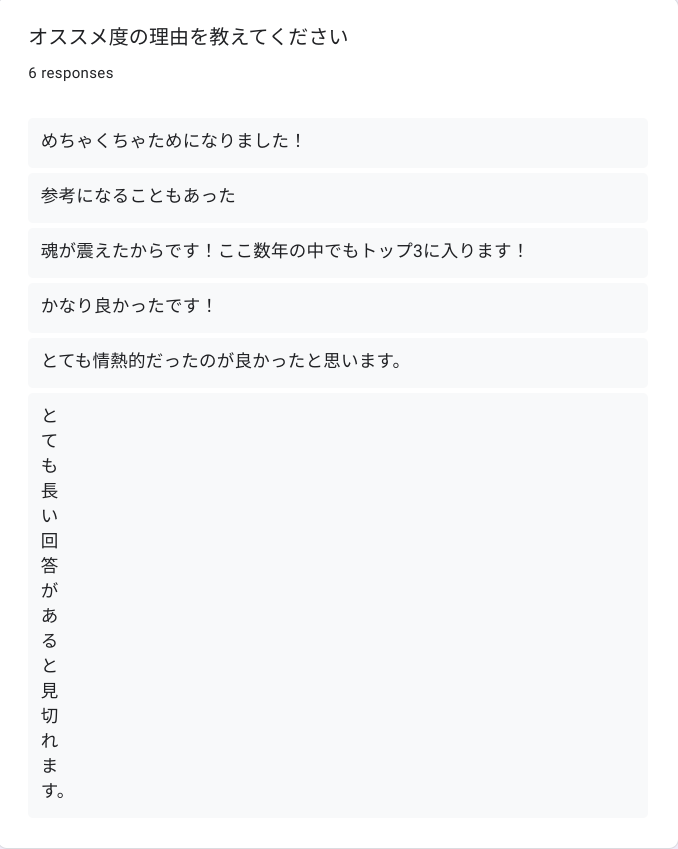ちょっとした小技です。
Googleフォームの回答ですが、グラフが見やすいので、そのまま画面キャプチャして共有したいですよね。
ただ、回答数が多かったり、長い回答があるとテキストが見切れてしまうのが難点です...。
そんなときは、ChromeならCtrl+Shift+Iで開発者ツールのコンソールを開いて、次のスクリプトを実行します。
javascript:(function(){
document.querySelector('#tJHJj').remove();document.querySelector('.freebirdFormeditorViewResponsesSummaryResponsetrackerRoot').remove();
for (const e of document.querySelectorAll('.m2 .freebirdCommonAnalyticsTextResponsesContainer')) {
e.style.maxHeight = '1200px';
}
})();
すると、スクロールバーが消えていい感じになります。ついでに、画面キャプチャーしたときに邪魔になるヘッダーと、個人情報となるメールアドレスも消しています。
あとは、Chromeなら開発者ツールでコマンドメニューを使い、Ctrl+Shift+Pのあとにfullを入力して、フルサイズの画面キャプチャーをすればOKです!