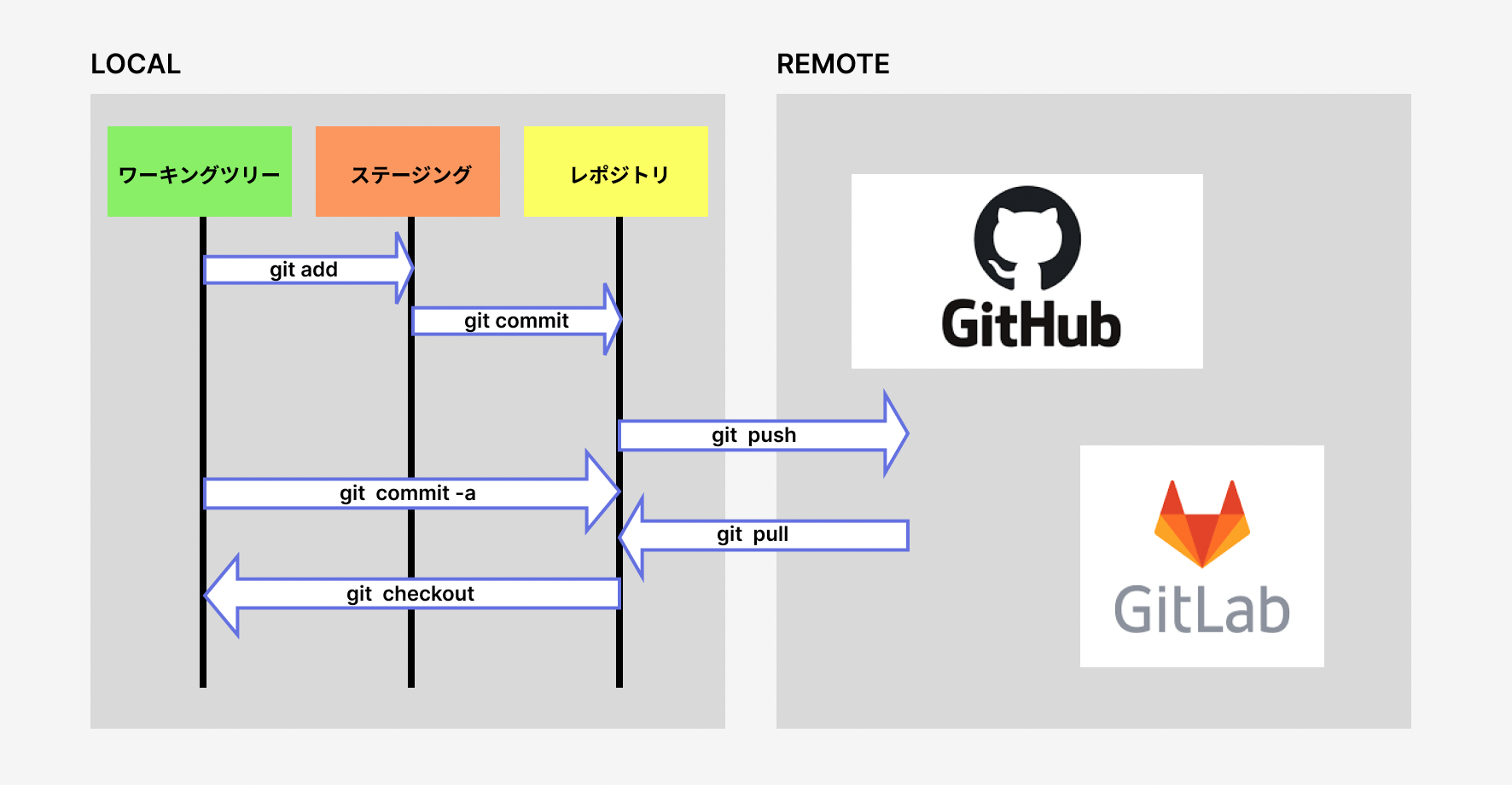はじめに
忘れがちなgitコマンドの備忘録です。
都度、メモしていこうかと思います。
誰かのお役に立てれば幸いです。
コマンド
リモートブランチ一覧を表示
git branch -r
リモートブランチをフェッチ
git checkout -b develop origin/develop
ブランチを新規作成して切り替える
git switch -c ブランチ名
編集内容を取り消す
# ステージングエリアから下ろす
git restore --staged ファイル名
# ワーキングツリーの変更を直前のコミットまで戻す
git restore ファイル名
未コミットの変更をすべて破棄する。
# 追跡されているファイルはすべて編集前の状態 (HEAD)に戻る。
git reset --hard
直前のコミットに含め忘れた変更を追加
git commit --amend
# コミットメッセージを変更しない場合は以下
git commit --amend --no-edit
マージしていないブランチを表示
git branch --no-merged
ローカルからリモートのブランチを削除
git push --delete <branch>
リモートで削除されたブランチのローカル参照を削除する
git fetch --prune
巨大なリポジトリを高速でクローンする
# 最新の指定コミット分を取得
git clone --depth=コミット数
コンフリクト時に片方を適用する
# 今いるブランチの変更を適用する
git checkout --ours ファイル名
# マージ先のブランチの変更を適用する
git checkout --theirs ファイル名
別のブランチのファイルを参照する
git show ブランチ名:ファイル名
シンプルなログを見る
git shortlog
ワーキングツリー/ステージングエリア/レポジトリ/リモートレポジトリ
参考
Git コマンドリファレンス(日本語版):
https://tracpath.com/docs/