storyboardでいろいろとパーツを配置していると、このWarningが出るようになりました。

Unsupported Configuration
Plain Style unsupported in a Navigation Item
和訳としては"Navigation ItemのPlainスタイルはサポートしていません"(そのままですが…)ということ。
UIBarButtonItemには3つの種類があります。
- UIBarButtonItemStylePlain:枠線が無いボタン
- UIBarButtonItemStyleBordered:枠線があるボタン
- UBarButtonItemStyleDone:青いボタン
元々iOS7以前ではこの設定でボタンの種類で切り替えていました。
ですが、iOS7以降ではデザインが刷新されて、「UBarButtonItemStyleDone」一択になりました。
なので、BarButtonItemのところでこうなっているのを…
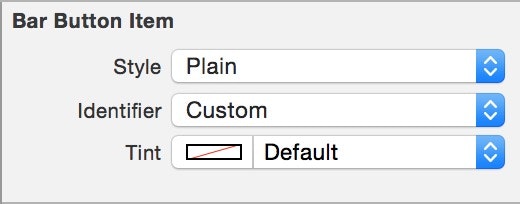
こうします。
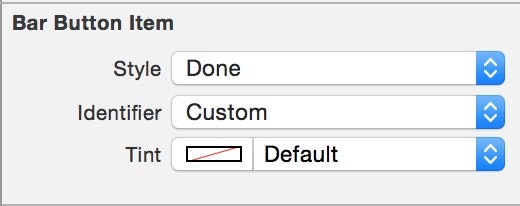
すると、Warningが解消されます。
動作的には同じで、特に問題ないんですがWarningが出ていて解消されないままはむずむずするので、これで解消。
UIBarButtonItemStylePlainがサポートされないなら、デフォルト値を変えてくれればいいのに…と思うのですが、、、