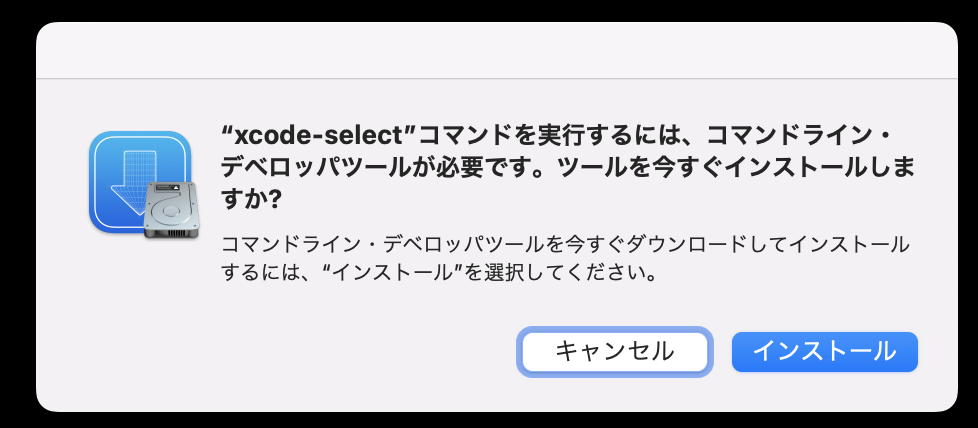はじめに
ただ Flutter fvm インストールしたいだけなのに
なかなかゴールにたどり着けなかったのでその軌跡をまとめておきます。
Flutter初級者のため、情報に誤りがある可能性がございます。ご了承ください。
前提
Flutter SDKを事前にインストールしておく
Dart SDKのインストール
-
Dartのリポジトリをbrewで登録する
- brew tap コマンドは、Homebrewで提供されているサードパーティのリポジトリを登録するためのコマンド。このコマンドにより、パッケージを検索してインストールできるようなる
- Dart言語の公式パッケージがHomebrewに登録され、Dart SDKをHomebrewを使用して簡単にインストールすることができるようになる
brew tap dart-lang/dart -
Dart SDKのインストール
brew install dart→ エラー発生
コマンドラインツールがないためインストールしろと言われるError: Xcode alone is not sufficient on Monterey. Install the Command Line Tools: xcode-select --install -
Xcodeコマンドラインツールのインストール (command line developer tools)
xcode-select --install- Xcodeコマンドラインツールが正しくインストールされたか以下で確認
xcode-select -p /Applications/Xcode.app/Contents/Developer
- Xcodeコマンドラインツールが正しくインストールされたか以下で確認
-
再度、2.の項目でDart SDKをインストールする
-
Dart SDK がインストールされたか?確認する
dart --version Dart SDK version: 2.16.2 (stable) (Tue Mar 22 13:15:13 2022 +0100) on "macos_x64"
fvmのインストール
-
fvmをグローバルにインストールする
- pubとはDartのパッケージ管理ツールのこと
- 以下を実行してもfvmにPATHが通っていないためパスを通す必要がある
- ※ インストールが正しくできない場合
dart pub global activate fvmと頭にdart 〜をつけてコマンドしてみる
(pub コマンドは非推奨のため、 dart pub 〜 コマンドで実行する)pub global activate fvm → pub command not found
-
fvmへのパスを通す
-
.zshrc に以下を追記する
export PATH="$PATH":"$HOME/.pub-cache/bin" -
.zshrcを再設定する
source ~/.zshrc -
fvmへパスが通っているか確認する バージョンがでたら正しくインストールできている
fvm --version 2.4.1 -
fvm —version で、以下のエラーが出る場合
dart pub global activate fvmを実行してみるCan't load Kernel binary: Invalid kernel binary format version. Could not find a file named "pubspec.yaml" in "/Users/ユーザー名/.pub-cache/hosted/pub.dev/fvm-2.3.1". -
それでもうまくできない場合
which dart でDartSDKのインストールパスを確認するwhich dart /Users/ユーザー名/development/flutter/bin/dart
-
-
dart-sdk/bin ディレクトリを$PATH 環境変数に追加する
.zshrc に以下を追加
インストールパスはwhich dart で出たパスを記述export PATH="$PATH:/Users/ユーザー名/development/flutter/bin/cache/dart-sdk/bin"
参考