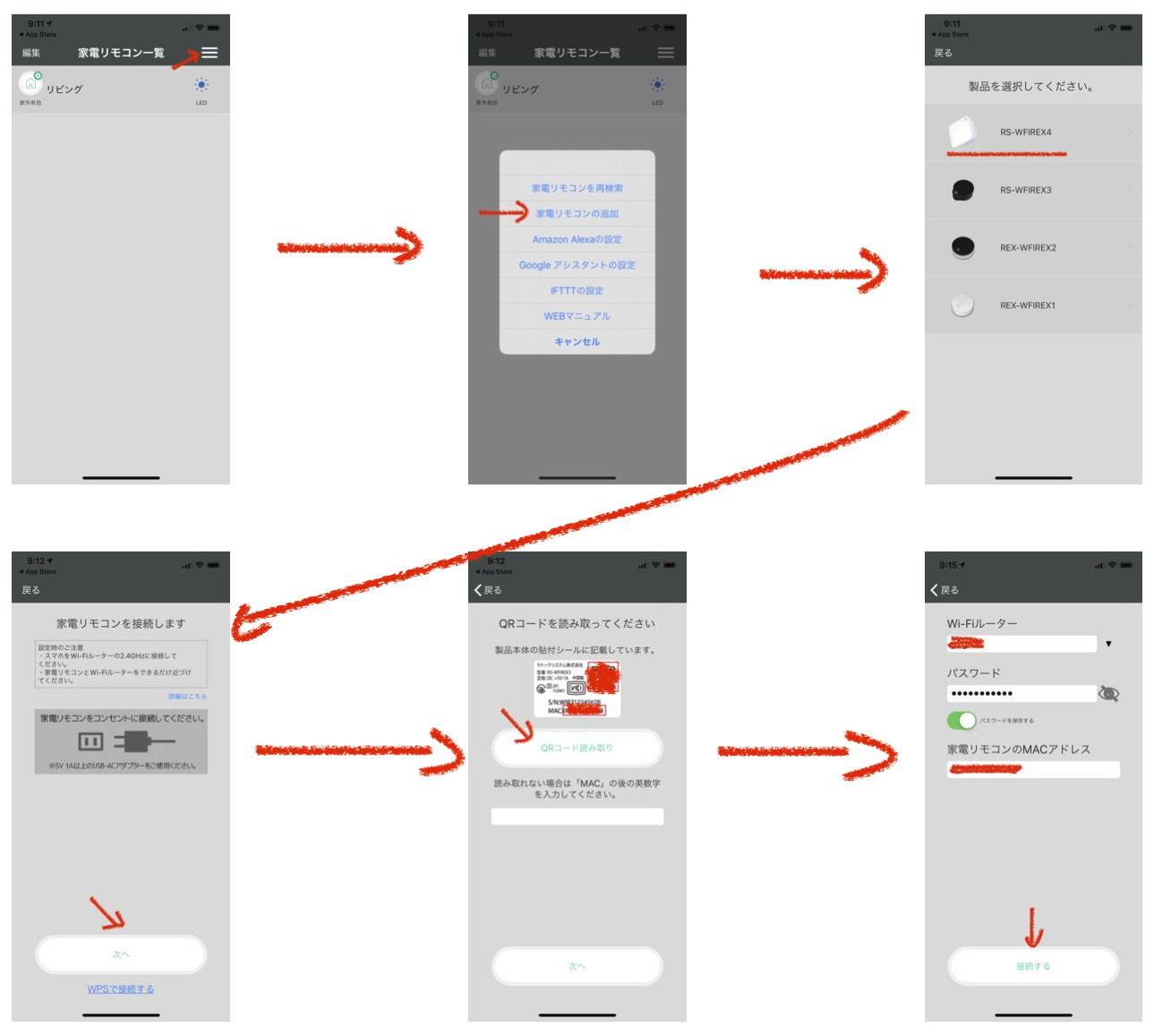はじめに
- Alexaで家電を操作したかった。
- Alexa対応の家電を買うわけにはいかない。
ちなみに、Alexaは起動ワードなだけで正式名称はAmazon Echoのようです。
必要なもの
- Amazon Echo
- ラトックシステムのRS-WFIREX4
- 家電リモコンアプリ
- 操作したい家電(TV、エアコン、照明)とそのリモコン
設定
アプリをインストールしてRS-WFIREX4を設定します。
家電リモコンアプリのインストール
家電リモコンアプリをインストールしてきます。

家電リモコンアプリとRS-WFIREX4を接続
とりあえず...
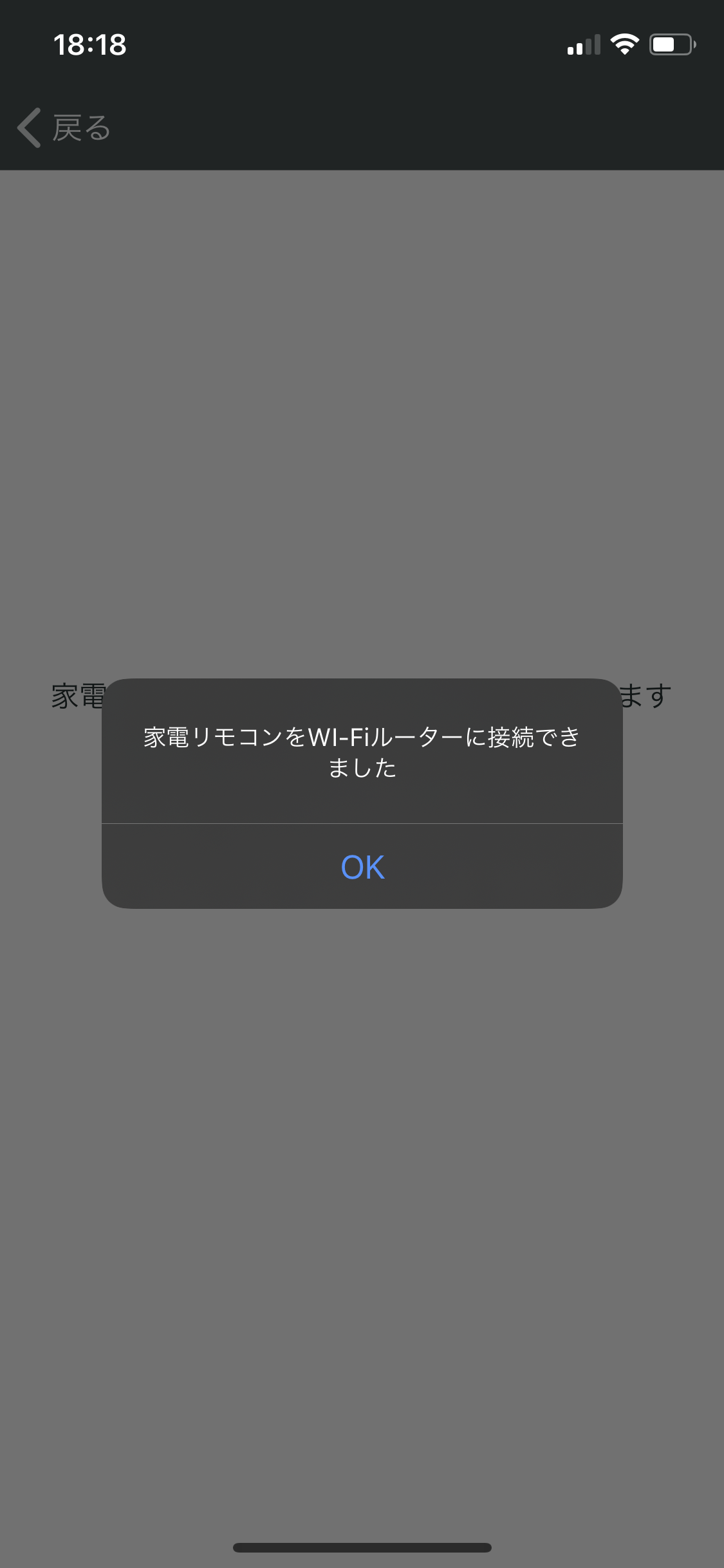 ここまでの設定で、スマホの家電リモコンアプリとRS-WFIREX4が連携できるようになっているかと思います。
続きは次回にでも。。。
ここまでの設定で、スマホの家電リモコンアプリとRS-WFIREX4が連携できるようになっているかと思います。
続きは次回にでも。。。
ちなみに
家電リモコンの電源投入直後30分間はRS-WFIREX4に内蔵されているセンサー(温度、湿度)は利用できないようです。(そんなメッセージがアプリ上に表示されます)
最初だけなんで待つのみですね。