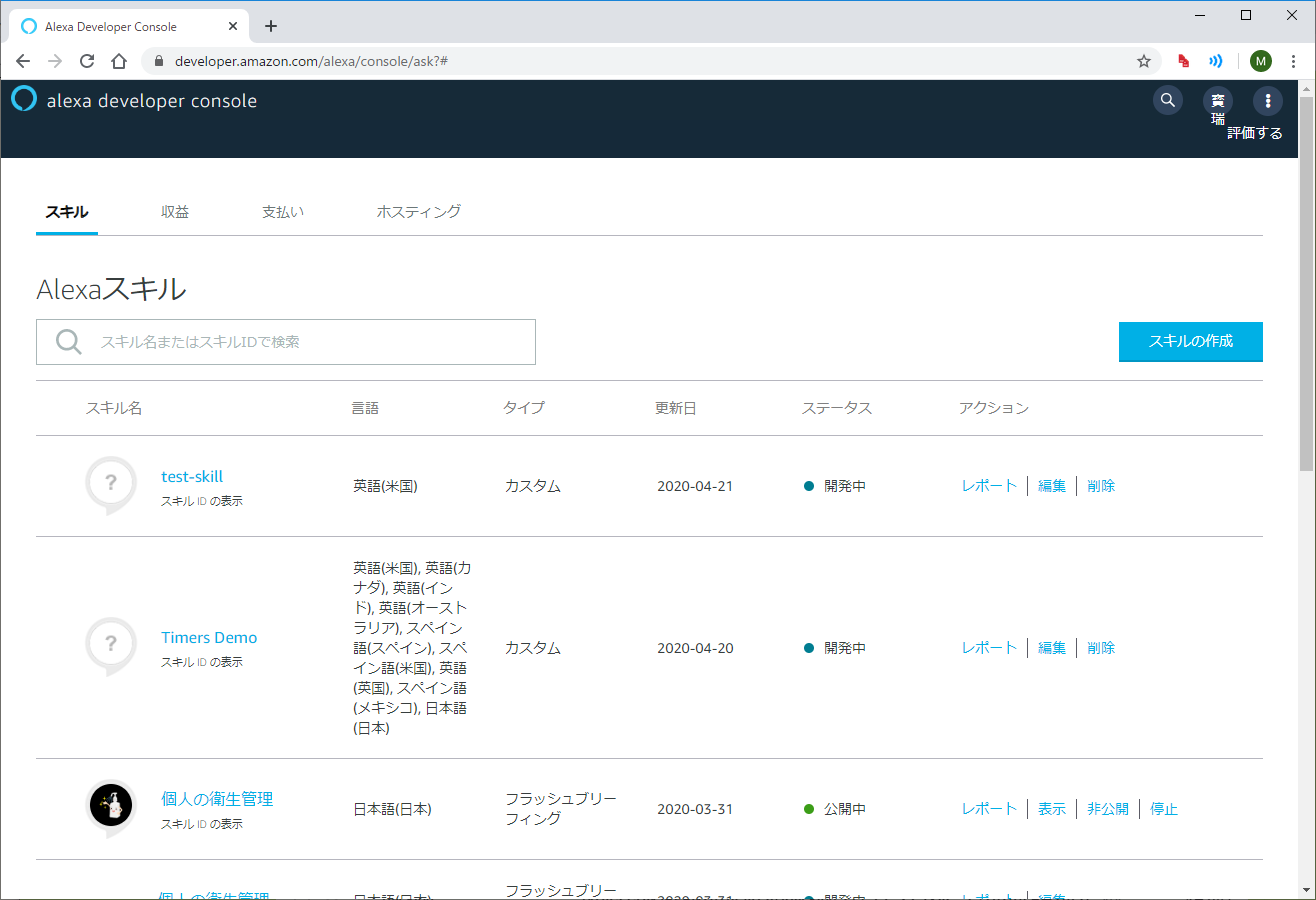はじめに
ASK CLIがv2になったのでインストールしてみた。
本当は、あるAPIの一部がv2にしか対応していなくて仕方なくv2にしたんだけど、すんなりいかなかったのでメモ・・・
新規作成ではなく、v1 で既にスキルを作っている場合は、 スキルプロジェクトを v2 用にマイグレーション、今はASK CLIを使ってないけど、 v2 からASK CLIを使用する場合は、スキルプロジェクトをセットアップするを参照。
前提
- ASK CLI v1 がインストールされている
ASK CLI をv2にバージョンアップ
バージョンアップは簡単。下記コマンドで。
npm install -g ask-cli@2
2022年5月6日時点でのv2バージョンは2.27.0
2022年1月8日時点でのv2バージョンは2.25.0
2021年1月26日時点でのv2バージョンは2.22.4
2020年4月21日時点でのv2バージョンは2.1.1
>ask --version
2.1.1
#ask new してみる
何も考えずにask new ENTERでよさそう。
>ask new
Usage: ask new [options]
create a new skill project from Alexa skill templates
Options:
--template-url <template-url> [OPTIONAL] Url for the template to be used with
-p, --profile <profile> [OPTIONAL] Provides the ASK CLI profile to use. When you don't include this option,
ASK CLI uses the default profile.
--debug [OPTIONAL] Enables the ASK CLI to show debug messages in the output of the command.
-h, --help output usage information
C:\work\AlexaSkills\a\test-skill>
>ask new
<ENTER>
Please follow the wizard to start your Alexa skill project ->
? Choose the programming language you will use to code your skill: (Use arrow keys)
> NodeJS
Python
Java
<ENTER>
Please follow the wizard to start your Alexa skill project ->
? Choose the programming language you will use to code your skill: NodeJS
? Choose a method to host your skill's backend resources:
Alexa-hosted skills
Host your skill code by Alexa (free).
AWS with CloudFormation
Host your skill code with AWS services and provision with AWS CloudFormation (requires AWS account)
> AWS Lambda
Host your skill code on AWS Lambda (requires AWS account).
──────────────
self-hosted and manage your own hosting
<ENTER>
? Choose a method to host your skill's backend resources: AWS Lambda
Host your skill code on AWS Lambda (requires AWS account).
? Choose a template to start with: (Use arrow keys)
> Hello world Alexa's hello world skill to send the greetings to the world!
Fact skill Quick sample skill to manage a collection of voice data.
<ENTER>
? Choose a template to start with: Hello world Alexa's hello world skill to send the greetings to the world!
? Please type in your skill name: (skill-sample-nodejs-hello-world)
<スキル名>を入力後 <ENTER>
? Please type in your skill name: test-skill
? Please type in your folder name for the skill project (alphanumeric): (Helloworld)
<スキルプロジェクト名>を入力後 <ENTER>
Project for skill "test-skill" is successfully created at C:\test-skill
Project initialized with deploy delegate "@ask-cli/lambda-deployer" successfully.
>
ディレクトリ構成はこんな感じ。
en-USなので、ja-JPに書き換える。変更はv1の時と同じ。
HelloWorldはv1の時ように多言語対応版ではなかった。
C:test-skill.
│ .gitignore
│ ask-resources.json
│ LICENSE.txt
│
├─.ask
│ ask-states.json
│
├─.github
│ PULL_REQUEST_TEMPLATE.md
│
├─infrastructure
│ └─lambda-deployer
├─lambda
│ index.js
│ package.json
│ util.js
│
└─skill-package
│ skill.json
│
├─assets
│ en-US_largeIcon.png
│ en-US_smallIcon.png
│
└─interactionModels
└─custom
en-US.json
ディレクトリ構造の主な変更点。詳しくはココ。
| Project component | v1.x | v2.x |
|---|---|---|
| Project configuration | .ask/config | ask-resources.json |
| Skill package | skill.json | skill-package/skill.json |
| models/xx-YY.json | skill-package/interactionModels/xx-YY.json | |
| isps/ | skill-package/isps/ | |
| … | … | |
| Skill code | lambda/ | lambda/ |
| Skill hosting infrastructure | N/A | infrastructure/ |
ask deploy してみる
--targetが無くなっている。
※いつからか忘れたが、復活していた。
--target : skill-metadata(スキル更新) または skill-infrastructure(Lambda更新) で指定できる。
Usage: ask deploy [options]
deploy the skill project
Options:
-p, --profile <profile> [OPTIONAL] Provides the ASK CLI profile to use. When you don't include this option, ASK CLI
uses the default profile.
--debug [OPTIONAL] Enables the ASK CLI to show debug messages in the output of the command.
-h, --help output usage information
PS test-skill> ask deploy
==================== Deploy Skill Metadata ====================
/ Uploading the entire skill package (it may take few minutes to build the skill metadata)...
Skill package deployed successfully.
Skill ID: amzn1.ask.skill.1576d476-806c-4316-a4f5-5125f5a46497
==================== Build Skill Code ====================
npm WARN hello-world@1.1.0 No repository field.
Skill code built successfully.
Code for region default built to C:\work\AlexaSkills\a\test-skill\.ask\lambda\build.zip successfully with build flow nodejs-npm.
==================== Deploy Skill Infrastructure ====================
√ Deploy Alexa skill infrastructure for region "default"
The api endpoints of skill.json have been updated from the skill infrastructure deploy results.
Skill infrastructures deployed successfully through @ask-cli/lambda-deployer.
==================== Enable Skill ====================
Skill is enabled successfully.
PS test-skill>
Module not found: GenericErrorMapper エラー 回避
デプロイが成功しているのに、スキルを起動すると、Alexaに「スキルがリクエストに正しく応答できませんでした。」と言われ、CloudWatchログにCannot find moduleエラーが出力されてたら下記を試してみる。
2020-04-20T06:17:37.886Z undefined ERROR Uncaught Exception
{
"errorType": "Runtime.ImportModuleError",
"errorMessage": "Error: Cannot find module './dispatcher/error/mapper/GenericErrorMapper'\nRequire stack:\n- /var/task/node_modules/ask-sdk-runtime/dist/index.js\n- /var/task/node_modules/ask-sdk-core/dist/attributes/AttributesManagerFactory.js\n- /var/task/node_modules/ask-sdk-core/dist/index.js\n- /var/task/index.js\n- /var/runtime/UserFunction.js\n- /var/runtime/index.js",
"stack": [
"Runtime.ImportModuleError: Error: Cannot find module './dispatcher/error/mapper/GenericErrorMapper'",
"Require stack:",
"- /var/task/node_modules/ask-sdk-runtime/dist/index.js",
"- /var/task/node_modules/ask-sdk-core/dist/attributes/AttributesManagerFactory.js",
"- /var/task/node_modules/ask-sdk-core/dist/index.js",
"- /var/task/index.js",
"- /var/runtime/UserFunction.js",
"- /var/runtime/index.js",
" at _loadUserApp (/var/runtime/UserFunction.js:100:13)",
" at Object.module.exports.load (/var/runtime/UserFunction.js:140:17)",
" at Object.<anonymous> (/var/runtime/index.js:43:30)",
" at Module._compile (internal/modules/cjs/loader.js:1158:30)",
" at Object.Module._extensions..js (internal/modules/cjs/loader.js:1178:10)",
" at Module.load (internal/modules/cjs/loader.js:1002:32)",
" at Function.Module._load (internal/modules/cjs/loader.js:901:14)",
" at Function.executeUserEntryPoint [as runMain] (internal/modules/run_main.js:74:12)",
" at internal/main/run_main_module.js:18:47"
]
}
そのうち修正されると思うが、現時点での回避策はコレみたい。
Install-Module Microsoft.PowerShell.Archive -MinimumVersion 1.2.3.0 -Repository PSGallery -Force
おわりに
こんな感じでtest-skill完成。
参考
#関連