qiitaの使い方がわかりませんが、書きます。
Firebaseのサービスが一部無償化されましたが、公式ドキュメントでの導入方法としては
Cocoapodsの利用を推奨しています。
しかし、Cocos2d-xのプロジェクトとCocoaPodsの同居がいまいちわからなかったので、
SDKを直接インストールする方法を共有します。
SDKの取得
firebaseの公式ドキュメント
https://firebase.google.com/docs/ios/setup#prerequisites
こちらのURLの最下部に
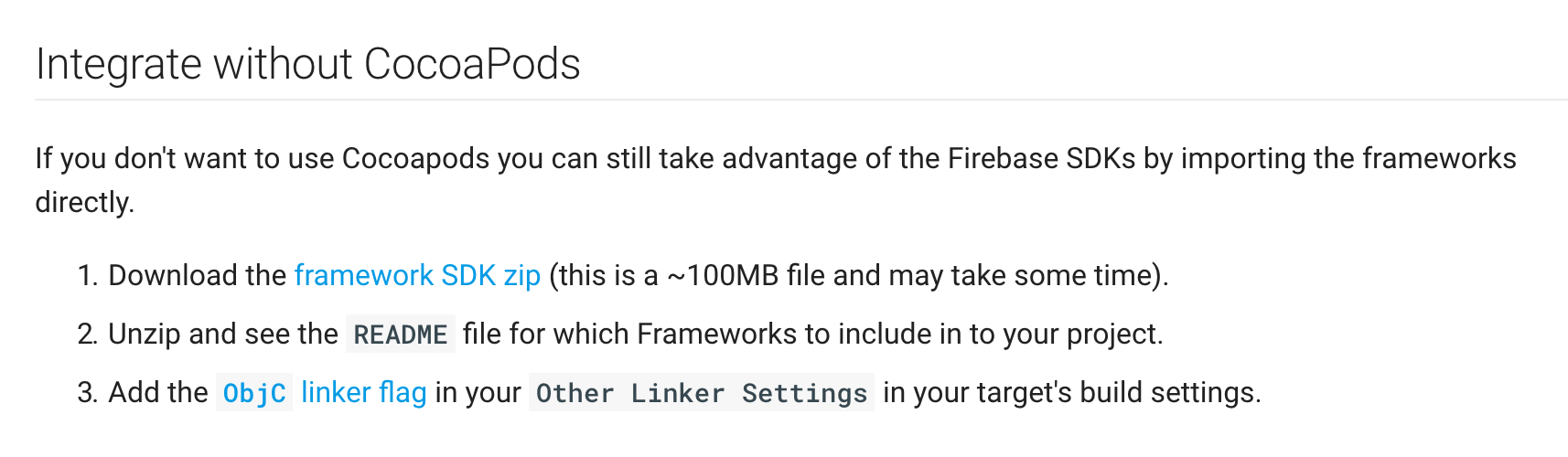
CocoaPodsを使わずにSDKをインストールする方法として、SDKのダウンロード先が記載されています。
https://dl.google.com/firebase/sdk/ios/3_2_0/Firebase.zip
現在時点での最新版はこちら。
これをダウンロードします。
SDKの導入
ダウンロードしたSDKを展開します。
これを
cocosproject/proj.ios_mac/ios フォルダあたりにコピーします。
その後、xcodeプロジェクトを開き、
iosフォルダー下あたりに入れましょう。
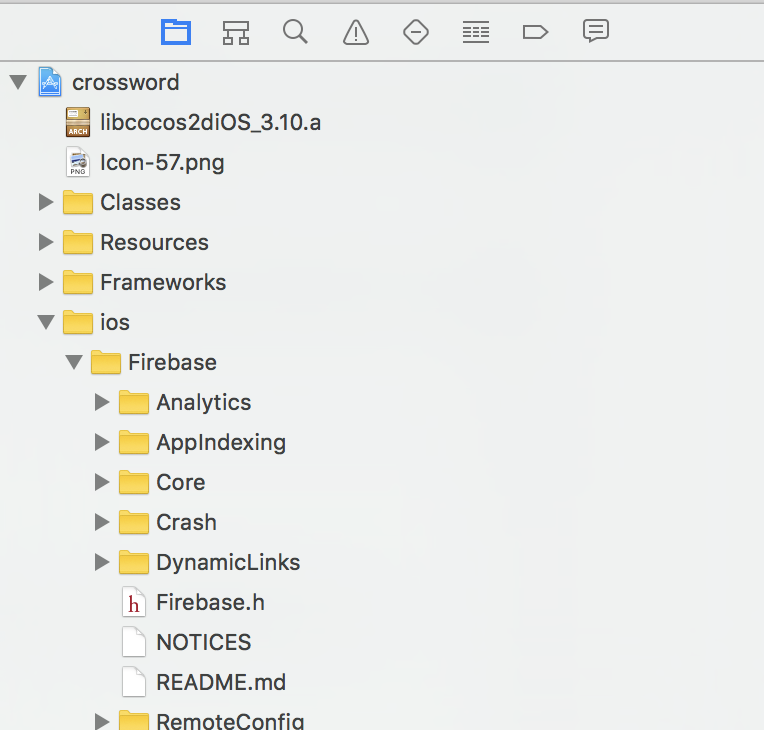
一度、すべてのSDKをいれたあとで、使うやつだけを残して、後は Remove References で削除します。
基本機能はAnalyticsとCoreがあればいけると思いますが、AppIndexingとCrash(report)とDynamicLinksとRemoteConfigも無料で使える機能なので残します。
Invitesも無料機能ですが、これだけは謎のエラーで落ちてしまうので、削除しました。
(もしかしたら利用にAuthが必須なのかもしれません。)
Storageなどの機能はまだ利用していないので、ビルドに含んでいないですが、含めば使えるんじゃないかと思います。
次に、必要となるFrameworkですが、これはCocoaPodsから情報を得ます。
なぜかReadmeには書いてません。
OTHER_LDFLAGS = $(inherited) -ObjC -l"c++" -l"sqlite3" -l"z" -framework "AdSupport" -framework "AddressBook" -framework "AssetsLibrary" -framework "CoreGraphics" -framework "CoreLocation" -framework "CoreMotion" -framework "CoreTelephony" -framework "CoreText" -framework "FirebaseAnalytics" -framework "FirebaseAppIndexing" -framework "FirebaseCrash" -framework "FirebaseDynamicLinks" -framework "FirebaseInstanceID" -framework "FirebaseInvites" -framework "FirebaseRemoteConfig" -framework "GoogleAppUtilities" -framework "GoogleAuthUtilities" -framework "GoogleIPhoneUtilities" -framework "GoogleInterchangeUtilities" -framework "GoogleNetworkingUtilities" -framework "GoogleParsingUtilities" -framework "GooglePlusUtilities" -framework "GoogleSignIn" -framework "GoogleSymbolUtilities" -framework "GoogleUtilities" -framework "MessageUI" -framework "QuartzCore" -framework "SafariServices" -framework "Security" -framework "StoreKit" -framework "SystemConfiguration"

上述されてるフレームワークでまだリンクされてないものを Link Binary With Library から追加しましょう。
後はBuildSettingsの中の Ohter Linker Flagsに "-ObjC"をなければ追加します。
利用方法
Firebaseの管理画面から作成したplistファイルをリンクします。
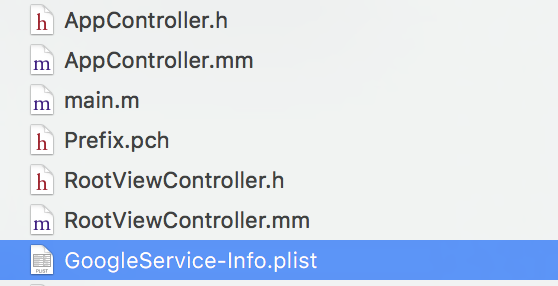
その後
ios/AppController.mmに
# import "Firebase.h"
- (BOOL)application:(UIApplication *)application didFinishLaunchingWithOptions:(NSDictionary *)launchOptions {
.....
[FIRApp configure];
[[FIRAppIndexing sharedInstance] registerApp:(number)];
}
(number)はInt型でアプリケーションID(iTunes Connectから発行される)をいれます。
AnalyticsとAppIndexingの機能が動くようになってると思います。
取り急ぎ。