リモートディスクトップライセンスモードが構成されていませんとサーバログイン時に表示が出た場合
1.管理ツールから「RD ライセンス診断機能」を起動し診断結果を確認。
2.エラーとなる場合、ライセンスモード設定を確認するため Powershellを管理者で実行し、下記コマンドを実行
(Get-WmiObject -Class Win32_TerminalServiceSetting -Namespace root\cimv2\TerminalServices)
結果でLicensingType の値を確認
HomeDirectory :
InstallDate :
LicensingDescription :
LicensingName :
LicensingType : 5
LimitedUserSessions : 0
LicensingType の値が下記でない場合設定が必要
「接続デバイス数」に設定する場合 :値が2
「接続ユーザー数」に設定する場合 :値が4
3.Powerhellで接続モードを設定
「接続ユーザー数」に設定する場合
(Get-WmiObject -Class Win32_TerminalServiceSetting -Namespace root\cimv2\TerminalServices).ChangeMode(4)
「接続デバイス数」に設定する場合
(Get-WmiObject -Class Win32_TerminalServiceSetting -Namespace root\cimv2\TerminalServices).ChangeMode(2)
4.実行結果を確認
(Get-WmiObject -Class Win32_TerminalServiceSetting -Namespace root\cimv2\TerminalServices)
HomeDirectory :
InstallDate :
LicensingDescription :
LicensingName :
LicensingType : 4 or 2になってればOK
LimitedUserSessions : 0
5.管理ツールから「RD ライセンス診断機能」を起動し診断結果確認
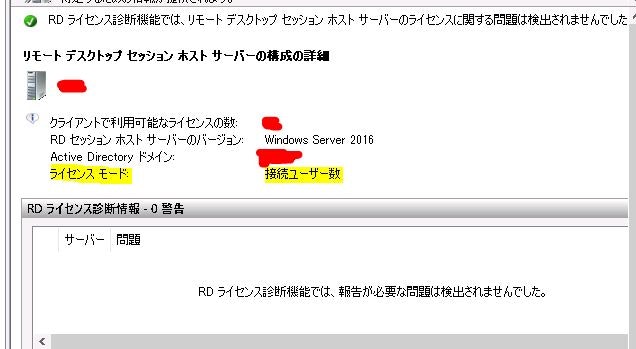
エラーが表示がなく自分で設定したライセンスモードが反映していればOK