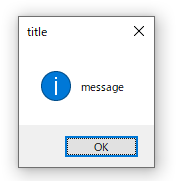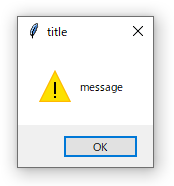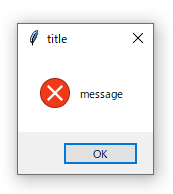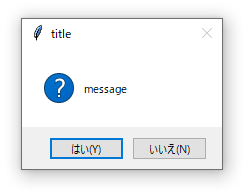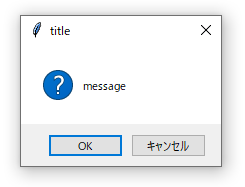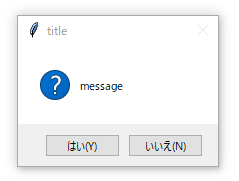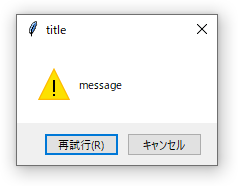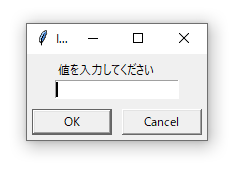tkinterで用意しているmesseagebox、simpledialogのまとめです。
import
まず、tkinter、messeagebox、simpledialogをインポートします。
messagebox.py
import tkinter as tk
from tkinter import messagebox
import tkinter.simpledialog as simpledialog
続いて、小さなウィンドウを表示させない設定をします。
messagebox.py
root = tk.Tk()
root.withdraw() #小さなウィンドウを表示させない
messagebox
tkinterのmessageboxでは、7つのmessageboxが用意されています。
- showinfo
- showwarning
- showerror
- askquestion
- askokcancel
- askyesno
- askretrycansel
showinfo
messagebox.py
# showinfo
res = messagebox.showinfo("title", "message")
print("showinfo", res)
[OK]を押した時の戻り値はok
showinfo ok
showwarning
messagebox.py
# showwarning
res = messagebox.showwarning("title", "message")
print("showwarning", res)
[OK]を押した時の戻り値はok
showwarning ok
showerror
messagebox.py
# showerror
res = messagebox.showerror("title", "message")
print("showerror", res)
[OK]を押した時の戻り値はok
showerror ok
askquestion
messagebox.py
# askquestion
res = messagebox.askquestion("title", "message")
print("askquestion", res)
[はい]を押した時の戻り値はyes
[いいえ]を押した時の戻り値はno
askquestion yes
askquestion no
askcancel
messagebox.py
# askokcancel
res = messagebox.askokcancel("title", "message")
print("askokcancel", res)
[OK]を押した時の戻り値はTrue
[キャンセル]を押した時の戻り値はFalse
askokcancel True
askokcancel False
askyesno
messagebox.py
# askyesno
res = messagebox.askyesno("title", "message")
print("askyesno", res)
[はい]を押した時の戻り値はTrue
[いいえ]を押した時の戻り値はFalse
askyesno True
askyesno False
askretrycancel
messagebox.py
# askretrycancel
res = messagebox.askretrycancel("title", "message")
print("askretrycancel", res)
[再試行]を押した時の戻り値はTrue
[キャンセル]を押した時の戻り値はFalse
askretrycancel True
askretrycancel False
simpledialog
ユーザに値を入力させるためのダイアログボックスです。
messagebox.py
# simpledialog
inputdata = simpledialog.askstring("Input Box", "値を入力してください",)
print("simpledialog",inputdata)
戻り値は入力した値
[キャンセル]を押した時の戻り値はNone
simpledialog ABC
simpledialog 123
simpledialog None