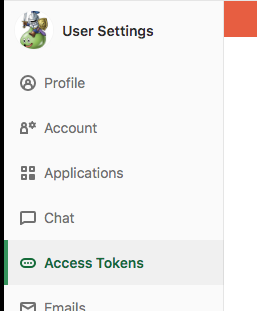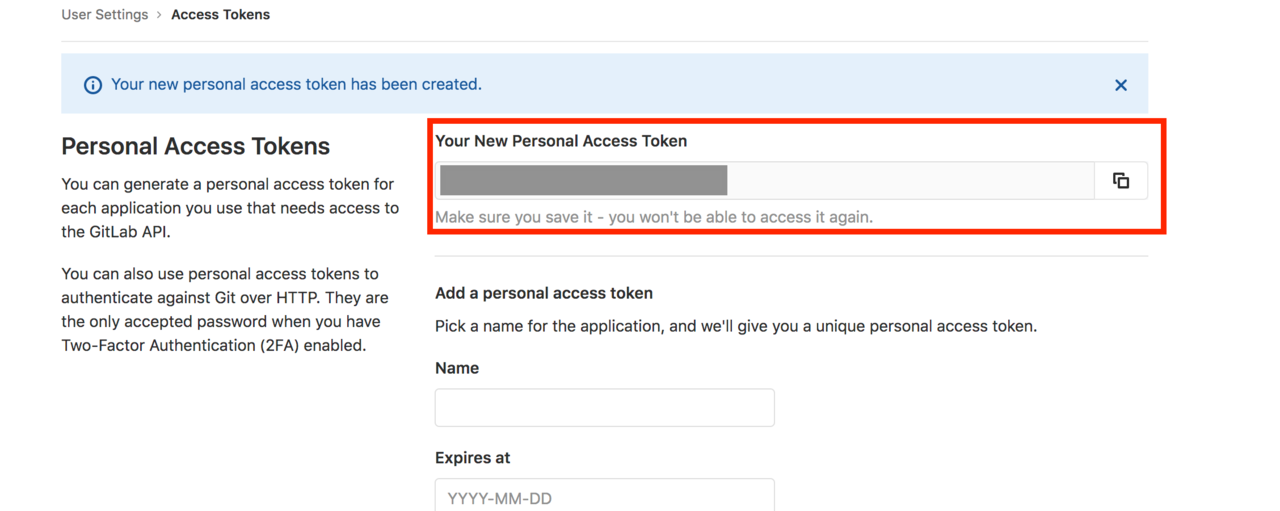はじめに
GitLabではREST API が提供されています。 今回はそのAPIを使ってMRの情報を取得するまでを記載いたします。1.gitLabApiを使うためにトークンを作成する
まずはgitLabApiを使うためにトークンを作成します。・gitlabの右上のアカウントアイコンSettingsを選択します。
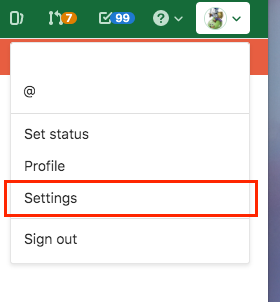
・NameとScopesのapiにチェックを入れます。今回は期限などはないのでExpiers atは入力無しです。Create personal access tokenをクリックします。
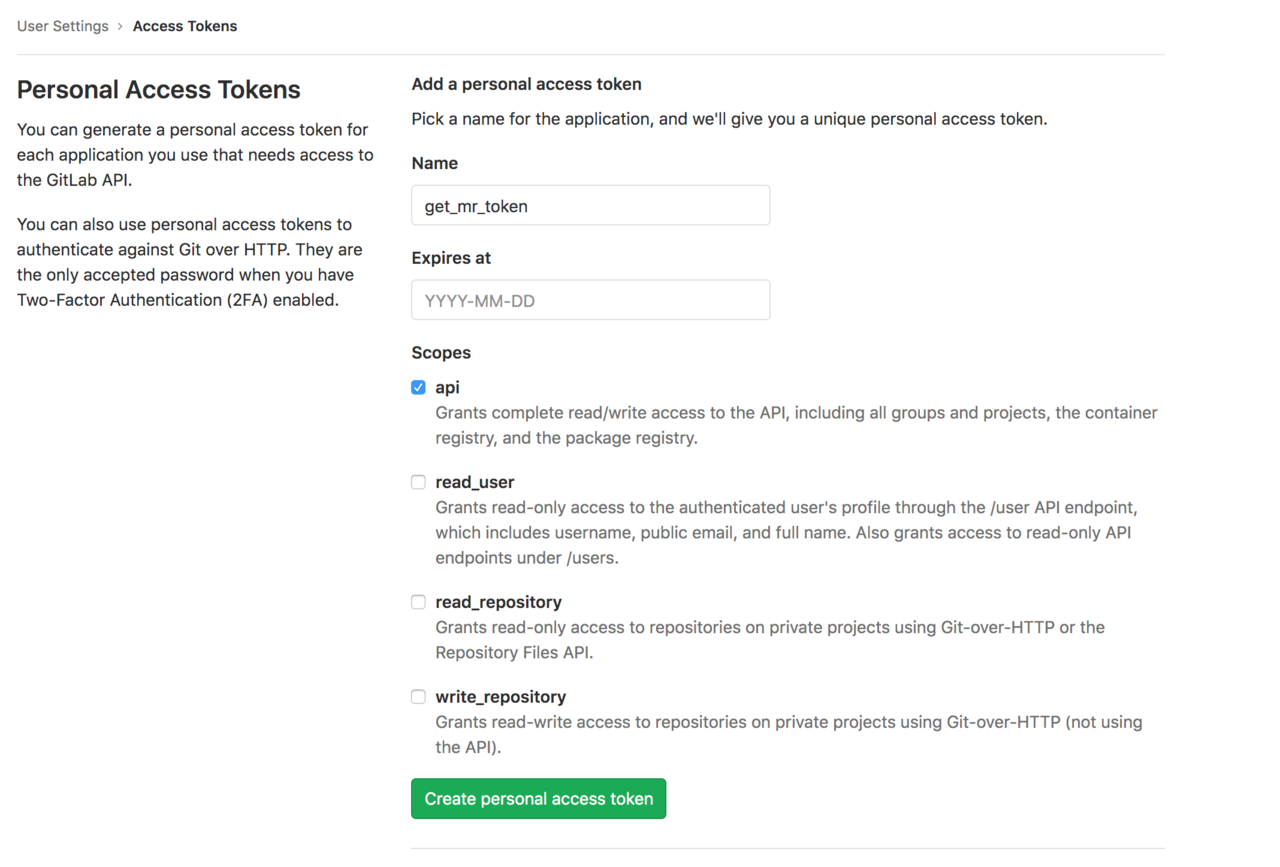
2.gitLabApiからMR情報を取得
トークンが完成したので実際にMerge Requestの情報を取得してみましょう。取得したいプロジェクトIDから先ほど発行したトークンをパラメータに設定することでMRの情報を取得することができます。
curl https://" + [GitLabのHost] /api/v4/projects/取得したいMRのProjectID/merge_requests?private_token='発行したトークン'
終わりに
・Merge requests API上記ドキュメントの Parameters で様々な取得条件を設定することができます。
情報を取得して運用の自動化やなど行えるかと思います。