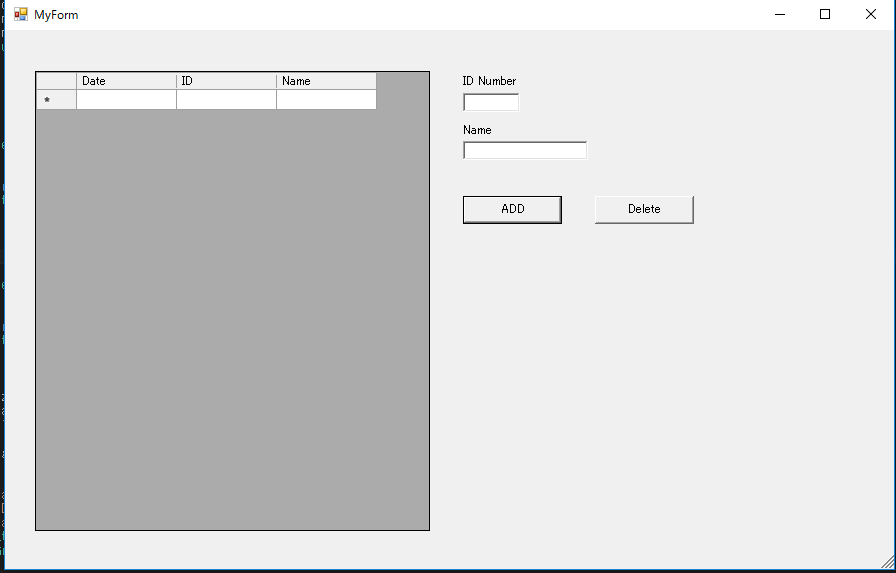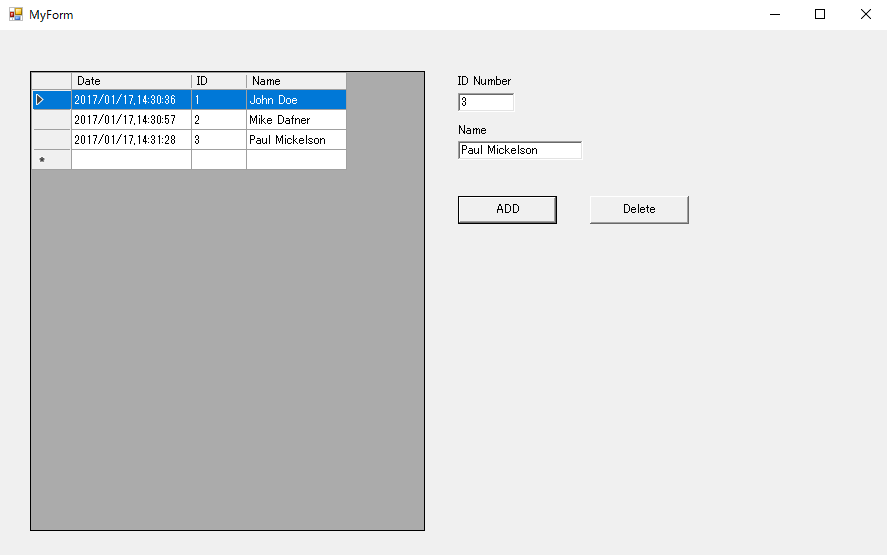DataGridViewとは
フォームにエクセルのようなグリッドを作成します。
フォーム内のセルは自由に追加、削除できる機能がデーターグリッドビューには装備されています。データーグリッドビューは、Visual Studio C++ 2005バージョン以降から利用できるようになりました。
今回は、このグリッドに日付を追加してみます。下の図のDateの部分がそれになります。
C++コーディングの解説
.NETといえば、C#が最も多く使われる言語かもしれませんが、C++でも簡単にフォームアプリケーションが作成できます。C/C++に慣れている人は、同じ言語で作成したほうが作業が楽になります。
日付を取得するには#include <time.h>をインクルードします。
tm構造体を作成し、現在の時刻をlocaltime(&timer)で取得します。
構造体には9つのメンバがありますが、年と月には注意がいります。tm_yearは1900年からの年数、tm_monは0からの月数なので、それぞれ1900と1をプラスしてコードに書きます。
さらに、メンバはint型のため、Datagridiviewに追加するにはSystem::Stringの型に直しておく必要があります。
int→string→System::Stringへと変換します。
intからstringはC++なら単純に、stringstreamを使用するのが最も簡単だと思います。<sstream> と <string>をインクルードします。
setw()で桁数を設定し、setfill()で数字の隙間を0で埋めます。何も指定しなければ、2017年1月1日1時0分となると不格好な表示になってしまいます。これをPCらしく2017年01月01日01時00分のように表示させます。これを利用するには、#include <iomanip>をインクルードしてください。
stringstream ss;
ss << year << "/" << setw(2) << setfill('0') << month << "/" << setw(2) << setfill('0') << day << "," << setw(2) << setfill('0') << hour << ":" << setw(2) << setfill('0') << minute << ":" << setw(2) << setfill('0') << seconds;
標準文字列を System::String に変換するには、String^ dateTime = gcnew String(getTime.c_str());のように記述します。この型に変換しないとグリッドに日付を表示できません。
グリッド横軸のデータ配列を作成します。日付、ID、Nameの順番になります。IDとNameもSystem::String の型に変換します。
array<String^>^ rows0 = gcnew array<String^>{dateTime,idNum,name};`
グリッドに追加します。DataGridViewRowCollectionでROW配列データまとめて追加します。
DataGridViewRowCollection^ rows = this->dataGridView1->Rows;
rows->Add(rows0);
今回作成したコード
ボタンクリックにコードをそのまま追加してもいいですが、関数にしてしまえばコードがわかりやすくなります。
time_t timer = time(0);
struct tm *timeStruct = localtime(&timer);
int year = 1900 + timeStruct->tm_year;
int month = 1 + timeStruct->tm_mon;
int day = timeStruct->tm_mday;
int hour = timeStruct->tm_hour;
int minute = timeStruct->tm_min;
int seconds = timeStruct->tm_sec;
String^ idNum = textBox1->Text;
String^ name = textBox2->Text;
stringstream ss;
ss << year << "/" << setw(2) << setfill('0') << month << "/" << setw(2) << setfill('0') << day << "," << setw(2) << setfill('0') << hour << ":" << setw(2) << setfill('0') << minute << ":" << setw(2) << setfill('0') << seconds;
string getTime = ss.str();
String^ dateTime = gcnew String(getTime.c_str());
array<String^>^ rows0 = gcnew array<String^>{dateTime,idNum,name};
DataGridViewRowCollection^ rows = this->dataGridView1->Rows;
rows->Add(rows0);