連射した弾丸と次々現れる敵といった、多対多で衝突判定をさせたい場合はよくあります。
これをリスト(配列)やグループで管理するとなかなか面倒です。
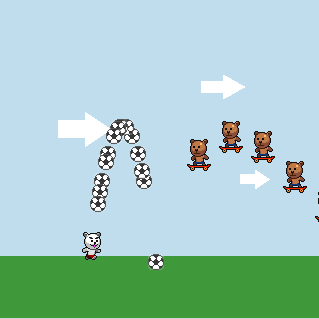
ここでは、白くまからサッカーボール(Ballクラス)を連射し、スケボーに乗ったくま(Targetクラス)に当たったかどうかを判定するとします。
1つ1つのサッカーボールはどれもBallクラスのインスタンスです。スケボーくまはTargetクラスのインスタンスです。
こういったケースでクラス対クラスの衝突判定を利用すると、とてもシンプルにプログラムが書けました。
クラス対クラスの衝突判定
// ゲームの処理
game.onload = function()
{
// (中略)
kuma = new Sprite(32,32);
kuma.image = game.assets['chara1.png'];
kuma.frame = 6;
kuma.x = 60;
kuma.y = 230;
game.rootScene.addChild(kuma);
// 定期処理
game.rootScene.addEventListener('enterframe', function()
{
// (中略)
// スペースキー入力で弾発射
if(game.input.a)
{
var ball = new Ball();
}
// 1秒に1回ターゲット出現
if(game.frame%game.fps ===0)
{
var mato = new Target();
}
// BallクラスとTargetクラスの衝突判定
Ball.intersect(Target).forEach(function(pair)
{
//pair[0]: Ballのインスタンス
//pair[1]: Targetのインスタンス
game.rootScene.removeChild(pair[0]);
game.rootScene.removeChild(pair[1]);
});
});
};
弾丸用Ballクラスと、ターゲット用Targetクラスがあり、それぞれが衝突したかどうかをintersectで判定しているのか下記の部分です。
// BallクラスとTargetクラスの衝突判定
Ball.intersect(Target).forEach(function(pair)
{
//pair[0]: Ballのインスタンス
//pair[1]: Targetのインスタンス
game.rootScene.removeChild(pair[0]);
game.rootScene.removeChild(pair[1]);
});
ここで便利なのが.forEach(function(pair)です。これで衝突した2つのインスタンスを取得できるため、当たったら画面から消すといった処理も行えます。
なお、Ballクラスの記述は以下の通り。
// ボールクラス
var Ball = Class.create(Sprite, {initialize:function(){
Sprite.call(this,16,16);
this.image = game.assets['icon1.png'];
this.x = kuma.x + Math.floor(kuma.width/3);
this.y = kuma.y + Math.floor(kuma.height/3);
game.rootScene.addChild(this);
// 重力
this.ang = -5; // 飛び出す勢い(高さ方向)
this.grav = -10; // 重力(下にひっぱる力)
// 定期処理
this.addEventListener('enterframe', function(){
//横に常に移動します
this.x += 2;
this.y = this.y + this.ang + this.grav;
this.grav += 1;
// 一定のエリアを出たら消す
if(this.x > 320 || this.y > 260 || this.x < 0 || this.y < 0)
{
game.rootScene.removeChild(this);
}
});
}});
サンプルプロジェクト
得点計算などは行っておらず、衝突判定の処理のデモだけです。
http://code.9leap.net/codes/show/143736