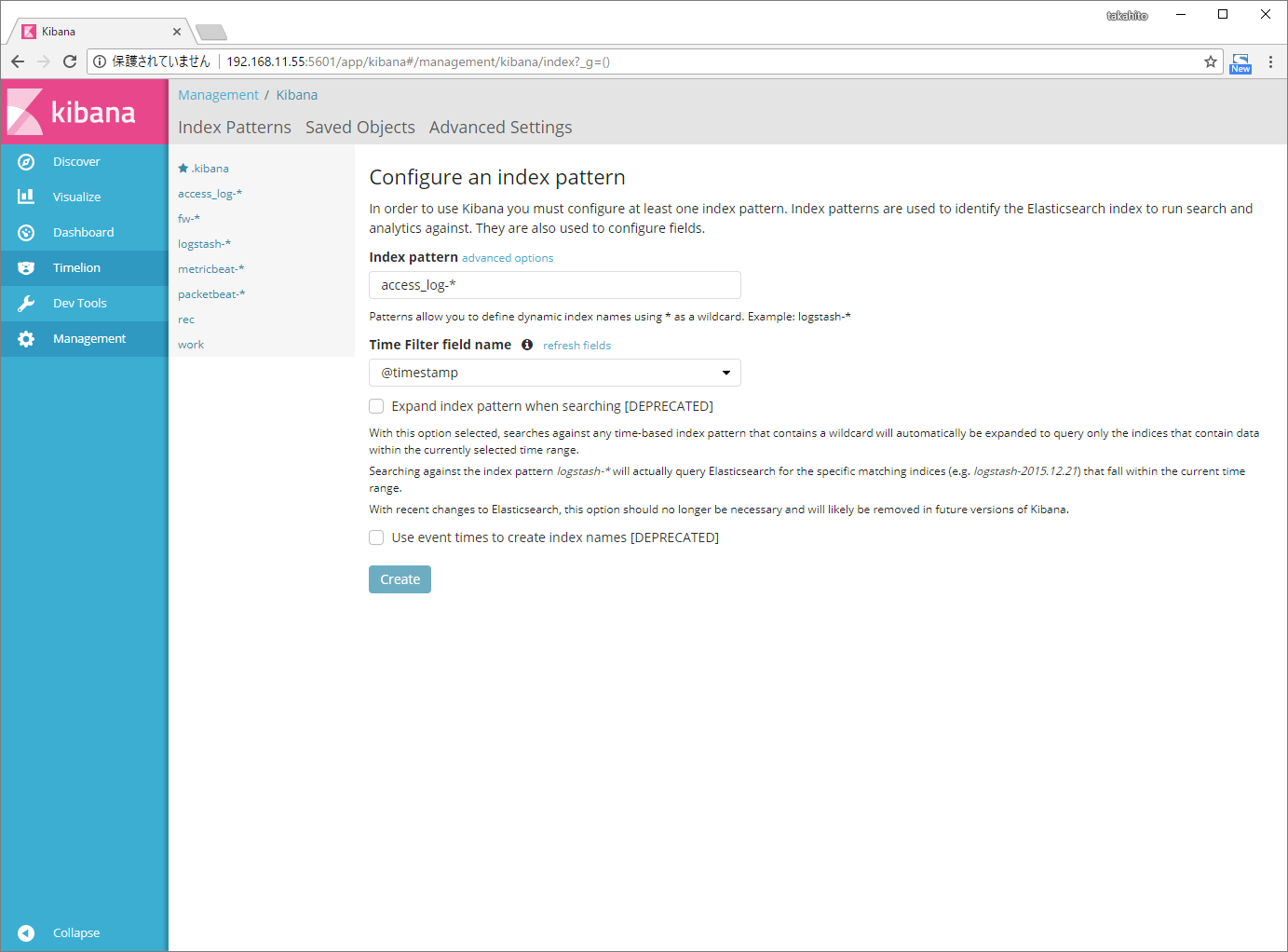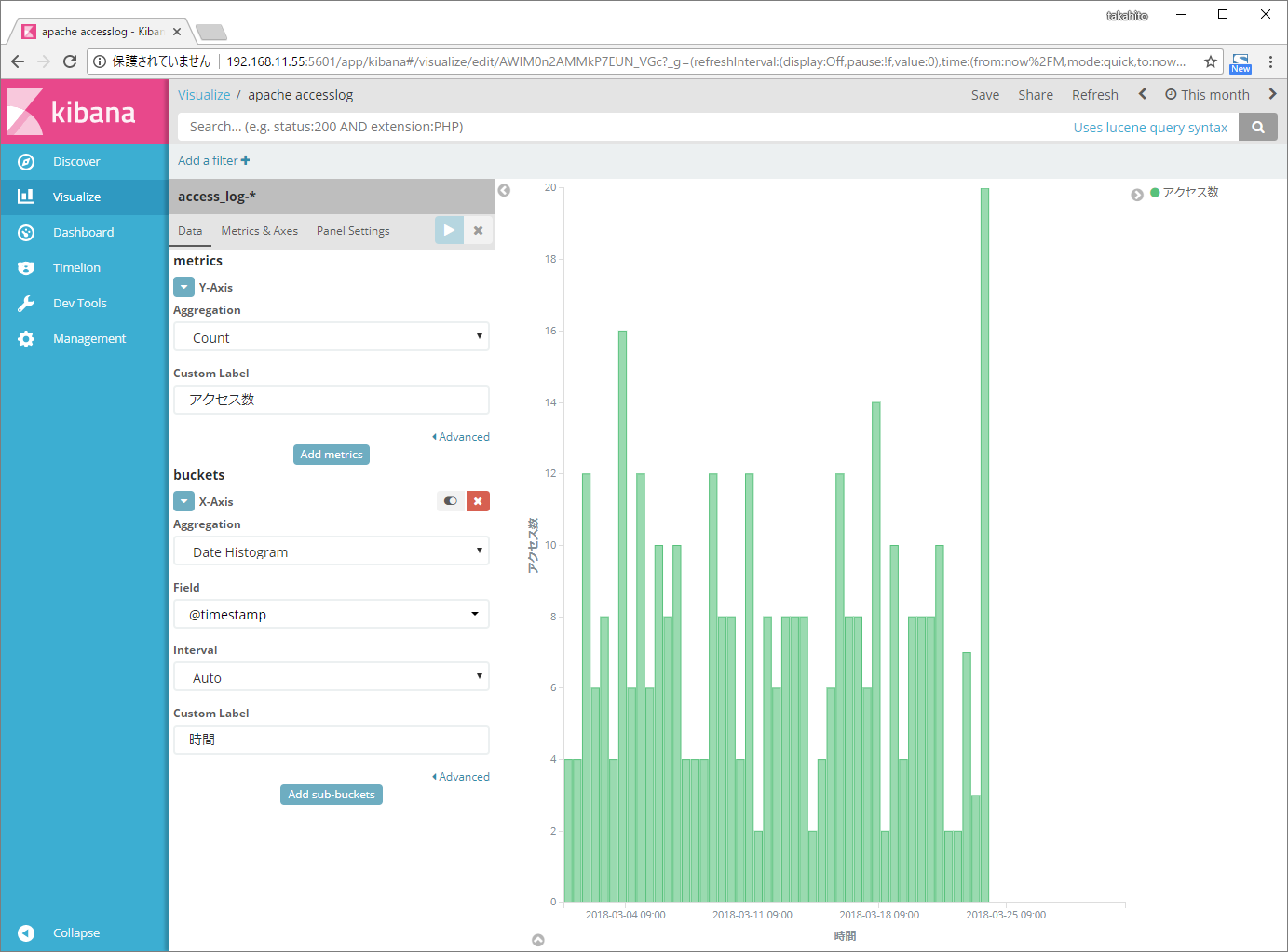■はじめに
最近、仕事場で見える化が話題になっているので、自宅で技術検証してみました。
【参考】
・[http://acro-engineer.hatenablog.com/entry/2016/10/27/165342]
■環境
・CentOS7.4
→SELinuxとFirewalldは無効
・elasticsearch-5.6.8
・kibana-5.6.8
・logstash-5.6.8-1
■インストール
・リポジトリ登録
# vi /etc/yum.repos.d/elastic.repo [elasticsearch-5.x] name=Elasticsearch repository for 5.x packages baseurl=https://artifacts.elastic.co/packages/5.x/yum gpgcheck=1 gpgkey=https://artifacts.elastic.co/GPG-KEY-elasticsearch enabled=1 autorefresh=1 type=rpm-md
・インストール
# yum install java-1.8.0-openjdk-devel # rpm --import https://artifacts.elastic.co/GPG-KEY-elasticsearch # yum install elasticsearch # yum install kibana # yum install logstash
■初期設定
・kibanaの外部接続を許可
vi /etc/kibana/kibana.yml server.host: "0.0.0.0"
・自動起動
systemctl start elasticsearch systemctl start kibana systemctl start logstash systemctl enable elasticsearch systemctl enable kibana systemctl enable logstash
■デモ(apacheのログ解析)
・設定
# vi /etc/logstash/conf.d/10_apache_access_log.conf input { file { path => "/var/log/httpd/access_log" start_position => "beginning" } } filter { grok { match => { "message" => "%{COMBINEDAPACHELOG}" } } date { match => ["timestamp", "dd/MMM/YYYY:HH:mm:ss Z"] } geoip { source => ["clientip"] } } output { elasticsearch { hosts => ["localhost:9200"] index => "access_log-%{+YYYYMMdd}" } }
・取り込み
# /usr/share/logstash/bin/logstash -f /etc/logstash/conf.d/10_apache_access_log.conf
・インデックス登録
1.kibanaを開く
http://<サーバーIP>:5601
2.「management」「Index Patterns」「Create Index Pattern」と順に開く
3.次を入力して「create」をクリック
| 項目 | 値 |
|---|---|
| Index pattern | access_log-* |
| Time Filter field name | @timestamp |
・グラフ作成
1.「Visualize」「+」「Vertical Bar」「access_log-* 」と順に開く
2.次を入力してすると・・・・グラフの完成
| 大項目 | 中項目 | 値 |
|---|---|---|
| Y-Axis | Aggregation | Count |
| Custom Label | アクセス数 | |
| X-Axis | Aggregation | Date Histogram |
| Field | @timestamp | |
| Interval | Auto | |
| Custom Label | 時間 |
以上です。