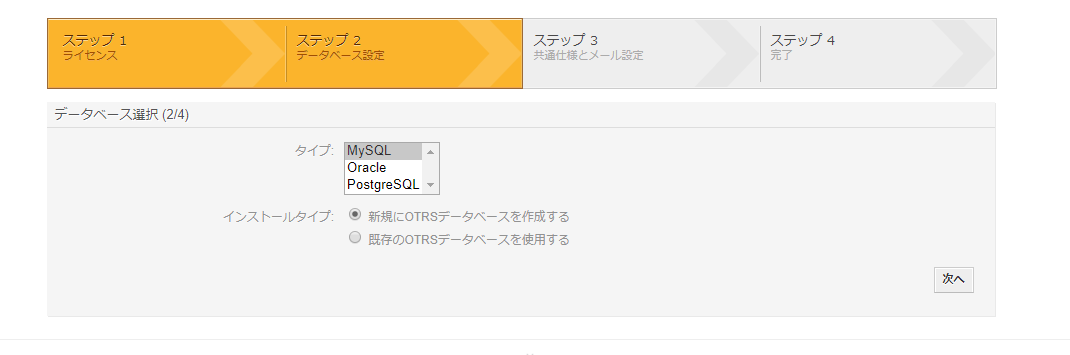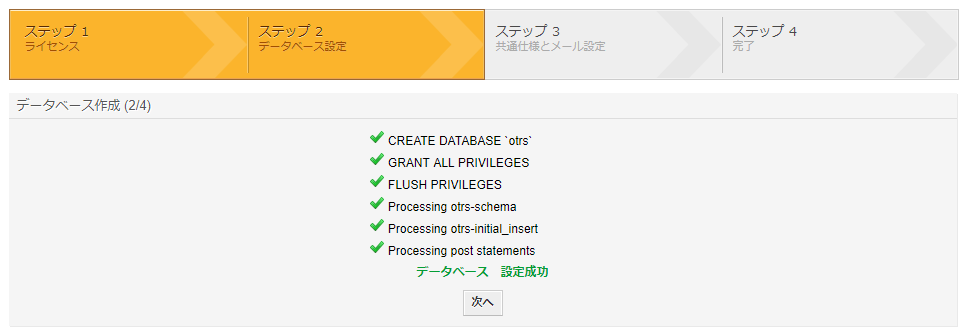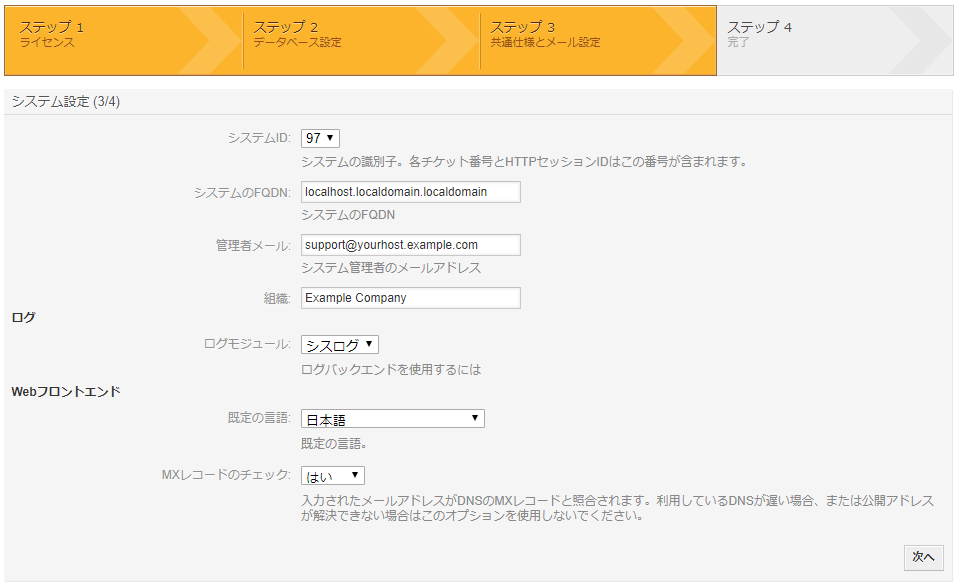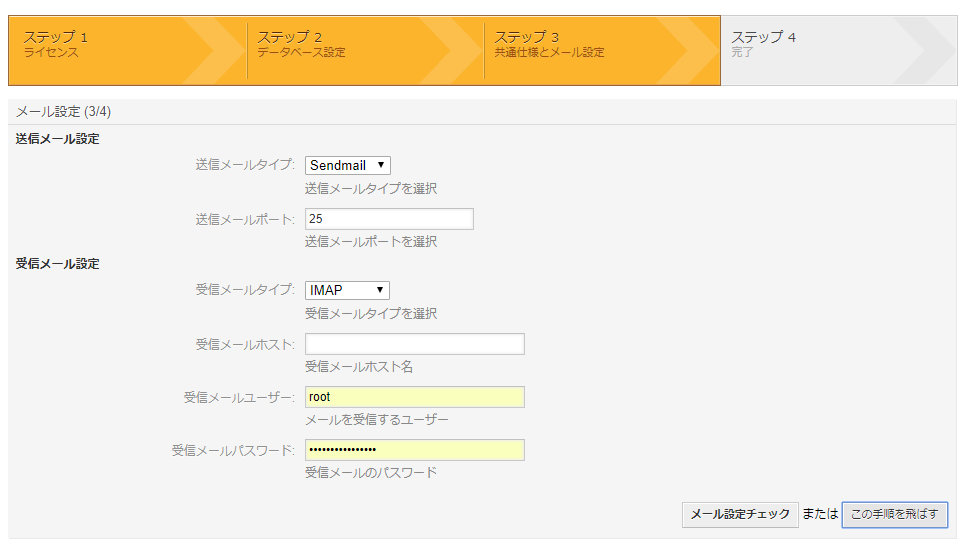■はじめに
仕事で使用してるOTRSについて備忘録的メモです。
■環境
・OTRS-6.0.6
・CentOS7.4
→SELlinux無効
→Firewalld無効
■インストーラーのダウンロード
OTRSポータルのユーザ登録をしてインストーラを入手
ユーザ登録:https://otrs.com/product-otrs/trial-version/
入手ファイル:otrs-6.0.6-01.noarch.rpm
もしくは
wget http://ftp.otrs.org/pub/otrs/RPMS/rhel/7/otrs-6.0.6-01.noarch.rpm
■インストール
yum -y install mariadb-server
yum -y install --nogpgcheck otrs-6.0.6-01.noarch.rpm
yum -y install "perl(Text::CSV_XS)"
MariaDBのチューニング
/etc/my.cnf.d/zotrs.cnf
[mysqld]
max_allowed_packet = 64M
query_cache_size = 32M
innodb_log_file_size = 256M
character-set-server = utf8
■起動
mariadbとapacheを起動
systemctl restart httpd mariadb
systemctl enable httpd mariadb
※mariadb が起動しない場合はログをクリア
rm /var/lib/mysql/ib_logfile*
■インストールウィザード
ブラウザからOTRSにアクセスして順に進む。
http://ServerIP/otrs/installer.pl
■バックグラウンドプロセスの起動
su - otrs
/opt/otrs/bin/otrs.Daemon.pl start
/opt/otrs/bin/Cron.sh start
■ログイン
http://ServerIP/otrs/index.pl?
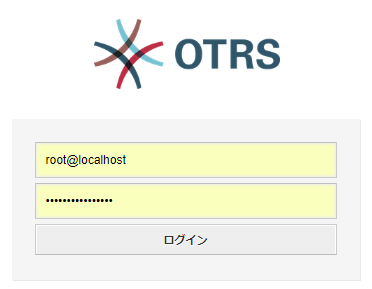
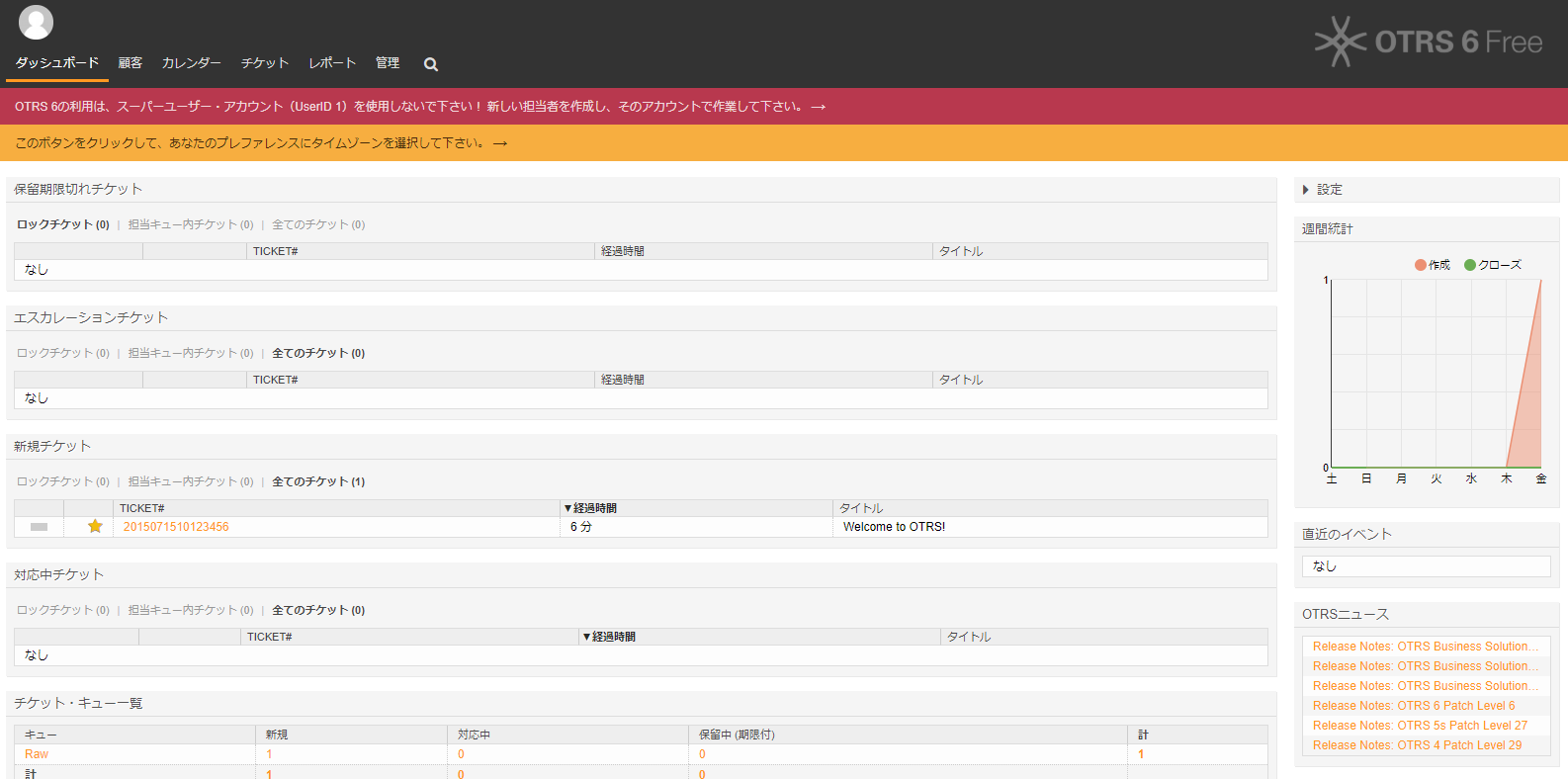
※メモ
ユーザー:root@localhost
パスワード:8nTIFoxDGHklVNMk
以上です。