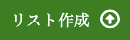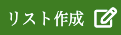インストール
↑の順にimportを行ったらできます。
使い方
icon.html
<div class="icon"></div>
任意のclass名をつける。
アイコンのUnicode(ユニコード)をcontentに記載
scssの書き方はこの記事を参考に
icon.scss
.icon{
&:before {
content:'\f35a';
font-family:'Font Awesome 5 Free'
font-weight:900;
}
}
実行結果↓
ちなみにcontent: "\f044";とすると
になります。