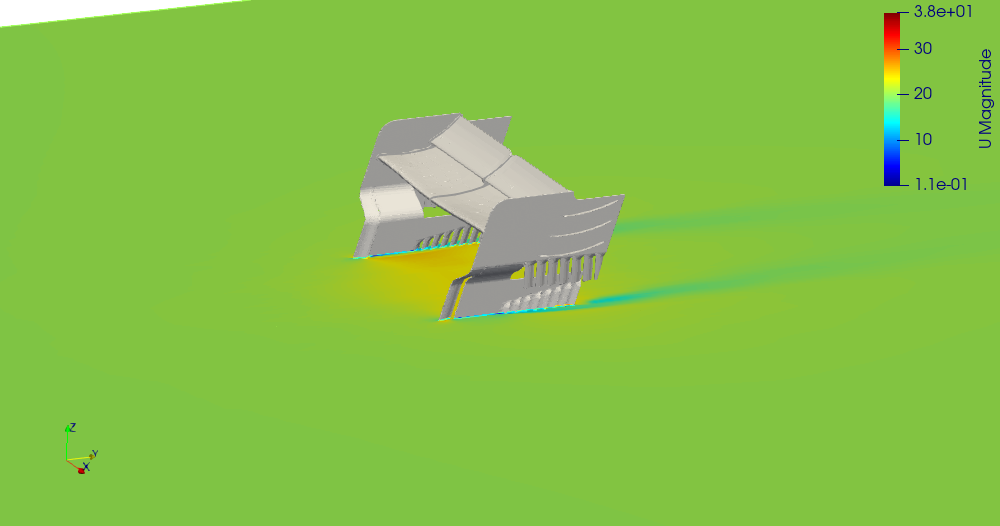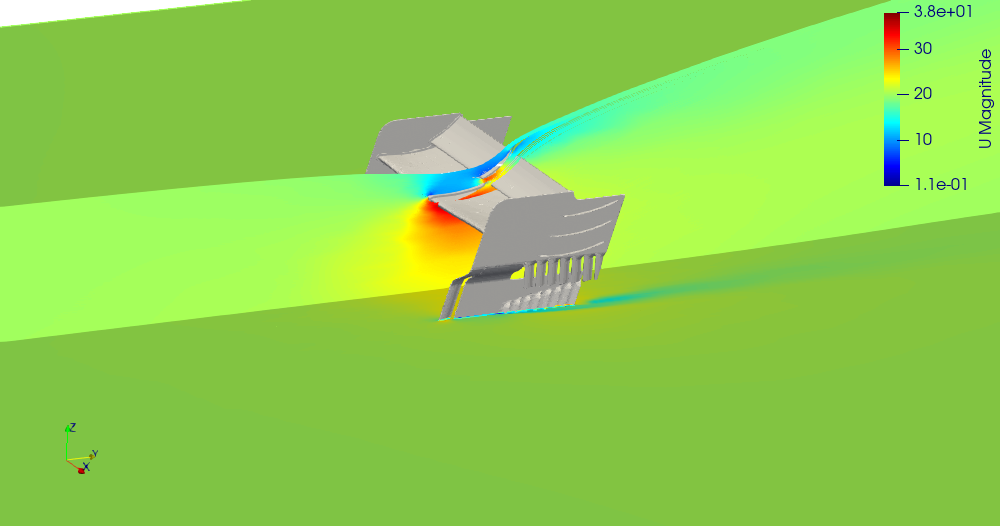目的
本記事では、snappyHexMesh + OpenFOAM v8 の組み合わせでの風洞数値実験を行うことを目的としています。
分量の関係から、前編(メッシュ生成)、後編(CFDの実行)に分けて解説していきます。
本記事はその後編になります。
前提
$FOAM_TUTORIALS/incompressible/simpleFoam/motorBike
のcaseファイルをもとに風洞解析用のcaseを作成していきます。
cp $FOAM_TUTORIALS/incompressible/simpleFoam/motorBike /workDir/rearWing
のように作業ディレクトリに__reaWing__というディレクトリ名でcaseをコピーしてあり、また、snappyHexMeshにて計算格子ができていることを前提としています。
初期条件 / 境界条件
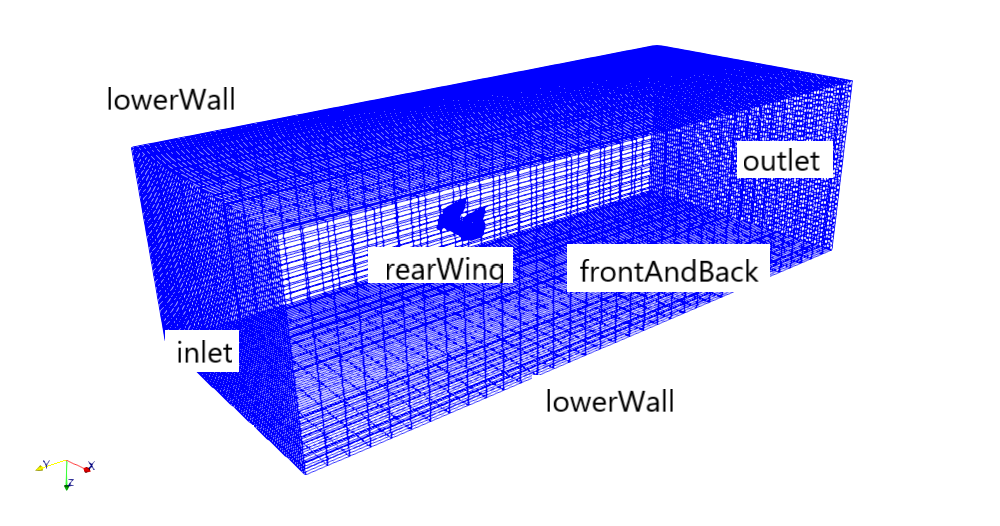
先の作業によりメッシュが切れているのであれば、上図のようなPatchが各面に割り当てられているはずです。
基本はチュートリアルmotorBikeの設定のままで動きます。が、ここでは少し設定を確認しておこうと思います。
{
//- Set patchGroups for constraint patches
#includeEtc "caseDicts/setConstraintTypes"
#include "include/fixedInlet"
outlet
{
type inletOutlet;
inletValue uniform (0 0 0);
value $internalField;
}
"(lowerWall|upperWall)"
{
type slip;
}
rearWing
{
type noSlip;
}
#include "include/frontBackUpperPatches"
}
lowerWall, upperWall, __frontAndBack__にはノイマン条件(勾配ゼロ)としています。outlet__は出口境界ですが、その名の通り流出・流入境界条件が与えられています。ただ、inletValue uniform (0 0 0)としていますので、流入は認めていない(逆流が生じるような面に、仮想の壁を置いている)設定になっています。
懸案の入り口境界__inlet__は__0/include__ディレクトリ下の__fixedInlet, __initialConditions__をインクルードして設定するようになっています。
inlet
{
type fixedValue;
value $internalField;
}
flowVelocity (0 20 0);
pressure 0;
turbulentKE 0.24;
turbulentOmega 1.78;
controlDict
以下に計算実行の設定ファイルである__controlDict__を示します。
application simpleFoam;
startFrom latestTime;
startTime 0;
stopAt endTime;
endTime 5000;
deltaT 1;
writeControl timeStep;
writeInterval 100;
purgeWrite 0;
writeFormat binary;
writePrecision 6;
writeCompression off;
timeFormat general;
timePrecision 6;
runTimeModifiable true;
functions
{
#include "streamLines"
#include "cuttingPlane"
#include "forceCoeffs"
}
ここで、__function objects__にstreamLines, cuttingPlane, forceCoeffsが読み込まれています。特にforceCoeffsは揚力・抗力係数を計算する際に用いるライブラリになります。
system以下に、forceCoeffsというファイルがあり、その中で計算の設定を行います。
forceCoeffs1
{
type forceCoeffs;
libs ("libforces.so");
writeControl timeStep;
timeInterval 1;
log yes;
patches (rearWing);
rho rhoInf; // Indicates incompressible
rhoInf 1; // Redundant for incompressible
liftDir (0 0 1);
dragDir (0 1 0);
CofR (0.72 0 0); // Axle midpoint on ground
pitchAxis (0 1 0);
magUInf 20;
lRef 1.42; // Wheelbase length
Aref 0.05; // Estimated
}
patchesでどの面の効力を計算するのか、liftDir、dragDirで揚力、抗力の向きを、magUInfで周囲流速、Arefで断面積(投影)を設定します。
なお、設定ファイル等が無い場合は、fundation版のみの機能になりますが、
formGet <ほしいファイル(例えばforceCoeffs)>
とすれば、systemディレクトリ以下にforceCoeffsファイルがソースからコピーされます。
解析結果例
以下は、simpleFoamを実行して得られた速度コンターおよび流線になります。
最後に
この手の情報はネット上にたくさん上がっていて、今更感は否めませんでしたが、ゼミの資料として使えるのでは、ということでまとめてみました。何かしらお役に立てれば幸いです。