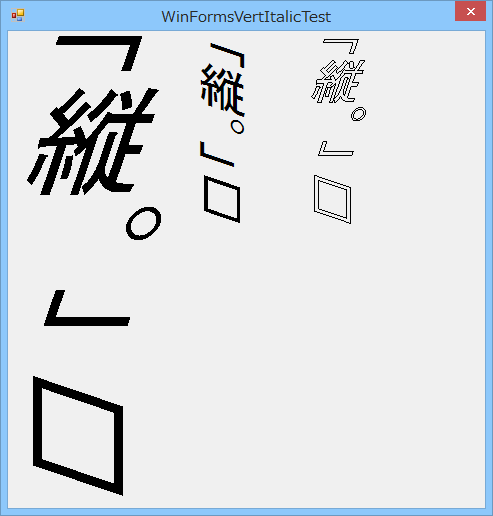概要
Win8または8.1の環境下において、Windowsフォームで縦書き&斜体(MS Pゴシック)を描画すると、フォントサイズによっては傾き方がWin7以前と比べておかしくなります。
※(ついでに)縦書きとは関係ありませんが、絵文字も描画されません。
スクリーンショット
Win7 (左から順にGraphics.DrawString120px, Graphics.DrawString48px, GraphicsPath.AddString48px)
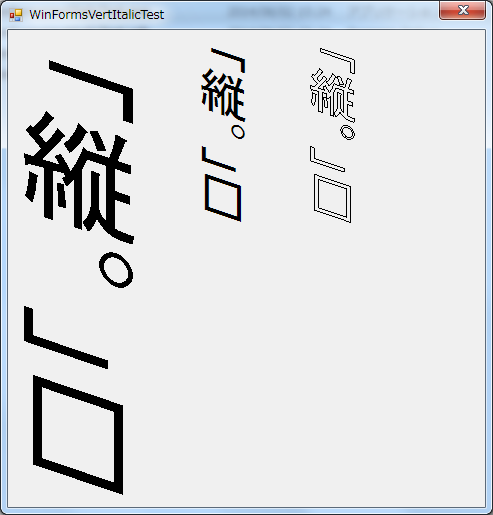
- 小さいフォント(真ん中)は問題無いが、大きなフォント(左)になると、傾き方が変わる
- パス生成(右)はフォントサイズに関係無くおかしい
- 顔文字はとにかく出ない(豆腐になる)
再現コード
protected override void OnPaint(PaintEventArgs e)
{
base.OnPaint(e);
var g = e.Graphics;
var text = "「縦。」?";
var fontFace = "MS Pゴシック";
var sf = new StringFormat(StringFormat.GenericTypographic);
sf.FormatFlags |= (StringFormatFlags.MeasureTrailingSpaces | StringFormatFlags.DirectionVertical);
// DrawString フォント大 おかしい
{
var font = new Font(fontFace, 120, FontStyle.Italic, GraphicsUnit.Pixel);
g.DrawString(text, font, Brushes.Black, 10, 10, sf);
}
// DrawString フォント小 問題なし
{
var font = new Font(fontFace, 48, FontStyle.Italic, GraphicsUnit.Pixel);
g.DrawString(text, font, Brushes.Black, 190, 10, sf);
}
// GraphicsPath + AddString おかしい
{
var font = new Font(fontFace, 48, FontStyle.Italic, GraphicsUnit.Pixel);
var path = new GraphicsPath();
path.AddString(text, font.FontFamily, (int)font.Style, font.Size, new Point(300, 10), sf);
g.DrawPath(Pens.Black, path);
}
}
回避方法
今のところありません。何か判ったら追記します。