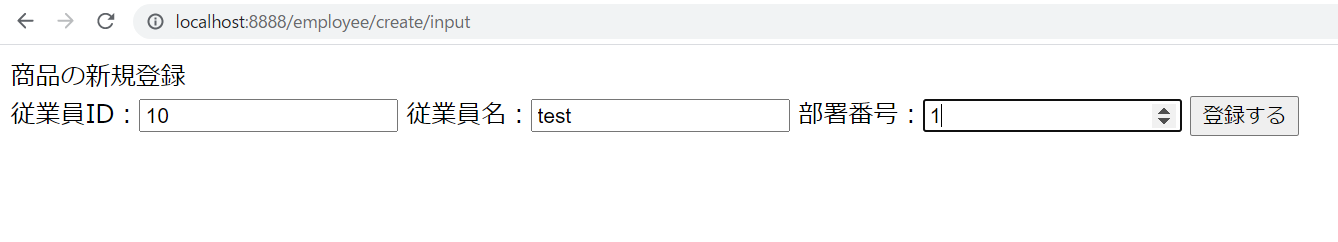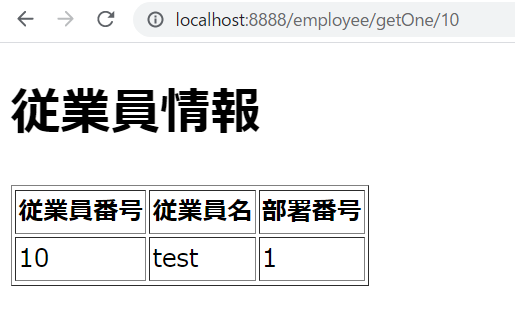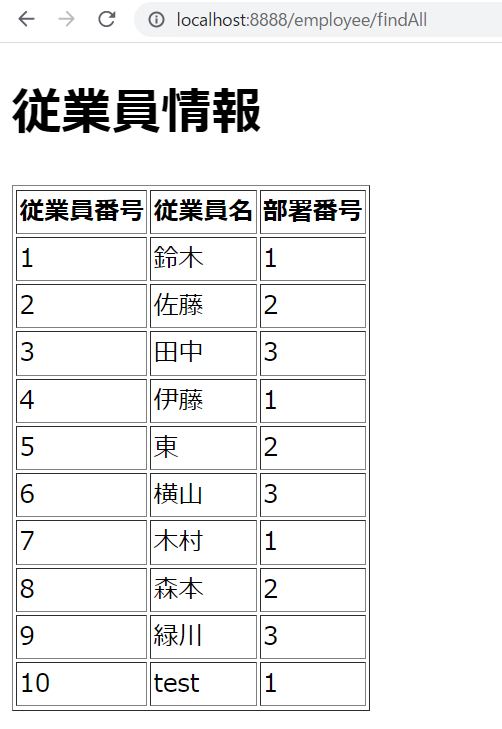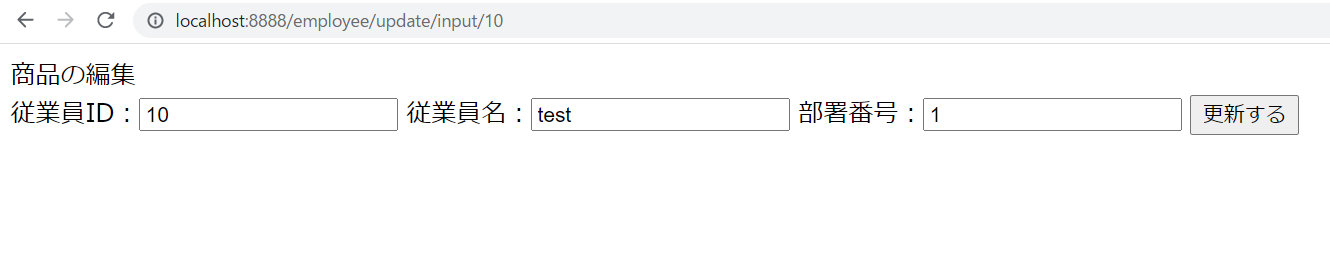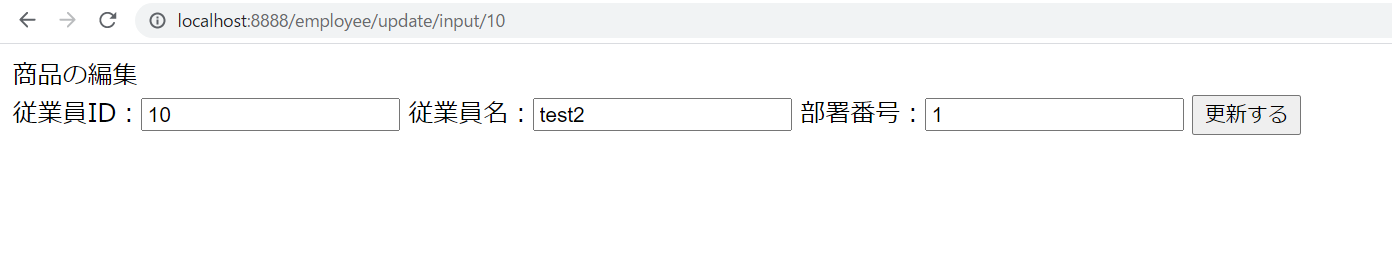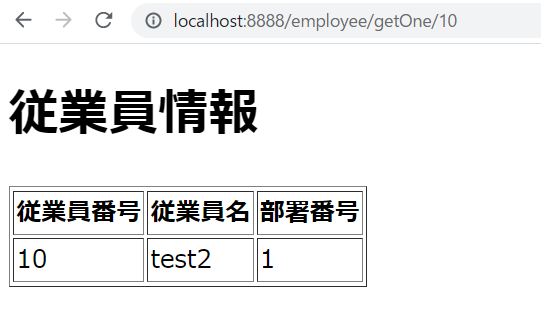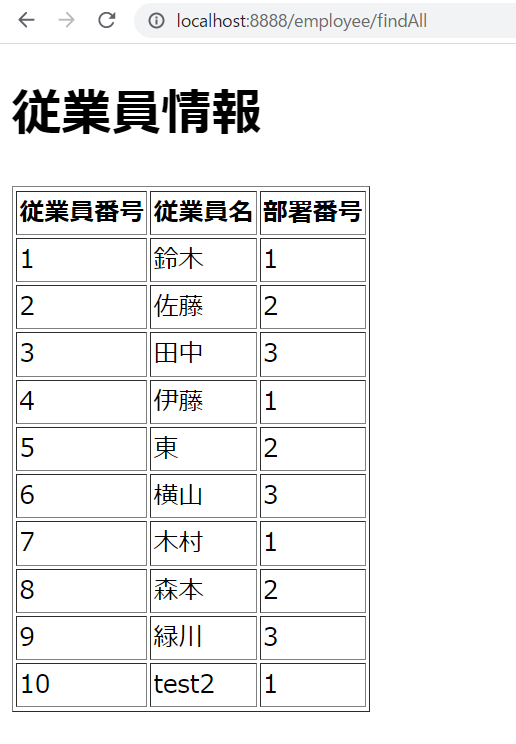前回まで
- JPA(Java Persistence API)を利用して用意されている複数のSelect文を実行した
- 全件検索→findAll()メソッド
- 主キー検索→getOne()メソッド
- findBy[検索条件]→findByに続くフィールド名、キーワードに応じた条件検索を実行
本日行うこと
- JPAを用いて登録、更新、削除処理を行う
- レコードを登録、または更新する→save()メソッド
- 指定された主キーに該当するレコードを削除する→deleteById()メソッド
登録処理
※従業員番号:10、従業員名:test、部署番号:1のデータが新規登録されている。
更新処理
※従業員番号:10のデータにおいて従業員名がtest2に更新されている。
更新処理
①削除画面に遷移、値の入力(従業員番号10のデータを削除する)
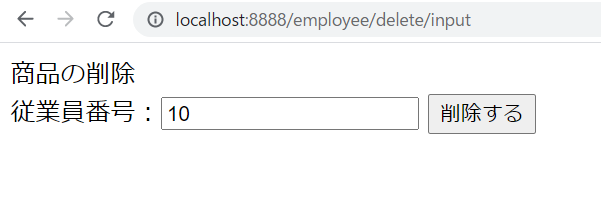
※従業員番号:10のデータが削除されている。
Controller
package jp.co.ttt.employee.controller;
import org.springframework.beans.factory.annotation.Autowired;
import org.springframework.stereotype.Controller;
import org.springframework.ui.Model;
import org.springframework.web.bind.annotation.PathVariable;
import org.springframework.web.bind.annotation.RequestMapping;
import org.springframework.web.bind.annotation.RequestMethod;
import jp.co.ttt.employee.entity.Employee;
import jp.co.ttt.employee.form.EmployeeForm;
import jp.co.ttt.employee.repository.EmployeeRepository;
@Controller
public class EmployeeController {
@Autowired
EmployeeRepository repository;
// 全件検索
@RequestMapping(path = "/findAll")
public String showemployeeList(Model model) {
model.addAttribute("employees", repository.findAll());
return "employee/employee_list";
}
// 主キー(従業員番号)検索
@RequestMapping(path = "/getOne/{id}")
public String showEmployee(@PathVariable int id, Model model) {
model.addAttribute("employees", repository.getOne(id));
return "employee/employee_list";
}
// 部署番号検索を行う
@RequestMapping(path = "/findByDeptNo/{deptNo}")
public String showEmpoloyeeListByDeptNo(@PathVariable int deptNo, Model model) {
System.out.println(repository.findByDeptNo(deptNo));
model.addAttribute("employees", repository.findByDeptNo(deptNo));
return "employee/employee_list";
}
// 従業員名&部署番号検索を行う
@RequestMapping(path = "/findByNameAndDeptNo/{name}/{deptNo}")
public String showEmpoloyeeListByNameAndDeptNo(@PathVariable String name, @PathVariable int deptNo,
Model model) {
model.addAttribute("employees", repository.findByNameAndDeptNo(name, deptNo));
return "employee/employee_list";
}
// 従業員名部分検索を行う
@RequestMapping(path = "/findByNameLike/{name}")
public String showEmployeeListNameLike(@PathVariable String name, Model model) {
model.addAttribute("employees", repository.findByNameLike("%" + name + "%"));
return "employee/employee_list";
}
// 新規登録画面に遷移する
@RequestMapping(path = "/create/input")
public String createInput() {
return "employee/create_input";
}
// 従業員を登録する
@RequestMapping(path = "/create/complete", method = RequestMethod.POST)
public String createComplete(EmployeeForm form) {
Employee employee = new Employee();
employee.setId(form.getId());
employee.setName(form.getName());
employee.setDeptNo(form.getDeptNo());
repository.save(employee);
return "redirect:/getOne/" + employee.getId();
}
// 更新内容入力画面に遷移する
@RequestMapping(path = "/update/input/{id}")
public String updateInput(@PathVariable int id, Model model) {
model.addAttribute("employee", repository.getOne(id));
return "employee/update_input";
}
// 従業員情報を更新する
@RequestMapping(path = "/update/complete/{id}", method = RequestMethod.POST)
public String updateComplete(@PathVariable int id, EmployeeForm form) {
Employee employee = repository.getOne(id);
employee.setId(form.getId());
employee.setName(form.getName());
employee.setDeptNo(form.getDeptNo());
repository.save(employee);
return "redirect:/getOne/" + employee.getId();
}
// 削除画面に遷移する
@RequestMapping(path = "/delete/input")
public String deleteInput() {
return "employee/delete_input";
}
// 従業員を削除する
@RequestMapping(path = "/delete/complete", method = RequestMethod.POST)
public String deleteComplete(EmployeeForm form) {
repository.deleteById(form.getId());
return "redirect:/findAll";
}
}
- 検索処理は前回と同様
- 登録、更新、削除処理において、入力画面遷移(新規登録入力画面など)と実行後の遷移の2パターンずつそれぞれメソッドを実装
Form
package jp.co.ttt.employee.form;
import lombok.Data;
@Data
public class EmployeeForm {
private Integer id;
private String name;
private Integer deptNo;
}
- 画面の入力情報をコントローラーに渡すためのクラス
- 従業員番号、従業員名、部署番号のフィールドとgetter, setter(Lombokで対応)
HTML(登録入力画面)
<!DOCTYPE html>
<html xmlns:th="http://www.thymeleaf.org">
<head>
<meta charset="UTF-8">
<title>Insert title here</title>
</head>
<body>
<div>商品の新規登録</div>
<form method="post" th:action="@{/create/complete}">
従業員ID:<input type="number" name="id">
従業員名:<input type="text" name="name">
部署番号:<input type="number" name="deptNo">
<input type="submit" value="登録する">
</form>
</body>
</html>
- 新規登録情報を入力する画面
- 登録ボタン押下後は、登録した1件のデータを再度表示
HTML(更新入力画面)
<!DOCTYPE html>
<html xmlns:th="http://www.thymeleaf.org">
<head>
<meta charset="UTF-8">
<title>Insert title here</title>
</head>
<body>
<div>商品の編集</div>
<form method="post" th:action="@{/update/complete/} + ${employee.id}">
従業員ID:<input type="number" name="id" th:value="${employee.id}">
従業員名:<input type="text" name="name" th:value="${employee.name}">
部署番号:<input type="number" name="deptNo" th:value="${employee.deptNo}">
<input type="submit" value="更新する">
</form>
</body>
</html>
- 更新情報を入力する画面
- 画面遷移時に既に登録されている元のデータ入力されている状態で遷移
- データを更新、更新ボタンを押下すると、更新された状態の1件のデータを表示
HTML(削除入力画面)
<!DOCTYPE html>
<html xmlns:th="http://www.thymeleaf.org">
<head>
<meta charset="UTF-8">
<title>Insert title here</title>
</head>
<body>
<div>商品の削除</div>
<form method="post" th:action="@{/delete/complete}">
従業員番号:<input type="text" name="id">
<input type="submit" value="削除する">
</form>
</body>
</html>
- 削除したいデータを削除する画面
- 削除したい従業員番号を入力し、削除ボタンを押下するとデータが削除され全件検索画面を表示
ソースコード
ふりかえり
- 登録処理と更新処理のメソッドが同じなのが驚きだった。(てっきり別のメソッドだと感じていたので…)
- JPAを用いると最低限のCRUD処理を実装する程度なら問題ない印象を受けた