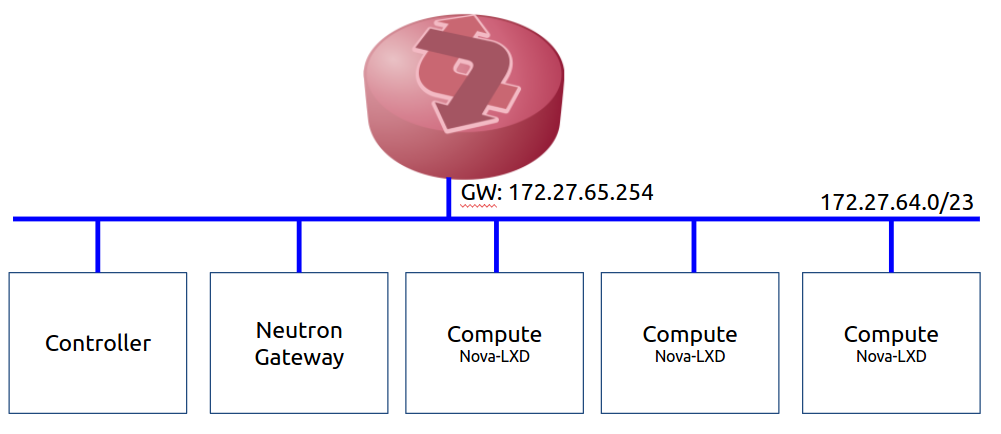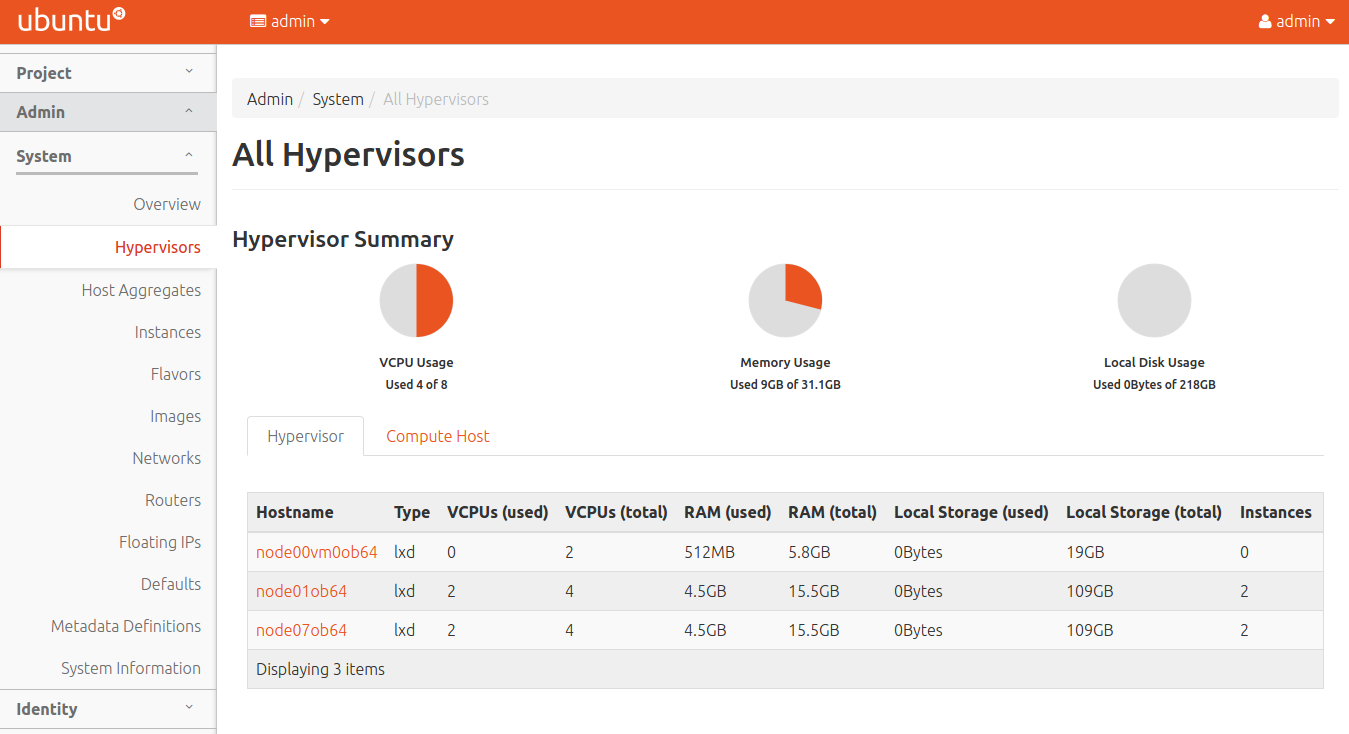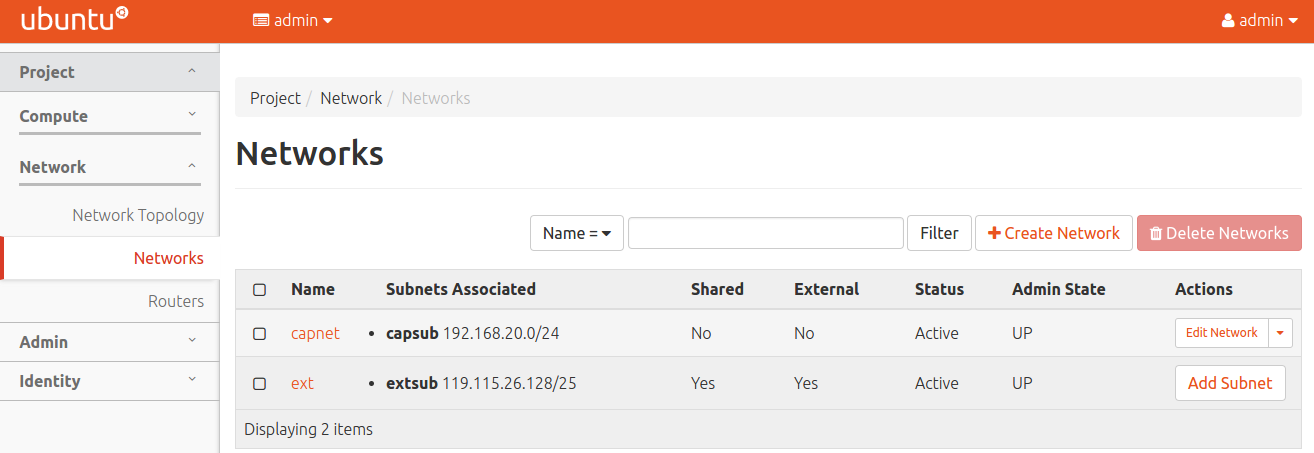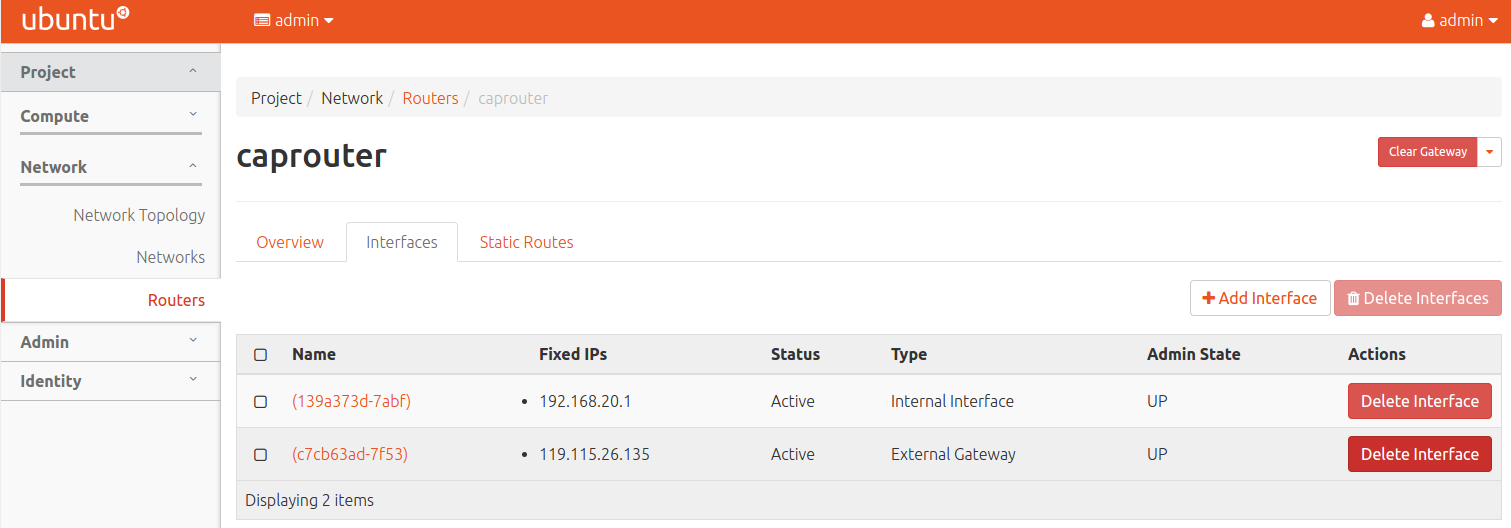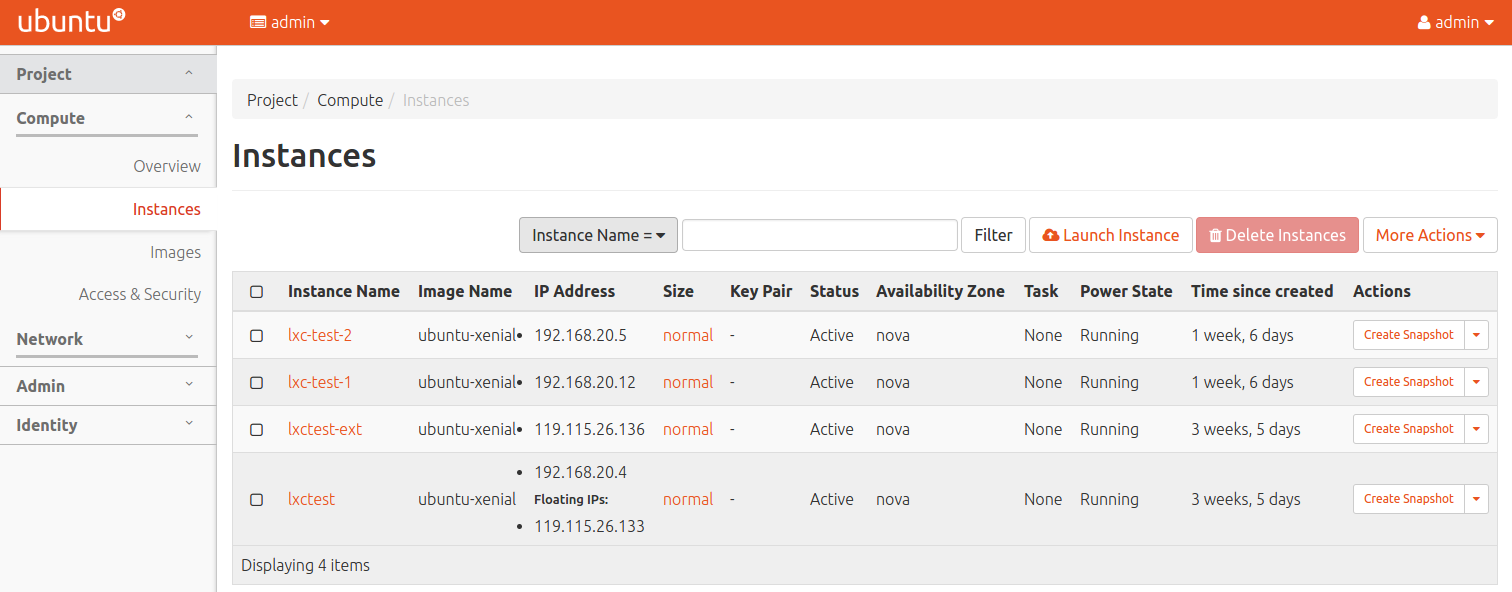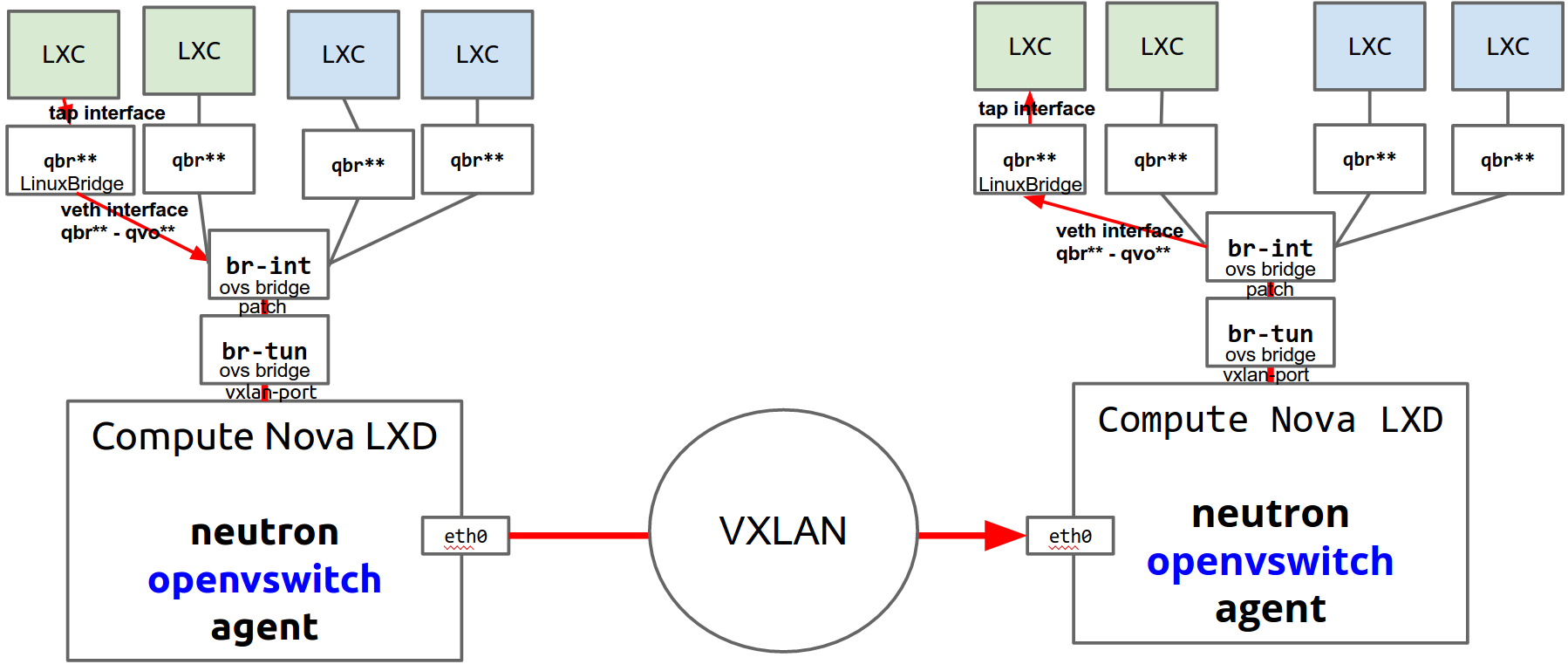はじめに
この記事は、OpenStack Advent Calendar 2016の12/14分の記事になります.
Canonicalの鈴木です、OpenStackのComputeノードをLXDで用意する機会がありましたので
簡易ですがご紹介したいと思います.
物理環境
[OpenStackノード]
Nodes: Controller 1台、Neutron GW 1台、Compute3台
OS: Ubuntu16.04 xenial
OpenStackの用意
Jujuを利用してOpenStack LXD Bundle Charmを利用してデプロイ.
OpenStack LXD Bundle Charm: https://jujucharms.com/u/openstack-charmers-next/openstack-lxd
ubuntu@OrangeBox64:~$ juju status
Model Controller Cloud/Region Version
default maas maas 2.0.1
App Version Status Scale Charm Store Rev OS Notes
glance 13.0.0 active 1 glance jujucharms 253 ubuntu
keystone 10.0.0 active 1 keystone jujucharms 258 ubuntu
lxd 2.0.5 active 3 lxd jujucharms 4 ubuntu
mysql 5.6.21-25.8 active 1 percona-cluster jujucharms 246 ubuntu
neutron-api 9.0.0 active 1 neutron-api jujucharms 246 ubuntu
neutron-gateway 9.0.0 active 1 neutron-gateway jujucharms 232 ubuntu
neutron-openvswitch 9.0.0 active 3 neutron-openvswitch jujucharms 238 ubuntu
nova-cloud-controller 14.0.1 active 1 nova-cloud-controller jujucharms 292 ubuntu
nova-compute 14.0.1 active 3 nova-compute jujucharms 259 ubuntu
ntp unknown 4 ntp jujucharms 0 ubuntu
openstack-dashboard 10.0.0 active 1 openstack-dashboard jujucharms 243 ubuntu
rabbitmq-server 3.5.7 active 1 rabbitmq-server jujucharms 54 ubuntu
Unit Workload Agent Machine Public address Ports Message
glance/0* active idle 23 172.27.64.5 9292/tcp Unit is ready
keystone/0* active idle 23 172.27.64.5 5000/tcp Unit is ready
mysql/0* active idle 21 172.27.64.3 Unit is ready
neutron-api/0* active idle 23 172.27.64.5 9696/tcp Unit is ready
neutron-gateway/0* active idle 26 172.27.64.7 Unit is ready
ntp/3 unknown idle 172.27.64.7
nova-cloud-controller/0* active idle 23 172.27.64.5 8774/tcp Unit is ready
nova-compute/0 active idle 25 172.27.64.8 Unit is ready
lxd/1 active idle 172.27.64.8 Unit is ready
neutron-openvswitch/1 active idle 172.27.64.8 Unit is ready
ntp/1 unknown idle 172.27.64.8
nova-compute/1* active idle 22 172.27.64.4 Unit is ready
lxd/0* active idle 172.27.64.4 Unit is ready
neutron-openvswitch/0* active idle 172.27.64.4 Unit is ready
ntp/0* unknown idle 172.27.64.4
nova-compute/2 active idle 24 172.27.64.6 Unit is ready
lxd/2 active idle 172.27.64.6 Unit is ready
neutron-openvswitch/2 active idle 172.27.64.6 Unit is ready
ntp/2 unknown idle 172.27.64.6
openstack-dashboard/0* active idle 23 172.27.64.5 80/tcp,443/tcp Unit is ready
rabbitmq-server/0* active idle 23 172.27.64.5 5672/tcp Unit is ready
Machine State DNS Inst id Series AZ
21 started 172.27.64.3 4y3hgt xenial zone0
22 started 172.27.64.4 4y3hfm xenial zone1
22/lxd/0 started 172.27.65.27 juju-79fcc7-22-lxd-0 xenial
22/lxd/1 started 172.27.64.10 juju-79fcc7-22-lxd-1 xenial
22/lxd/2 started 172.27.65.25 juju-79fcc7-22-lxd-2 xenial
23 started 172.27.64.5 4y3hfs xenial zone2
23/lxd/0 started 172.27.64.9 juju-79fcc7-23-lxd-0 xenial
23/lxd/1 started 172.27.65.23 juju-79fcc7-23-lxd-1 xenial
23/lxd/2 started 172.27.65.24 juju-79fcc7-23-lxd-2 xenial
24 started 172.27.64.6 4y3hgr xenial zone0
24/lxd/0 started 172.27.65.22 juju-79fcc7-24-lxd-0 xenial
24/lxd/1 started 172.27.65.28 juju-79fcc7-24-lxd-1 xenial
24/lxd/2 started 172.27.65.29 juju-79fcc7-24-lxd-2 xenial
25 started 172.27.64.8 4y3hft xenial zone2
25/lxd/0 started 172.27.65.21 juju-79fcc7-25-lxd-0 xenial
25/lxd/1 started 172.27.65.26 juju-79fcc7-25-lxd-1 xenial
26 started 172.27.64.7 4y3hfn xenial zone1
Relation Provides Consumes Type
cluster glance glance peer
identity-service glance keystone regular
shared-db glance mysql regular
image-service glance nova-cloud-controller regular
image-service glance nova-compute regular
amqp glance rabbitmq-server regular
cluster keystone keystone peer
shared-db keystone mysql regular
identity-service keystone neutron-api regular
identity-service keystone nova-cloud-controller regular
identity-service keystone openstack-dashboard regular
lxd-migration lxd lxd peer
lxd lxd nova-compute regular
cluster mysql mysql peer
shared-db mysql neutron-api regular
shared-db mysql nova-cloud-controller regular
cluster neutron-api neutron-api peer
neutron-plugin-api neutron-api neutron-gateway regular
neutron-plugin-api neutron-api neutron-openvswitch regular
neutron-api neutron-api nova-cloud-controller regular
amqp neutron-api rabbitmq-server regular
cluster neutron-gateway neutron-gateway peer
quantum-network-service neutron-gateway nova-cloud-controller regular
juju-info neutron-gateway ntp subordinate
amqp neutron-gateway rabbitmq-server regular
neutron-plugin neutron-openvswitch nova-compute regular
amqp neutron-openvswitch rabbitmq-server regular
cluster nova-cloud-controller nova-cloud-controller peer
cloud-compute nova-cloud-controller nova-compute regular
amqp nova-cloud-controller rabbitmq-server regular
lxd nova-compute lxd subordinate
neutron-plugin nova-compute neutron-openvswitch subordinate
compute-peer nova-compute nova-compute peer
juju-info nova-compute ntp subordinate
amqp nova-compute rabbitmq-server regular
ntp-peers ntp ntp peer
cluster openstack-dashboard openstack-dashboard peer
cluster rabbitmq-server rabbitmq-server peer
ComputeノードLXDパラメータ
[DEFAULT]
verbose=True
debug=True
dhcpbridge_flagfile=/etc/nova/nova.conf
dhcpbridge=/usr/bin/nova-dhcpbridge
logdir=/var/log/nova
state_path=/var/lib/nova
force_dhcp_release=True
use_syslog = False
ec2_private_dns_show_ip=True
api_paste_config=/etc/nova/api-paste.ini
enabled_apis=osapi_compute,metadata
auth_strategy=keystone
my_ip = 172.27.64.8
vnc_enabled = False
novnc_enabled = False
libvirt_vif_driver = nova.virt.libvirt.vif.LibvirtGenericVIFDriver
security_group_api = neutron
firewall_driver = nova.virt.firewall.NoopFirewallDriver
network_api_class = nova.network.neutronv2.api.API
use_neutron = True
volume_api_class = nova.volume.cinder.API
reserved_host_memory = 512
[neutron]
url = http://172.27.64.5:9696
auth_url = http://172.27.64.5:35357
auth_type = password
project_domain_name = default
user_domain_name = default
project_name = services
username = nova
password = ptMFPHWVRBhyGrXqhxhPwwtmKbZwcXXwHkxTVkGbrr9FXSxZmCghYLb7VwHh7KNC
signing_dir =
[keystone_authtoken]
auth_uri = http://172.27.64.5:5000
auth_url = http://172.27.64.5:35357
auth_type = password
project_domain_name = default
user_domain_name = default
project_name = services
username = nova
password = ptMFPHWVRBhyGrXqhxhPwwtmKbZwcXXwHkxTVkGbrr9FXSxZmCghYLb7VwHh7KNC
signing_dir =
[glance]
api_servers = http://172.27.64.5:9292
[libvirt]
rbd_user =
rbd_secret_uuid =
live_migration_uri = qemu+ssh://%s/system
# Disable tunnelled migration so that selective
# live block migration can be supported.
live_migration_tunnelled = False
[oslo_messaging_rabbit]
rabbit_userid = nova
rabbit_virtual_host = openstack
rabbit_password = SK2CLycVLTYVYJmCkN6rhCYPjPrNdYGpNyxSShqY775WPJyJC458HVHrswzwZXYW
rabbit_host = 172.27.64.5
[cinder]
os_region_name = RegionOne
[oslo_concurrency]
lock_path=/var/lock/nova
[workarounds]
disable_libvirt_livesnapshot = False
[serial_console]
enabled = false
proxyclient_address = 172.27.64.8
base_url = ws://172.27.64.5:6083/
[DEFAULT]
compute_driver = lxd.LXDDriver
compute_driverパラメータをlxd.LXDDriverに変更.
パッケージバージョンとLXDの動作確認
root@node07ob64:~# dpkg -l | grep lxd
ii lxd 2.0.5-0ubuntu1~ubuntu16.04.1 amd64 Container hypervisor based on LXC - daemon
ii lxd-client 2.0.5-0ubuntu1~ubuntu16.04.1 amd64 Container hypervisor based on LXC - client
ii nova-compute-lxd 14.0.0-0ubuntu1~cloud0 all Openstack Compute - LXD container hypervisor support
ii python-nova-lxd 14.0.0-0ubuntu1~cloud0 all OpenStack Compute Python libraries - LXD driver
ii python-pylxd 2.1.1-0ubuntu1~cloud0 all Python library for interacting with LXD REST API
root@node07ob64:~# lxc list
+----------------------+---------+----------------------+------+------------+-----------+
| NAME | STATE | IPV4 | IPV6 | TYPE | SNAPSHOTS |
+----------------------+---------+----------------------+------+------------+-----------+
| juju-79fcc7-25-lxd-0 | RUNNING | 172.27.65.21 (eth0) | | PERSISTENT | 0 |
+----------------------+---------+----------------------+------+------------+-----------+
| juju-79fcc7-25-lxd-1 | RUNNING | 172.27.65.26 (eth0) | | PERSISTENT | 0 |
+----------------------+---------+----------------------+------+------------+-----------+
Hypervisorの確認
ComputeノードがType "lxd"として認識されている.
外部ネットワークとテナントネットワークを作成
インスタンスを複数起動
Nova LXDの動作概要
/usr/lib/python2.7/dist-packages/nova/virt/lxd/driver.pyを参照.
- pylxdを利用してLXDをコントロール.
- Glanceからイメージを取得してくる.
- LXCコンテナ用のインターフェース作成.
- LXCコンテナの作成.
- LXCコンテナのスタート.
# インスタンス用LinuxBridgeの作成
sudo nova-rootwrap /etc/nova/rootwrap.conf brctl addbr qbr9e0c6af1-30
sudo nova-rootwrap /etc/nova/rootwrap.conf brctl stp qbr9e0c6af1-30 off
sudo nova-rootwrap /etc/nova/rootwrap.conf tee /sys/class/net/qbr9e0c6af1-30/bridge/multicast_snooping
# インスタンス用のvethの作成
sudo nova-rootwrap /etc/nova/rootwrap.conf ip link add qvb9e0c6af1-30 type veth peer name qvo9e0c6af1-30
sudo nova-rootwrap /etc/nova/rootwrap.conf ip link set qvb9e0c6af1-30 up
sudo nova-rootwrap /etc/nova/rootwrap.conf ip link set qvb9e0c6af1-30 promisc on
sudo nova-rootwrap /etc/nova/rootwrap.conf ip link set qvo9e0c6af1-30 up
sudo nova-rootwrap /etc/nova/rootwrap.conf ip link set qvo9e0c6af1-30 promisc on
sudo nova-rootwrap /etc/nova/rootwrap.conf ip link set qbr9e0c6af1-30 up
# vethをLinuxBridgeへ接続
sudo nova-rootwrap /etc/nova/rootwrap.conf brctl addif qbr9e0c6af1-30 qvb9e0c6af1-30
# vethをOVSのbr-intへ接続
sudo nova-rootwrap /etc/nova/rootwrap.conf ovs-vsctl --timeout=120 -- --if-exists del-port qvo9e0c6af1-30 -- add-port br-int qvo9e0c6af1-30 -- set Interface qvo9e0c6af1-30 external-ids:iface-id=9e0c6af1-30bc-418d-b82f-c025c935d987 external-ids:iface-status=active external-ids:attached-mac=fa:16:3e:e4:a3:bf external-ids:vm-uuid=instance-00000014
root@node07ob64:~# lxc list
+----------------------+---------+----------------------+------+------------+-----------+
| NAME | STATE | IPV4 | IPV6 | TYPE | SNAPSHOTS |
+----------------------+---------+----------------------+------+------------+-----------+
| instance-00000002 | RUNNING | 192.168.20.4 (eth0) | | PERSISTENT | 0 |
+----------------------+---------+----------------------+------+------------+-----------+
| instance-0000000c | RUNNING | 192.168.20.12 (eth0) | | PERSISTENT | 0 |
+----------------------+---------+----------------------+------+------------+-----------+
| instance-00000012 | RUNNING | 192.168.20.7 (eth0) | | PERSISTENT | 0 |
+----------------------+---------+----------------------+------+------------+-----------+
| juju-79fcc7-25-lxd-0 | RUNNING | 172.27.65.21 (eth0) | | PERSISTENT | 0 |
+----------------------+---------+----------------------+------+------------+-----------+
| juju-79fcc7-25-lxd-1 | RUNNING | 172.27.65.26 (eth0) | | PERSISTENT | 0 |
+----------------------+---------+----------------------+------+------------+-----------+
novaからインスタンスを起動後にコンピュートノードにてlxc listをするとコンテナ一覧が見れます.
root@node07ob64:/usr/lib/python2.7/dist-packages/nova/api# lxc profile show instance-00000014
name: instance-00000014
config:
boot.autostart: "True"
limits.cpu: "1"
limits.memory: 2048MB
raw.lxc: |
lxc.console.logfile=/var/log/lxd/instance-00000014/console.log
description: ""
devices:
qbr9e0c6af1-30:
host_name: tap9e0c6af1-30
hwaddr: fa:16:3e:e4:a3:bf
nictype: bridged
parent: qbr9e0c6af1-30
type: nic
root:
path: /
size: 0GB
type: disk
lxc profileコマンドで詳細を確認、nictypeは"bridged".
root@node07ob64:~# lxc exec instance-0000000c /bin/bash
root@lxc-test-1:~# ifconfig
eth0 Link encap:Ethernet HWaddr fa:16:3e:54:f9:9d
inet addr:192.168.20.12 Bcast:192.168.20.255 Mask:255.255.255.0
inet6 addr: fe80::f816:3eff:fe54:f99d/64 Scope:Link
UP BROADCAST RUNNING MULTICAST MTU:1456 Metric:1
RX packets:2711 errors:0 dropped:0 overruns:0 frame:0
TX packets:1425 errors:0 dropped:0 overruns:0 carrier:0
collisions:0 txqueuelen:1000
RX bytes:252983 (252.9 KB) TX bytes:129955 (129.9 KB)
lo Link encap:Local Loopback
inet addr:127.0.0.1 Mask:255.0.0.0
inet6 addr: ::1/128 Scope:Host
UP LOOPBACK RUNNING MTU:65536 Metric:1
RX packets:4 errors:0 dropped:0 overruns:0 frame:0
TX packets:4 errors:0 dropped:0 overruns:0 carrier:0
collisions:0 txqueuelen:1
RX bytes:280 (280.0 B) TX bytes:280 (280.0 B)
もちろんlxc execコマンドでコンテナにアクセスすることも可能です。
コンピュートノード間での簡易ネットワーク図.
ubuntu@OrangeBox64:~$ juju ssh 26
ubuntu@node02ob64:~$ sudo -s
root@node02ob64:~# ip netns
qdhcp-f8ec06d8-c199-45b8-bc72-56ee2c806fed (id: 3)
qdhcp-2ed6a3e2-9d78-4323-b6dd-d433e67d7f9f (id: 2)
qrouter-35fea0f3-ca4d-4bdf-a3b7-c00194bbd566 (id: 1)
qdhcp-ac7bafe8-3c37-48ba-8c24-98be14f4d9f7 (id: 0)
root@node02ob64:~# ip netns exec qrouter-35fea0f3-ca4d-4bdf-a3b7-c00194bbd566 bash
root@node02ob64:~# ping 119.115.26.136
PING 119.115.26.136 (119.115.26.136) 56(84) bytes of data.
64 bytes from 119.115.26.136: icmp_seq=1 ttl=64 time=0.816 ms
64 bytes from 119.115.26.136: icmp_seq=2 ttl=64 time=0.462 ms
64 bytes from 119.115.26.136: icmp_seq=3 ttl=64 time=0.383 ms
^C
--- 119.115.26.136 ping statistics ---
3 packets transmitted, 3 received, 0% packet loss, time 2000ms
rtt min/avg/max/mdev = 0.383/0.553/0.816/0.190 ms
root@node02ob64:~# ping 119.115.26.133
PING 119.115.26.133 (119.115.26.133) 56(84) bytes of data.
64 bytes from 119.115.26.133: icmp_seq=1 ttl=64 time=0.827 ms
64 bytes from 119.115.26.133: icmp_seq=2 ttl=64 time=0.369 ms
64 bytes from 119.115.26.133: icmp_seq=3 ttl=64 time=0.497 ms
ネットワークノードからインスタンスに付与した外部ネットワークやFloatingIPの接続も可能です.
おわりに
通常はKVMをハイパーバイザーに使用されてることが多いのではないかと思います。NovaLXDを利用してLXCにすることでKVMに存在するオーバーヘッドを取り除いたりインスタンスの作成削除時間を短縮するできるのかなと考えます、NovaLXDはOpenStackの可能性を広めてくれる存在一つです.