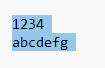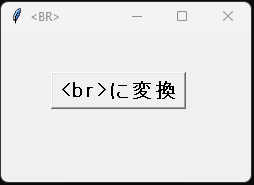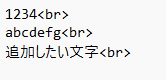python を一通り学んだ人へ
目的を持つ、とりあえず便利そうなもの
pythonの初心者向けの本を一読した人へ、とりあえずこんなのあったら便利じゃない?
ってものを作ってみました。
何をもって便利かはひとそれぞれなのですかが、私なりにちょっとしたものを作りたくて作った備忘録です。
環境
- windows11
- python 3.10.7
- pyperclip 1.8.2
まずpipでpyperclip ライブラリーをインストールします
pip install pyperclip
エディタは何でもいいです
プログラムの細かい説明は割愛します。
br.py
import tkinter as tk #画面作成
import pyperclip #クリップボードを制御するライブラリーをimportする
def btnBR_click(): #ボタンを押したときのイベント
print("コピーする")
str = pyperclip.paste() #クリップボードの文字列をstr変数に代入
str_br = str.replace("\r\n","<br>\r\n") #全ての改行の前に<br>をつけてstr_brに代入
str_br1='<br>追加したい文字<br>' #必要なければ空欄にする
pyperclip.copy(str_br+str_br1) #変更した文字列をクリップボードに戻す
#画面作成
main = tk.Tk() #画面の初期設定
main.geometry('250x150') #画面の大きさの設定
main.title('<BR>') #タイトルを表示
#クリップ<BR>ONモード
btnCopy = tk.Button(main,text="<br>に変換",font=("MS ゴシック", 16, "bold"),command=btnBR_click)
btnCopy.place(x=50, y=40) #ボタンの位置決め
main.attributes("-topmost", True) #ウインドウを常に前に表示する
main.mainloop() #ウインドウを表示する
使い方はいたって簡単
これだけ!