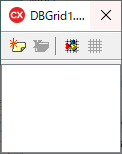データベースはMySQLを使用。
やりたかったこと
データベースから取得した情報をTDBGridに表示させると、データベースのカラム名がそのまま表示されてしまう。そのままだとユーザが分かりにくいので、名称を変更したい。
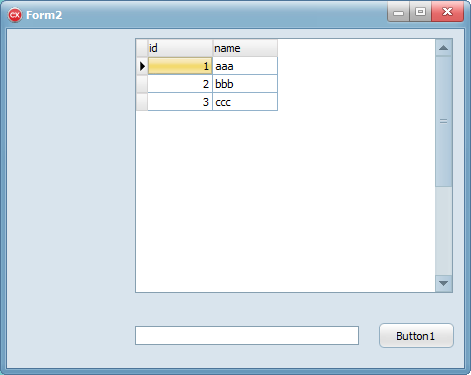
設定方法
- TFDConnectionのプロパティConnectedをtrueにする
- TFDQueryのアイコンをダブルクリックし、FireDACクエリエディタを表示する
- 表示したいテーブルのSelect文を書く

- TFDQueryのプロパティActiveをtrueにする。SQL文の実行結果が表示される。

5.TDBGridをダブルクリックする。Columnsの編集ウィンドウが表示されるので、「すべてのフィールドを追加」ボタンを押す