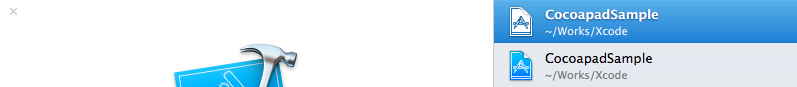rbenvでrubyやらを管理するようになって、改めてcocoapodsのインストールから始めた覚え書き。
※2015/01更新
本記事で動作しない方はこちらの記事へ
準備
開発環境
PC: MacOS X 10.9.4
Xcode: Version 6.1
Ruby: 2.1.3
Rails: 4.1.6
Cocoapodsのインストール
$ rbenv exec gem install cocoapods
プロジェクトディレクトリへ移動
$ cd /path/to/your/xcode/project
Podfileの作成
$ vi Podfile
platform :ios, "7.0"
pod 'AFNetworking', '~> 2.0'
pod "AFNetworkActivityLogger", "~> 2.0"
Cocoapodsのインストール
$ pod setup
Setting up CocoaPods master repo
Updating ce725a5..4bf3048
Fast-forward
・・・中略・・・
From https://github.com/CocoaPods/Specs
ce725a5..4bf3048 master -> origin/master
Setup completed
外部ライブラリ(AFNetworking等)のインストール
$ pod install
Analyzing dependencies
Downloading dependencies
Installing AFNetworkActivityLogger (2.0.3)
Using AFNetworking (2.4.1)
Generating Pods project
Integrating client project
[!] The use of implicit sources has been deprecated. To continue using all of the sources currently on your machine, add the following to the top of your Podfile:
source 'https://github.com/CocoaPods/Specs.git'
プロジェクトを開く
Xcodeを起動して、.xcodeprojではなく、.xcworkspaceのプロジェクトファイルを開く。
コーディング
ロギング設定
AppDelegate.swift
class AppDelegate: UIResponder, UIApplicationDelegate {
var window: UIWindow?
func application(application: UIApplication, didFinishLaunchingWithOptions launchOptions: [NSObject: AnyObject]?) -> Bool {
//ロギング開始
AFNetworkActivityLogger.sharedLogger().level = .AFLoggerLevelDebug
AFNetworkActivityLogger.sharedLogger().startLogging()
return true
}
}
通信処理
FirstViewController.swift
class FirstViewController: UIViewController {
override func viewDidLoad() {
super.viewDidLoad()
NSLog("AFNetwork Starts First Page!!!")
//リクエスト
let manager:AFHTTPRequestOperationManager = AFHTTPRequestOperationManager()
let serializer:AFJSONRequestSerializer = AFJSONRequestSerializer()
manager.requestSerializer = serializer
manager.GET("http://localhost:3000/members.json", parameters: nil,
success: {(operation: AFHTTPRequestOperation!, responsobject: AnyObject!) in
println("Success!!")
println(responsobject)
},
failure: {(operation: AFHTTPRequestOperation!, error: NSError!) in
println("Error!!")
}
)
}
}
通信ログ
2014-10-13 23:53:19.436 CocoapadSample[30736:177940] AFNetwork Starts First Page!!!
2014-10-13 23:53:19.563 CocoapadSample[30736:177940] GET 'http://localhost:3000/members.json': {
"Accept-Language" = "en;q=1";
"User-Agent" = "CocoapadSample/1 (iPhone Simulator; iOS 8.1; Scale/2.00)";
} (null)
2014-10-13 23:53:19.564 CocoapadSample[30736:177940] 200 'http://localhost:3000/members.json' [0.0011 s]: {
"Cache-Control" = "max-age=0, private, must-revalidate";
Connection = "Keep-Alive";
"Content-Length" = 80;
"Content-Type" = "application/json; charset=utf-8";
Date = "Mon, 13 Oct 2014 14:53:19 GMT";
Etag = "\"e25874e5c93e096f40461ae7ea30c135\"";
Server = "WEBrick/1.3.1 (Ruby/2.1.3/2014-09-19)";
"X-Content-Type-Options" = nosniff;
"X-Frame-Options" = SAMEORIGIN;
"X-Request-Id" = "13c2e6cf-9b4d-40b7-8ff6-e688527ce991";
"X-Runtime" = "0.023255";
"X-Xss-Protection" = "1; mode=block";
} [{"id":1,"name":"ほげほげ","age":99,"url":"http://localhost:3000/members/1.json"}]
Success!!
(
{
age = 99;
id = 1;
name = "\U7530\U5cf6\U7530\U5cf6";
url = "http://localhost:3000/members/1.json";
}
)
通信できた。
Lovely Swift!!!